Schema markup for Shopify is an incredibly powerful SEO tool for any website, including Shopify storefronts. It helps search engines understand your content more effectively.
Schema markup is added to your site’s HTML code as structured data. It makes your pages eligible for rich snippets in search engine result pages (SERPs). Rich snippets can drive more clicks and visibility.
Adding Shopify schema markup to your website also provides search engines with contextual information about your content. This can help your website rank higher for relevant searches. While it may seem tricky to add initially, the SEO benefits make it well worth the effort.
In this tutorial, we will guide you through adding Shopify schema markup step by step. Follow these easy steps to enhance your SEO performance and increase your visibility in search results.
Key Takeaways
- Schema markup enables rich results in search engines, improving the appearance of your listings and increasing CTR.
- When implemented correctly, schema improves rankings by helping search engines better understand your content.
- Rich snippets provide users with quick, relevant information, improving engagement and satisfaction.
- JSON-LD is the recommended format for Shopify schema markup due to its simplicity and effectiveness in embedding structured data.
- Ensure schema is relevant, validated, and up-to-date to avoid errors and maximize effectiveness.
What is Schema Markup?
Schema markup is a form of structured data code that helps search engines understand and interpret website content more accurately. It enhances search visibility by enabling rich snippets such as ratings, prices, FAQs, and event details. Using schema markup makes your website more informative and engaging for users.
Search engines use it to display enhanced search results, which can significantly increase click-through rates. Both beginners and experienced webmasters can use schema markup to improve SEO and attract more qualified visitors.
It helps businesses highlight key information and stay competitive in search rankings. Implementing schema markup is a straightforward way to build a strong online presence.
How Schema Markup Works
Schema markup works by adding structured data vocabulary to your HTML code using formats like JSON-LD, Microdata, or RDFa. When search engines crawl your website, they read this structured data to better understand your content’s context and meaning.
The most common and recommended format is JSON-LD (JavaScript Object Notation for Linked Data), which is added as a script tag in your page’s head or body section. This structured data doesn’t affect how your page looks to visitors but provides search engines with explicit clues about your content type, properties, and relationships.
Understanding Different Types of Schema Markup
Schema markup helps search engines understand content better and improves visibility. Google supports over 35 types of schema, making it essential for structured data optimization.
- Local Business Data: Local business schema helps display business details like name, address, phone number, hours of operation, and customer reviews. It improves local search rankings and helps customers find essential details quickly.
- Events: Event schema highlights details like date, time, location, and ticketing information. It helps users discover upcoming events directly from search results.
- Recipes: Recipe schema enhances food content with cooking time, ingredients, ratings, and nutritional information. It increases visibility in search results and attracts food enthusiasts.
- Movie Listings: Movie schema provides details like release date, cast, ratings, and showtimes. It helps users find relevant movie information quickly.
- Reviews: Review schema displays customer reviews and star ratings for products, services, or businesses. It builds trust and influences prospective buyers.
- Reservations: The Reservation schema allows users to book services like hotels, restaurants, or flights. It provides booking ease and a better user experience.
Articles: Article schema improves content structure by organizing headlines, author names, and publishing dates. It boosts content ranking and enhances search engine visibility.
What Are the Benefits of Schema Markup
Here are some of the key benefits of using Schema markup on your website:
- Improves Search Engine Understanding: Schema markup helps search engines understand your content better and rank it accurately.
- Enhances Search Appearance: It adds rich snippets like ratings, prices, and images, making your site stand out.
- Boosts Click-Through Rates: Visually enhanced search results encourage more users to click on your website.
- Increases Relevant Traffic: Better search visibility brings more targeted visitors, improving engagement and conversions.
- Supports Voice Search Optimization: Schema markup helps search engines deliver accurate answers for voice search queries.
- Provides Competitive Advantage: Websites with properly implemented schema markup often outperform competitors in search results.
How to Add Shopify Schema Markup to Your Website (Step-by-Step Guide)
Adding schema markup helps search engines understand your content better. Follow these steps to add schema markup to your website easily.
Step 1: Choose Your Schema Type
Identify which schema type best matches your content (product, article, local business, etc.). Visit schema.org to explore available types and their properties.
Step 2: Generate Your Schema Markup
Use a schema markup generator like Google’s Structured Data Markup Helper, Merkle’s Schema Markup Generator, or Shopify Schema Markup App. Input your content details to create properly formatted JSON-LD code.
Step 3: Add Schema to Your Website
For Shopify Users (Manual Method): Navigate to Online Store > Themes > Actions > Edit Code in your Shopify admin. Locate the appropriate template file (theme.liquid for site-wide schema, or specific templates like product.liquid for product pages).
For Shopify Users (App Method): Alternatively, you can use the GP JSON‑LD Schema for SEO app for automated implementation. Simply install the app from the Shopify App Store, and it will automatically generate and add appropriate Shopify schema markup to your store pages without manual coding.
For Other Platforms: Add the JSON-LD script to your page’s HTML, preferably in the <head> section or just before the closing </body> tag.
Step 4: Validate Your Schema Markup
Test your schema using Google’s Rich Results Test or Schema Markup Validator. Fix any errors or warnings to ensure your markup is properly implemented. If using GP JSON‑LD Schema for SEO, the app includes built-in validation features.
Step 5: Submit to Google Search Console
After implementation, submit your updated pages to Google Search Console for re-indexing. Monitor the Enhancement reports to track your structured data performance.
Shopify Apps for Easy Schema Implementation
GP JSON‑LD Schema for SEO

The GP JSON‑LD Schema for SEO app is a comprehensive solution specifically built for Shopify stores. It automatically generates and implements rich snippets in search results, significantly improving your store’s visibility without requiring any coding knowledge.
Key Benefits:
- Automatic schema generation for all product pages
- Support for multiple schema types including Product, Review, Organization, and more
- Real-time synchronization with your product catalog
- Built-in validation to ensure error-free implementation
- Regular updates to match Google’s latest requirements
Pricing Options:
- Free Plan: Free (Perfect for testing and small stores)
- Pro Monthly Plan: $8.99/month (Full features for growing stores)
- Pro Yearly Plan: $59.88/Year (Best value for established stores)
Schema Plus for SEO

Schema Plus for SEO offers automated schema markup implementation for Shopify stores, covering products, collections, blog posts, and organizational information without requiring any coding knowledge.
The app features an intuitive interface with customization options that adapt to different store types, from boutiques to large marketplaces. Regular updates ensure Google compliance while built-in analytics help track your schema performance and search visibility improvements.
Rich Snippets for SEO
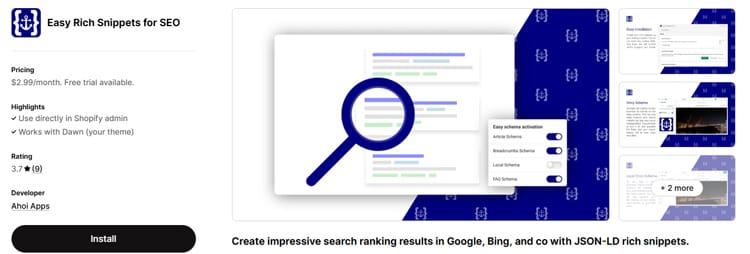
Rich Snippets for SEO specializes in product schema markup, seamlessly integrating with Shopify’s review system to display ratings, prices, and availability directly in search results.
The app supports advanced features like variant-specific schema and dynamic pricing updates that automatically reflect sales and promotions. Its analytics dashboard shows which products generate the most rich snippet impressions, helping merchants optimize their catalog for maximum search visibility.
Why We Recommend GP JSON‑LD Schema for SEO:
For Shopify users, GP JSON‑LD Schema for SEO stands out because it’s specifically designed for the Shopify ecosystem. It understands Shopify’s structure, automatically pulls data from your product listings, and keeps your schema updated as you make changes to your store.
This eliminates the common errors that occur with manual implementation and ensures your store always has properly formatted, structured data.
Best Practices for Schema Implementation
Following best practices ensures that your structured data is properly understood by search engines and helps avoid potential penalties. Let’s learn:
- Keep It Relevant: Only add schema markup that accurately represents your content. Don’t add irrelevant schema types just to have more structured data.
- Be Specific: Use the most specific schema type available. For example, use “Restaurant” instead of just “LocalBusiness” for a restaurant website.
- Complete All Required Properties: Ensure all required fields for your chosen schema type are filled out correctly.
- Keep Schema Updated: Regularly update your Shopify schema markup when content changes, such as business hours, prices, or contact information.
- Use One Format Consistently: Stick to JSON-LD format throughout your site for consistency and easier maintenance.
- Test Before Going Live: Always validate your schema markup using Google’s testing tools before publishing to avoid errors that could harm your SEO.
- Avoid Duplicate Schema: Don’t mark up the same content multiple times on a single page, as this can confuse search engines.
Common Mistakes to Avoid
Structured data can boost your SEO, but common errors can reduce its effectiveness. Avoid these mistakes to ensure your schema works effectively.
- Overloading pages with irrelevant schema: Adding unrelated or excessive schema types can confuse search engines. Focus on relevant markup to improve clarity and rankings.
- Forgetting to test and validate markup: Skipping validation can lead to errors in how your content is displayed. Always test your schema to ensure it works correctly.
- Using outdated or incorrect schema types: An Outdated schema can harm your SEO efforts. Use current schema.org guidelines to stay accurate and effective.
- Marking up hidden content: Never add schema markup to content that isn’t visible to users. This is against Google’s guidelines and can result in penalties.
- Creating misleading structured data: Ensure your schema accurately represents your content. Don’t exaggerate ratings or include false information.
How to Monitor Schema Performance
Track the effectiveness of your Shopify schema markup implementation:
- Google Search Console: Check the Enhancement reports for structured data errors and valid items. Monitor search appearance and click-through rates.
- Rich Results Test: Regularly test your pages to ensure schema remains valid after updates.
- Analytics Tracking: Monitor organic traffic, CTR, and conversions for pages with schema markup compared to those without.
- SERP Monitoring: Use tools like SEMrush or Ahrefs to track how your rich snippets appear in search results.
Frequently Asked Questions
Does Shopify schema markup guarantee higher search rankings?
Schema markup doesn’t directly impact rankings but enhances visibility through rich snippets, which can improve click-through rates and indirect SEO benefits.
What types of content can be optimized using schema markup?
Products, reviews, events, articles, local businesses, recipes, courses, and FAQs can all be enhanced with schema markup.
How long does it take for schema markup to show results?
Rich snippets typically appear within a few days to a few weeks after implementation, depending on how frequently Google crawls your site.
Do all websites need schema markup?
While not mandatory, schema markup significantly improves search visibility and user experience, making it beneficial for most websites.
Conclusion
Adding Shopify schema markup is an effective way to enhance your website’s SEO performance. It helps search engines understand your content better, leading to improved visibility and potentially higher click-through rates. By adding structured data to your pages, you can attract more relevant traffic.
Schema markup also increases your chances of earning rich snippets, which can significantly improve your website’s appearance in search results. With consistent implementation and monitoring, Shopify schema markup will improve your website’s search engine performance and user experience.
Remember to regularly validate and update your schema markup to ensure it continues to provide value. As search engines evolve, staying current with schema.org guidelines and best practices will help maintain your competitive edge in search results.

