How to Create Barcode in Shopify – A Step-by-Step Guide
Are you looking for an easy and efficient way how to create barcode in Shopify? You’ve come to the right place! In this guide, we will walk you through a step-by-step process to help you learn how to create barcode in Shopify quickly and easily. We’ll discuss the reasons why barcodes are important, how to obtain the correct type of barcode for your product, and how to add them into your Shopify store.
At the end of this article, you will have all the necessary informations for generating barcodes for your products in Shopify. So let’s get started on learning how to create barcode in Shopify!
Reasons Why Barcodes Are Important
Obtain the Correct Type of Barcode for Your Product
Making the appropriate barcode selection for your product is essential for efficient inventory control and seamless supply chain integration. Different barcode formats have different standards and specifications, such as UPC (Universal Product Code) and EAN (European Article Number). You can easily identify and monitor your goods by getting the proper barcode, which will make it compatible with distributors, merchants, and barcode scanners.

Add Barcodes to Your Shopify Store
There are many advantages to integrating barcodes into your Shopify store. First off, by making your products easier to track and manage, it increases inventory accuracy. Barcodes simplify scanning and updating product details, prices, and stock levels while reducing errors and guaranteeing data consistency.
Barcodes also promote quicker and more accurate checkout procedures, improving customer satisfaction and cutting down on wait times. You may improve inventory control, streamline operations, and manage your online business more effectively by integrating barcodes into your Shopify store.
If you’re considering creating a barcode in Shopify there are a few different methods to do so. These are—
Free barcode Generator:
For store owners looking to add barcodes to their inventory, Shopify offers a convenient solution through their free online barcode generator. To create custom barcode labels, you can follow these simple steps:
- Enter your email address: Provide the email address where you want to receive the barcode.
- Enter the barcode data: Input the specific information or data you want the barcode to represent. This could be a unique product identifier, such as an SKU or UPC.
- Click “Submit”: Once you’ve entered the required information, click the “submit” button to generate the barcode.
- Download the barcode: Shopify will send the generated barcode to the email address you provided. You can then download the barcode as a PNG file.

Retail barcode labels:
In addition to the barcode generator, Shopify provides a feature that allows users to design and print barcode labels directly from their Shopify dashboard for specific items in their store. To utilize this, you will need retail barcode labels app. To print barcode labels Shopify store owners can follow these steps:
Install the “Retail Barcode Labels App”: Visit the Shopify App Store and install the “Retail Barcode Labels” app on your Shopify store.

Access the app settings: In your Shopify admin dashboard, go to “Settings” and then select “Apps and sales channels.” Click on “Retail Barcode Labels” and choose “Create a template.“
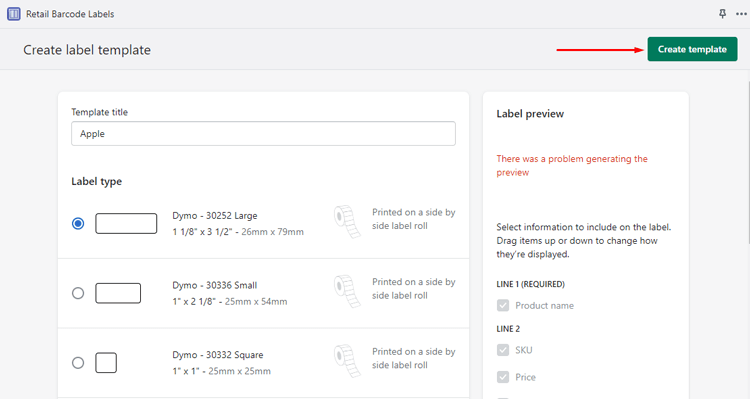
Create labels for specific products or inventory: Follow the prompts provided by the barcode inventory software to create barcode labels for specific products or your entire inventory.
To print barcode labels, follow these steps:
Go to “Products” in your Shopify admin dashboard. Select the items for which you want to create barcode labels.
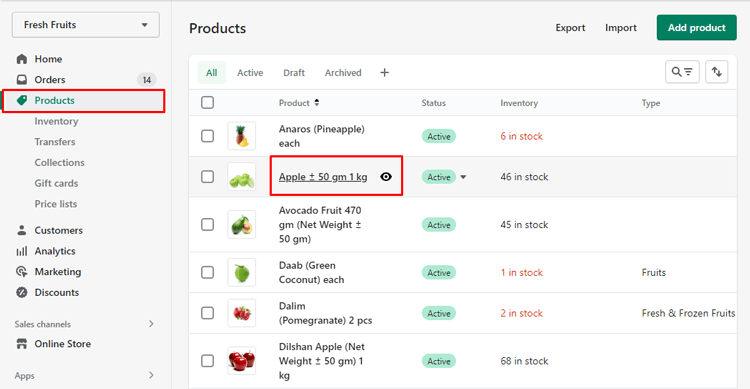
Choose “More actions” and click “Print barcode labels.”

Select a label template and follow the prompts. Make sure to update your printer settings before printing the labels.
This functionality allows Shopify store owners to easily design and print barcode labels for their products, enabling efficient inventory management, accurate tracking, and seamless sales processes.
🚀Boost Your Online Store Sales with Mavon Shopify Theme!
Mavon – Your ticket to success! 🚀 Boost revenue with conversion-focused features and intuitive design, turning visitors into loyal customers.
Benefits of Using Shopify Barcode Generator
Setting up an online store for your business may seem daunting, but thanks to the fantastic services provided by ShopiBuffet, it’s never been easier. With experienced professionals, you can create a fully-functional Shopify store with ease.
From configuring products to maintaining smooth navigation, ShopiBuffet will take care of all your eCommerce needs, leaving you to focus on your business. Their exclusive customer support ensures you never have to run your shop without guidance. With ShopiBuffet by your side, any entrepreneur – whether you’re just starting or a seasoned pro can enjoy the benefits of a successful online business.
Recommended Blog for You:
👉 How to Add Drop-Down Menu in Shopify: A Step-by-Step Guide
👉 How to Add Sale Tag on Shopify: A Step-by-Step Guide
👉 How to Add Products to Featured Collection on Shopify: A Step-by-Step Guide
👉 How to Add Products to Collections on Shopify: The Step-By-Step Guide
Frequently Asked Questions on How to Create Barcode in Shopify
Where do I add a barcode in Shopify?
To add a barcode to a product in Shopify, go to your product page and scroll down to the “Variant” section. You will see a field called “Barcode” where you can enter the barcode number.
Can I print barcodes directly from Shopify?
Yes, Shopify offers a built-in feature that allows you to print barcode labels directly from the platform.
How do I print barcode labels in Shopify?
To print barcode labels in Shopify, go to the product page and click on “More actions” and select “Print the shipping label.” From there, you can select the barcode label format and print the labels.
Can I customize the appearance of my barcode labels?
Yes, you can easily customize the appearance of your barcode labels by selecting a different label format or by adding your own logo or design to the label.
Get Exclusive Shopify Services from ShopiBuffet
With ShopiBuffet’s exclusive Shopify services, you won’t have to worry about anything when starting and running an online business, which is no easy task. Their team of qualified experts can handle everything from designing a visually attractive theme to setting up your items and sales channels.

Their customer service is also available to assist you whenever you have queries or require direction. Even new business owners may set up a fully functioning eCommerce store and begin selling online with their assistance. Don’t wait to use ShopiBuffet to turn your Shopify store into a reality, it’s simple as pie!
Conclusion
In conclusion, creating barcodes in Shopify is a breeze. The handy bar code generating feature allows you to keep track of your inventory and easily manage your products. Simply generate your barcode using Shopify’s built-in generator, print out, and add it to your product. It’s that simple! With barcode scanning capabilities in many retail stores, adding a barcode to your products can save your time and hassle when it comes to managing your stock.