How to Start an Online Clothing Store in 2024
Starting an online clothing business is a thrilling journey with countless chances in the fast-paced world of eCommerce platforms. The success of your endeavor is shaped by every step you take, from creating a distinctive clothing brand identity to choosing an alluring product lineup.
In this guide on how to start an online clothing store, we’ll explore the essential elements and strategic considerations involved in launching your online clothing store.
Whether you’re new to business or aiming to grow online, this guide offers insights and tips for starting a successful clothing store. Discover how to navigate the fashion industry and build a thriving online presence.
Understanding the eCommerce Fashion Industry
The online clothing market continues to grow exponentially with changing consumer habits and digital advancements. The e-commerce fashion industry is witnessing an increase in demand for sustainable and ethically made clothing, reflecting a shift towards conscious consumerism.
Emerging trends include the rise of personalized shopping experiences, augmented reality try-on features, and a focus on inclusivity in sizing and styles. Opportunities abound for niche markets such as gender-neutral fashion, adaptive clothing, and vintage or second-hand apparel.
Understanding your audience is crucial, as younger people like Gen Z and millennials shop online the most. They appreciate realness, caring for society, and easy shopping on their phones. Customers want quick delivery, simple return options, and engaging online content. This pushes online fashion brands to come up with new ideas and meet changing customer desires.
Choosing the Right Niche for Your Online Clothing Store
When you’re thinking about starting an online clothing shop, finding the perfect focus area is important for success. Start by exploring research to spot the most promising places in the fashion world. Look at what’s trending, what shoppers are into, and new clothing brands that are popping up. This helps make sure you’re getting into something that could bring in good money.
Once you’ve got some good ideas for your niche, take a close look at the competition and how much people want what you’re planning to sell. Check out how many other stores are selling similar stuff and consider other options your customers might go for instead.
Also, try to figure out how much people actually want the products you want to sell. This step is all about making sure your idea makes sense before you jump in. By thinking about all these things and making choices based on them, you can build an online clothing store that stands out and does well over time.
Determine your business plan
Before diving into the intricate world of entrepreneurship, it’s crucial to determine your business plan meticulously. Think of this plan like a map that shows you how to get from the beginning to success.
Start with setting clear goals and what you want your business to be about. Then, get to know who will buy your product, who else is selling something similar, and what’s currently going on in the market by doing some serious research.
Also, figure out your money matters – how much you’ll need to start, how you’ll make money, and where you might get some funding. Your business plan isn’t just for making decisions; it shows you’re serious and ready to make your business dream a reality.
Sourcing Products for Your Online Clothing Store
When establishing your online clothing store, sourcing products beforehand is advised due to the time-consuming nature of finding suppliers. Creating a website without products to sell can be inefficient. Here are several methods to source products:
DIY products or services: Create unique items, setting your store apart from competitors. Foster brand identity through exclusive offerings. Manage quality directly, ensuring customer satisfaction.
Manufacture Your Own Products: If you choose this route, you’ll need to find a manufacturer and set up a production line. While this can be costly and time-intensive, it offers the opportunity to create unique items.
Order Wholesale from a Supplier: Purchasing items Wholesale from a supplier allows you to buy in bulk at discounted rates. This method requires research to find reliable suppliers offering quality products.
Dropshipping: A common strategy is dropshipping, in which you collaborate with a provider who manages inventory and shipment. You list their products on your website, and they fulfill orders directly to customers. This option reduces upfront costs and inventory management responsibilities.
Marketplaces: You can navigate through online platforms to find a wide selection of suppliers. Actively evaluate their prices, reviews, and product variety at your own pace. Build direct connections with suppliers to negotiate better prices and secure unique product sourcing opportunities.
Trade shows: Experience the latest fashion trends and products firsthand, enriching your inventory. Network with suppliers and industry experts, gaining valuable insights and partnerships. Secure deals on the spot, leveraging trade show discounts for inventory savings.
Grow Your eCommerce Business with Valuable Resources, Tools, and Lead Magnets
- Bring your ideas to life for $1/month
- One platform that lets you sell wherever your customers are—online
- Create a beautiful eCommerce website
- Start for free, then enjoy $1/month for 3 months
- Build your own website in a few steps
- Create a website in minutes easily, secure method
- Turn what you love into what you sell
- Discover the Shopify Point of Sale
- AI Based Business Name Generator
How to Start an Online Clothing Store using Shopify: Step-by-Step
Starting an online clothing store involves several key steps to ensure a successful launch and operation. Here’s a simplified guide on how to start an online clothing store:
Setting Up Your Shopify Account
Begin your journey by creating a Shopify account, a straightforward process that involves entering basic information about your store. Choose a unique store name, set up your payment preferences, and customize your store’s URL. With Shopify’s range of eCommerce tools and resources at your disposal, this first step establishes the framework for the online presence of your clothes company.
Pick a theme and Customizing Your Store
Selecting the perfect theme sets the visual tone for your store and enhances the shopping experience for your customers. With Shopify’s extensive library of themes, you can find one that aligns with your brand’s aesthetic and functionality needs.
You can use the Mavon Shopify theme, as it is great for online fashion stores. This premium Shopify theme is an excellent choice for clothing businesses looking to create a visually stunning and highly functional online store.
With its versatile design and robust customization options, Mavon offers more than 20 sections to tailor your store’s look and feel to match your clothing brand perfectly. Mavon Shopify theme has 4 different layouts for fashion, beauty, jewelry, and electronics online shops.
🚀Boost Your Online Store Sales with Mavon Shopify Theme!
Mavon – Your ticket to success! 🚀 Boost revenue with conversion-focused features and intuitive design, turning visitors into loyal customers.
Adding Products and Managing Inventory
Once your store’s framework is in place, it’s time to populate it with your clothing items. Add product descriptions, images, pricing, and categorize them for easy navigation. Shopify makes managing inventory easy with its user-friendly interface. You can track stock, get low inventory alerts, and handle product variations effortlessly.
You can check How to Add Quantity on Shopify to learn more.
Set Up the Payment and Test the Shopping Experience
Setting up the payment system on your Shopify store is a critical step to ensure a smooth transaction process for your customers.
Start by navigating to Shopify admin dashboard and selecting “Settings” then “Payments.” Shopify supports various payment providers, including Shopify Payments, PayPal, and third-party providers.
Choose the third party provider that best suits your business needs, ensuring it’s available in your country and offers competitive transaction fees. For Shopify Payments, enter your business details and banking information to activate.
If you are opting for a third-party provider, follow the prompts to connect your chosen payment gateway. Remember to enable multiple payment methods to accommodate different customer preferences and enhance the checkout experience.
You can check How to Add More Payment Methods Shopify to learn more.
Testing the shopping experience on your Shopify store is essential to identify any hiccups before launching. Begin by placing a test order. You can do this by enabling a test mode in your payment provider settings or using Shopify’s Bogus Gateway for a simulated transaction if you’re using Shopify Payments.
Navigate through your store as a customer would, adding products to your cart and proceeding to checkout. Pay attention to the ease of navigation, the transparancy of product information, and the simplicity of the checkout process.
After completing the purchase, check if the order appears correctly in your admin dashboard and ensure the payment goes through as expected. This testing allows you to make necessary adjustments, guaranteeing a seamless shopping experience for your customers.
Launching Your Online Store
It is a thrilling moment to launch your online business because it is the result of all of your hard work and attention. Extensive testing should be done before going live to make sure everything on your website works as it should. Verify product listings, payment methods, and delivery choices one more time to ensure your customers have a flawless online experience.
Consider implementing a soft launch strategy to garner feedback and make any necessary adjustments before announcing your grand opening. Utilize social media platforms and email marketing to build anticipation and drive traffic to your site.
With careful planning and attention to detail, your online store’s launch will be a resounding success, laying the groundwork for future growth and success.
Recommended Blog for You:
👉 10 Best Premium Shopify Themes for Professional Online Stores
👉 How to Block a Customer on Shopify: Enhancing Your Store’s Security
👉 How to Create Subcollection in Shopify Via Navigation Menu: Simple Steps
👉 How to Add Notes Section on Shopify in a Few Simple Steps
👉 The 10 Best Shopify Themes for Dropshipping eCommerce Site
Install Essential App for your Shopify Store
Pixee ‑ Multi Facebook Pixels
Pixee makes it effortless to connect multiple Facebook pixels to your clothing store and ensure you track visitors and conversions without any trouble. The app also tracks specific events, such as when visitors view a product or add it to their cart.
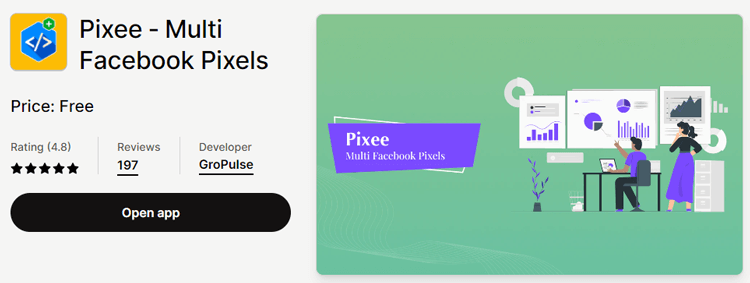
Moreover, Pixee integrates with the server-side event conversion API, which helps track data more accurately. Pixee makes Facebook marketing campaign management simple and allows you to concentrate on other areas of your company.
Highlighted Features:
- eCommerce Event Tracking
- Conversion API support
- Priority support
- Product Feed
- Consent Tracking
- GDPR Banner
Price: Pixee has 3 pricing plans –
- Free Plan: Free of cost
- Pro Monthly Plan: $19/month
- Pro Yearly Plan: $99/month
Analyzely – Google Analytics 4
Analyzely simplifies the benefits of using Google Analytics 4 for your online store. This analytical app seamlessly integrates with GA4, offering a clear view of visitor behavior. It provides automatic measurement ID integration, making setup effortless. Reports are accessible from the dashboard, allowing easy monitoring of store performance.

The app doesn’t require coding, offering quick and accurate analysis. Comprehensive event tracking enhances your eCommerce strategy, while standard and eCommerce reports display key metrics conveniently. Plus, precise purchase tracking is empowered through server-side event integration. With Analyzely, harness the power of GA4 without the complexity.
Highlighted Features:
- Seamless integration
- Comprehensive event tracking
- Standard & eCommerce Report
- Empower precise purchase tracking
- GDPR friendly tracking
Price: Analyzely – Google Analytics 4 has 3 pricing plans –
- Free Plan: Free of cost
- Pro Monthly Plan: $19/month
- Pro Yearly Plan: $95.88/month
SalesPulse ‑ Sales Pop Up
Sales Pop Up is a powerful tool designed to boost sales and engage customers. It shows recent orders to build trust and create urgency. You can customize where and how notifications appear to match your store’s style. Customers can remove completed orders from the list to keep it relevant.
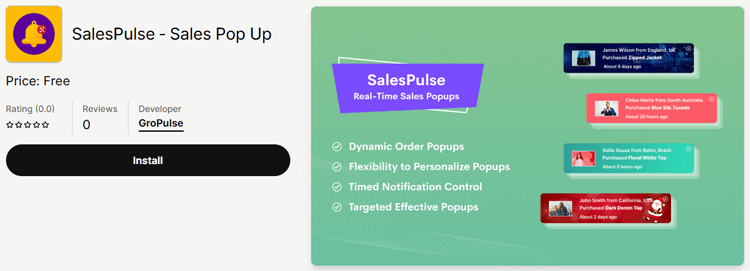
With SalesPulse, you can enhance your store’s efficiency. It displays product information in popups, has customizable designs, and lets you control timing and targeting for effective engagement.
Highlighted Features:
- Order popups
- Adaptable design
- Control notification timing
- Target specific pages for effective popups
Price: Free of cost.
Shopify Email
With Shopify Email, connecting with customers and fostering lasting relationships becomes effortless. Easily craft branded emails using our intuitive drag-and-drop editor, featuring sales-focused templates that highlight products, prices, and check out links directly from your store.

Utilize pre-built automation templates to send timely emails and segment your customer list for targeted outreach. Shopify serves as a dependable eCommerce solution that drives your business forward. It seamlessly integrates essential functions like campaign creation, tracking, and customization, allowing you to easily streamline email marketing efforts.
Highlighted Features:
- Email templates
- Personalize your subject line
- SEO Optimization
- Track results
Price: Free of cost.
GroPulse Google Reviews
Enhance your online store’s credibility with the seamless integration of the GroPulse Google Reviews App. This tool effortlessly incorporates genuine Google reviews into your website. It allows you to showcase customer feedback and bolster your brand’s reputation. Customize the appearance to align with your site’s aesthetics, ensuring a cohesive design.

Utilize this feature to elevate your online reputation, emphasize social proof with dynamic ratings and counts, and ultimately drive conversions. Import and display Google reviews seamlessly on your store, highlighting authentic customer experiences. Customize its styles to seamlessly blend with your site’s design, and leverage multiple translation options to reach a global audience effectively.
Key Features:
- Import and display Google reviews seamlessly on your store
- Show dynamic ratings and counts to highlight social proof
- Customize widget styles to match your site’s design
- Multiple translation options
Price: Free of cost.
AdTrack
AdTrack simplifies tracking Google Ads conversions without needing a developer. With AdTrack – Google Ads Tracking, effortlessly monitor your store’s Google Ads campaign performance by integrating it seamlessly. Gain insights into which keywords are driving traffic and sales, keeping a close eye on your store’s progress.

This Shopify app empowers merchants to maximize their Google Ads campaigns efficiently. Easily track your Google ads conversions, determine revenue per ad, and optimize your advertisements effectively.
Highlighted Features:
- Track your Google ads conversion data.
- Determine the revenue generated by each ad.
- Well-optimized Ad.
Price: Free of cost
HelpZenith
HelpZenith is a comprehensive solution designed to transform customer service operations. It allows effortless conversion of emails into support tickets, centralizing management in one system. This Shopify app also enables detailed insight generation through comprehensive reporting.
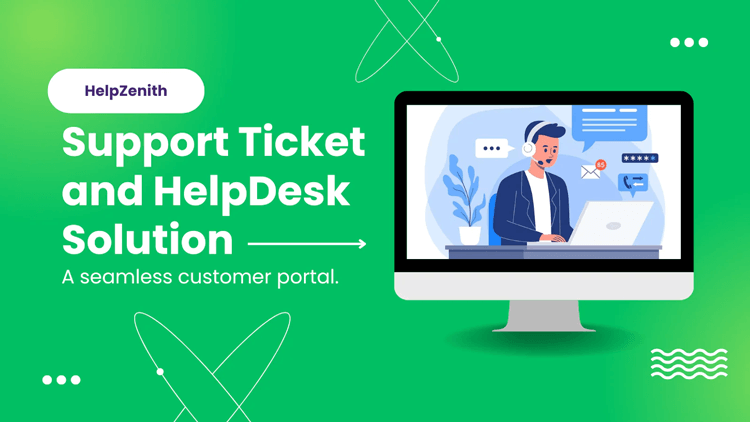
This innovative tool further simplifies ticket management by automating workflows for assignment, categorization, and response processes. It offers a user-friendly customer portal for creating, tracking, and managing tickets. HelpZenith revolutionizes customer service, ensuring a seamless and efficient experience for both support teams and users.
Highlighted Features:
- Effortless Ticketing
- Transform incoming emails into tickets
- Detailed Reports
- Workflow Automation
- Customer Portal
Price: HelpZenith App has 4 pricing plans –
- Free Plan: Free of cost
- Starter Plan: $10/month
- Basic Plan: $49/month
- Pro Plan: $299/month
Marketing and Promotion for Your Online Clothing Store
After establishing your website and product inventory, it’s crucial to promote your online clothing store effectively. Various marketing strategies can be employed for this purpose:
Search Engine Optimization (SEO): Optimize your website to rank higher in search engine results pages by using relevant keywords related to your products. Tools like Ahrefs and Semrush are essential for keyword research, SEO analysis, and strategy optimization.
Paid Advertising: Utilize platforms like Google Ads, Facebook Ads, and Instagram Ads to place targeted advertisements for your store, reaching potential customers effectively.
Email Marketing: Capture visitor email addresses and send them marketing emails using tools like Mailchimp, nurturing leads and encouraging repeat purchases.
Affiliate Marketing: Partner with affiliates to increase your reach by having them market your products in return for a commission on purchases they bring in.
Content Marketing: Use techniques like blogging, social media interaction, and SEO to draw in and win over new clients by offering insightful product-related material.
Influencer Marketing: Partner with social media influencers to endorse your products to their followers, leveraging their reach and credibility. Platforms like Intellifluence and Upfluence streamline the process of connecting brands with influencers for effective marketing partnerships.
Providing Exceptional Customer Service and Experience
When establishing your online clothing store, sourcing products beforehand is advised due to the time-consuming nature of finding suppliers. Creating a website without products to sell can be counterproductive. Here are several methods to source products:
Manufacture Your Own Products: If you choose this route, you’ll need to find a manufacturer and set up a production line. While this can be costly and time-intensive, it offers the opportunity to create unique items.
Order Wholesale from a Supplier: Purchasing items Wholesale from a supplier allows you to buy in bulk at discounted rates. This method requires research to find reliable suppliers offering quality products.
Dropship Products from a Supplier: A common strategy is dropshipping, in which you collaborate with a provider who manages inventory and shipment. You list their products on your website, and they fulfill orders directly to customers. This option reduces upfront costs and inventory management responsibilities.
Frequently Asked Question
Is Shopify good for the clothing business?
Yes, Shopify is a popular and effective platform for clothing businesses due to its user-friendly interface, customizable designs, and extensive eCommerce features tailored for selling apparel.
How much does it cost to open a clothes website?
The cost of starting an online clothing store can vary greatly. It depends on factors like the size of your business, whether you need a website designer, your marketing budget, the price of your inventory, and others.
On the other hand, a basic Shopify plan, which does not include marketing, domain name, or theme fees, starts at $25 per month.
How profitable is a clothing store?
The profitability of a clothing store can vary significantly based on factors such as location, target market, pricing strategy, marketing efforts, and operational efficiency. Successful online clothing stores can be quite profitable, but it requires strategic planning and effective management.
Is there any additional App available for Shopify?
Shopify offers many apps in its marketplace, including tools for inventory, marketing, and customer service, which can help improve your online clothing store. These apps provide various functionalities to optimize and expand your business.
Is Shopify dropshipping free?
Shopify itself isn’t free, but they do offer a 14-day free trial. Dropshipping is a fulfillment strategy in which the retailer does not keep the goods it sells on hand. It can be made easier by a number of Shopify-integrated apps and services, each of which could have different costs.
What are some effective ways to market my online clothing store?
Market your online clothing store effectively by using social media for ads, SEO for website optimization, and running promotions. Additionally, engage customers through email campaigns for better reach and engagement.
Conclusion
In conclusion, starting an online clothing business on Shopify represents a thrilling venture into the world of eCommerce. With its user-friendly interface, comprehensive support resources, and powerful marketing tools, Shopify provides a solid foundation for anyone looking to carve out their niche in the fashion industry.
By carefully selecting your niche, designing an appealing store, sourcing quality products, employing strategic marketing efforts, and leveraging platforms like Intellifluence and Upfluence for influencer collaborations, you can create a brand that resonates with your target audience.
Remember, the key to success lies in blending creativity with strategic planning and execution. This article has explored the essential steps for beginners on how to start an online clothing store. Hopefully, this will assist aspiring entrepreneurs have access to a variety of evolving tools and platforms in the digital realm.
