How to Send Invoice on Shopify Quickly: A Step-By-Step Guide
Are you a Shopify merchant in need of a quick and hassle-free way to send invoices to your customers? Look no further! In this step-by-step guide, we will walk you through the process of how to send invoice on Shopify, saving you time and effort. Learn the ins and outs of how to send invoice on Shopify and streamline your business operations.
Whether you’re a seasoned seller or just starting out, this guide is your ultimate tool to ensure a seamless and professional invoicing experience. So, let’s dive in and unlock the secrets of How to Send Invoice on Shopify.
🚀 Ready to skyrocket your Shopify store to success?
🚀 Unlock the secrets to success and boost your sales 📈 with ShopiBuffet’s expert services. Don’t miss out, get started now!
Understanding Invoices on Shopify
In the realm of eCommerce, grasping the role of invoicing within your Shopify business is paramount. Beyond a mere transaction record, an invoice serves as a pivotal communication conduit between you and your clientele. Its importance lies in its ability to offer a transparent breakdown of the products or services procured, delineate the payment terms, and streamline the monitoring of sales activities.
By encapsulating essential details, invoicing enhances professionalism, instills trust, and ensures that both you and your customers have a crystal-clear understanding of the transaction. In essence, invoices on Shopify are more than just financial documents; they are invaluable tools that foster transparency, clarity, and efficiency in your business operations.
How to Send Invoice on Shopify
Here’s a step-by-step guide on how to send invoice on Shopify:
Step 1: Access Draft Orders
Begin by accessing your Shopify admin screen. On the left-hand side, locate the “Orders” button, and click on it. From the dropdown menu, select the “Drafts” section to view your draft orders.

Step 2: Select the Draft Order
Within the Draft Orders page, you will see a list of all your draft orders. Choose the specific draft order you wish to send an invoice for and click on it to access the Order Details section.

Step 3: Access Email Invoice
Once you are in the Order Details area, look for a blue button labeled “Email Invoice.” Click on this button to proceed.

Step 4: Compose Your Message
A dialog box titled “Send Invoice” will appear. In this dialog, you can compose a personalized message for the customer in the “Custom Message for This Customer” field. Add any necessary details or notes related to the invoice.

Step 5: Review and Send Invoice
After you have filled in the custom message, click on the “Review Email” button to ensure everything looks correct. Double-check the message and invoice details.
Once you are satisfied with the email content and invoice details, click on the “Send Notification” button to send the email with the invoice attached. Your work is now complete, and the invoice has been successfully emailed to the customer.

By following these steps, you can efficiently email invoices to your customers through Shopify, enhancing communication and streamlining your billing process.
🚀Boost Your Online Store Sales with Mavon Shopify Theme!
Mavon – Your ticket to success! 🚀 Boost revenue with conversion-focused features and intuitive design, turning visitors into loyal customers.
Tips for Efficient Invoicing on Shopify
Efficient invoicing is crucial for managing your Shopify business smoothly and maintaining a professional image. Here are some tips to help you streamline your invoicing process on Shopify:
Use Automated Invoicing Tools
Shopify offers various apps and integrations that can automate your invoicing process. These tools generate invoices automatically when orders are placed, reducing manual work.
Customize Invoice Templates
Customize your invoice templates to reflect your brand’s identity. Include your logo, contact information, and a professional design to create a consistent brand image.
Include Detailed Information
Ensure that each invoice includes essential details such as the customer’s name and contact information, order date, order number, a clear description of products or services, quantities, prices, and any applicable taxes or discounts.
Establish Explicit Payment Terms
Specify the terms of payment, including the deadlines and approved payment options, on your invoices. Clear payment instructions make it easier to understand and promote on-time payments.
Offer Multiple Payment Options
Make it convenient for customers to pay by offering multiple payment options, such as credit cards, PayPal, and other online payment gateways.
Automate Payment Reminders
Utilize Shopify’s automated email reminders to notify customers of upcoming or overdue payments. This feature can help you get paid faster and maintain a healthy cash flow.
Track Invoices and Payments
Use Shopify’s built-in tools or third-party apps to track the status of your invoices and monitor payments. This allows you to stay organized and follow up on overdue invoices promptly.
Grow Your eCommerce Business with Valuable Resources, Tools, and Lead Magnets
- Bring your ideas to life for $1/month
- One platform that lets you sell wherever your customers are—online
- Create a beautiful eCommerce website
- Start for free, then enjoy $1/month for 3 months
- Build your own website in a few steps
- Create a website in minutes easily, secure method
- Turn what you love into what you sell
- Discover the Shopify Point of Sale
- AI Based Business Name Generator
Hire Experts to Build Your Shopify Store (Recommended- ShopiBuffet)
For those seeking Shopify experts and developers to enhance their online stores, ShopiBuffet emerges as the go-to solution. ShopiBuffet boasts a team of seasoned professionals ready to propel e-commerce businesses to greater heights. With ShopiBuffet at their side, individuals and businesses can focus on growth while leaving the technical intricacies to the experts.
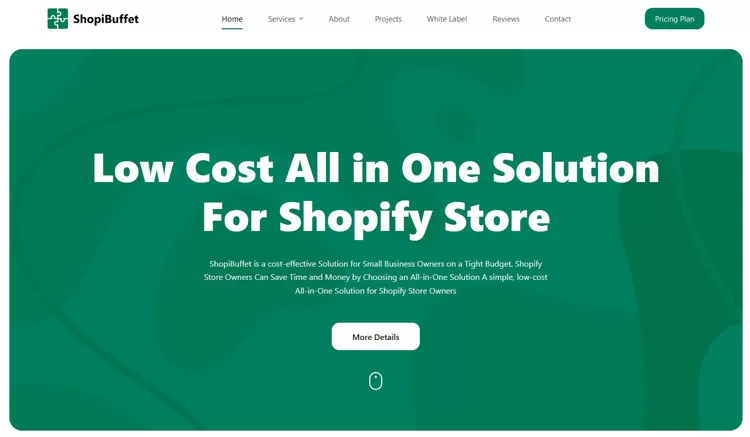
This service offers a user-friendly platform, a team of adept designers and marketers, and budget-friendly solutions catering to various financial plans. Services include theme installation, demo setup, product and collection organization, as well as navigation and typography setup. What’s more, ShopiBuffet provides access to a selection of 140 Shopify themes at no additional cost, allowing clients to align their online presence with their brand identity.
ShopiBuffet’s commitment to client satisfaction is unwavering, with their team always on hand to promptly address any needs. The time to embark on the journey to a successful online store is now—choose ShopiBuffet for expert guidance and support. Success is their foremost priority!
Services We Provide
- Theme Installation & Demo Setup
- Product & Collection Setup
- Custom Theme and App Development
- Dropshipping Activation + product
- Shopify migration service
- PSD to Shopify theme or Figma to Shopify conversion
- Facebook Pixel setup
- And Many More
Frequently Asked Questions
Can I customize the invoice template on Shopify?
Yes, you can customize the invoice template on Shopify. You can add your logo, contact information and even customize the design to match your brand identity.
How can I add taxes to an invoice?
When creating an order in Shopify, you can specify tax rates for each line item or apply taxes automatically based on your store’s tax settings. Taxes will be included in the invoice accordingly.
Is there a way to automate the invoicing process on Shopify?
Yes, you can automate the invoicing process on Shopify using various apps and integrations available in the Shopify App Store. These tools can generate and send invoices automatically when orders are placed.
Can customers pay directly from the invoice?
Invoices generated on Shopify typically provide payment instructions, and customers can pay directly through the provided payment methods, such as credit cards or PayPal, if you have set up these options in your store.
Conclusion
The ability to send an invoice on Shopify is an essential feature for any business owner looking to provide a seamless transaction experience for their customers. By creating a clear and concise invoice, you not only ensure that you receive payment promptly but also demonstrate professionalism and organization to your clients.
With Shopify’s user-friendly platform, creating and sending invoices is a breeze, allowing you to focus on growing your business. So, if you’re looking for a hassle-free way to manage your invoices,just follow these steps of how to send Invoice on Shopify feature for a simplified invoicing process.
