What is a Good Shopify Speed Score: A Guide to Shopify Speed Scores
Have you ever wondered what is a good Shopify speed score while operating a store? Understanding Shopify store speed scores and how they impact the overall effectiveness of your store is crucial. Nobody likes to face slowness and problems while browsing your store, or worse, have to wait around for the pages to load for many minutes.
The difference between a successful Shopify speed optimization and one that falls short of consumer expectations might be found in knowing what constitutes a good Shopify speed score.
What is a Good Shopify Speed Score
Have you ever wondered how fast your Shopify store is? Well, your store speed score can tell you just that! Your score is determined by Google Lighthouse performance metrics in a test environment. And what is a Good Shopify Speed Score?
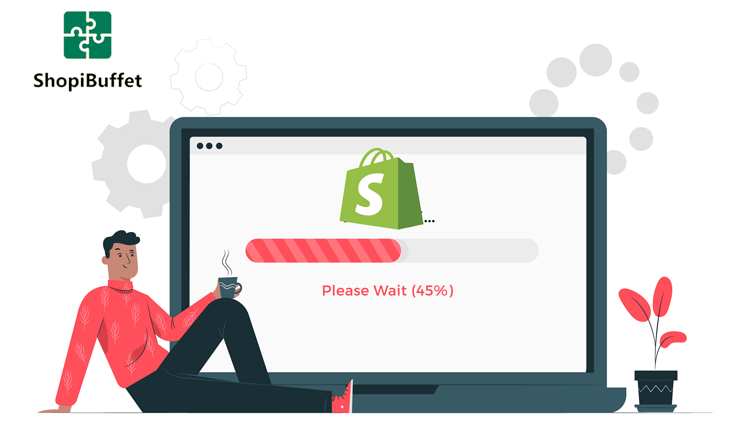
Anything over 50 is great, but a score over 70 is truly awesome! So, take a moment to run a test and see how your store’s speed ranks. A faster store means happier customers and a better shopping experience overall.
Factors that Affect Your Shopify Speed Score
Several factors can affect the online store speed of your Shopify site. Here are some of the key factors:
Apps: Adding multiple apps to your Shopify store can slow down its performance. Some apps may require additional time to communicate with Shopify’s API or may rely on slower servers, impacting store speed.
Images and Videos: The number and size of images and videos on your site can impact its speed. Large images take longer to load, especially on mobile devices. On the other hand, poorly optimized images can significantly slow down your site.
Theme Code: The code in your Shopify theme files can also affect site speed, and poorly optimized or inefficient code can lead to slower loading times.
Third-Party Libraries and Services: If your store relies on third-party libraries or services, their performance can impact your site speed. Make sure to choose reliable and optimized services to minimize any negative impact.
Analytic Libraries: Including analytic libraries for tracking and data analysis purposes can add additional load time to your site.

How to Improve Your Shopify Speed Score
To improve your Shopify site speed score and enhance the performance of your store, you can follow these steps:
Performance Analysis
Perform a comprehensive analysis of your Shopify store’s performance using online store speed testing tools like GTmetrix or Google PageSpeed Insights. These tools will provide detailed reports highlighting areas that require improvement, such as server response time, render-blocking resources, or large file sizes.
Implement Accelerated Mobile Pages (AMP)
Consider implementing AMP on your Shopify store. AMP is a framework that creates lightweight and fast-loading web pages specifically designed for mobile devices. Adopting AMP can optimize the mobile browsing experience, improve page load times, and increase mobile search visibility.
Compress Images
Optimize and compress the images on your Shopify store to reduce their file sizes without compromising quality. Large images can significantly impact page load times, especially on mobile devices.
Utilize image compression tools or Shopify apps that automatically optimize images upon upload, ensuring faster Shopify speed optimization and improved user experience.
Choose a Fast and Responsive Theme
Selecting a fast and responsive theme is crucial for optimizing your Shopify store speed score. Look for themes specifically designed for speed and performance.
These themes are built with clean code, minimal scripts, and optimized assets, resulting in faster loading times and better overall performance across devices.
Check Theme Performance
Before finalizing a theme for your Shopify store, thoroughly examine its performance. Take advantage of the live preview feature and test the theme’s demo page using Google PageSpeed Insights. This will provide insights and recommendations for improving the page’s speed. Choose a theme that aligns with your Shopify speed optimization goals and delivers an excellent user experience.
Reduce the Number of Installed Apps
Evaluate the apps installed on your Shopify store and consider removing any unnecessary or redundant ones. Each app can introduce additional code and scripts that may impact page load times. Stick to essential apps that directly contribute to your store’s functionality and remove any apps that are not actively benefiting your business.
🚀Boost Your Online Store Sales with Mavon Shopify Theme!
Mavon – Your ticket to success! 🚀 Boost revenue with conversion-focused features and intuitive design, turning visitors into loyal customers.
Frequently Asked Questions
Why is the Shopify Speed Score important?
A fast-loading Shopify website can significantly impact customer experience and conversion rates. Research shows that even small improvements in page loading speed can dramatically increase sales and customer satisfaction.
How can I measure the speed of Shopify?
To measure the speed of Shopify, you can follow the following steps:
- Choose an online speed testing tool: There are several free tools available, such as GTmetrix, Pingdom, or Google PageSpeed Insights.
- Visit the selected speed testing tool’s website.
- Enter your Shopify store’s URL in the provided field on the store speed testing tool’s website.
- Initiate the speed test.
- Wait for the test to complete. The tool will analyze your store’s performance and provide a report which contains information on page load times, performance metrics, and suggestions for improvement.
How often should I check my Shopify Speed Score?
It’s a good idea to regularly monitor your Shopify Speed Score to ensure that your website is performing well and to identify any issues that may be slowing it down. You can use tools like Google PageSpeed Insights or GTmetrix to check your score and get recommendations for improving your loading speed.
Get Shopify Store Optimization Service from ShopiBuffet
Starting an online business is tough and can be a daunting task. Fortunately, ShopiBuffet is here to lend a helping hand with its exclusive Shopify services. With their team of qualified experts, you can sit back and relax, knowing that every aspect of setting up and running an eCommerce store will be taken care of, from designing an eye-catching theme to setting up your sales channels.

Their customer service is always there to help you out with any questions or directions that you might need. Even if you’re a newcomer to the online business world, ShopiBuffet can help you set up a fully functioning Shopify store and start selling your items online.
Wrapping Up – The Benefits of Having a Good Shopify Speed Score
As an online retailer, having a speedy website is vital to the success of your business. Slow Shopify websites can result in high bounce rates and lost sales. On the other hand, having a good Shopify speed score can provide a range of benefits to your online store.
These include improved user experience, better search engine rankings, increased conversions, and, ultimately, higher revenue. By optimizing your Shopify site speed, you can ensure that your customers have a seamless and enjoyable shopping experience, which will keep them coming back for more.