How to Add Video on Shopify Product Page: A Comprehensive Guide
If you’re an online store owner looking to enhance your product page with engaging video content, you’ve come to the right place. Adding video products to your Shopify product pages can not only be a great way to showcase your products but also help you increase sales and engagement on your website.
However, if you’re not familiar with this process, it can seem daunting and complicated. In this comprehensive guide, we will walk you through the step-by-step process of how to add video on Shopify product page and provide you with some tips and tricks along the way. Let’s get started!
Benefits of using videos on product pages
Using videos on product pages can offer numerous benefits for your online store. Here are the key advantages:
Build a Connection with Storytelling
Videos allow you to convey your brand’s story, showcase product features, and demonstrate how your products can enhance customers’ lives. By incorporating storytelling elements in videos, you can create an emotional connection with your audience, increasing their engagement and likelihood of making a purchase.
Boost Traffic and Visibility on Search Engines
Embed Youtube videos to your product pages to boost your search engine optimization (SEO) efforts. Search engines often prioritize video product, so having videos can improve your website’s visibility in search results. This can drive more organic traffic to your product pages and increase your chances of reaching potential customers.
Enhance Lead Generation Across Devices and Channels
Videos are highly shareable and can be easily distributed across various channels, such as social media, email marketing, and video hosting platforms. By incorporating videos into your lead generation strategies, you can attract and engage a wider audience, generating more leads and expanding your customer base.
Deliver a Satisfying User Experience
Videos provide users with a dynamic and engaging experience, allowing them to see products in action, understand their benefits, and make informed purchasing decisions. By offering video content on product pages, you enhance the overall user experience, leading to higher customer satisfaction and an increased likelihood of repeat business.
Produce Higher Sales Conversions
Videos have the power to influence purchase decisions significantly. Just click share button and get a better understanding of product functionality, usage scenarios, and sizing, leading to reduced hesitation and increased confidence in making a purchase. Studies have shown that incorporating videos on product pages can lead to higher conversion rates and increased sales.
Build Trust and Brand Authority
Videos allow you to showcase your products’ quality, demonstrate their use cases, and highlight customer testimonials. By providing visual evidence of your product’s value and credibility, you can build trust with valuable customers and establish your brand as an authority in your industry.
🚀Boost Your Online Store Sales with Mavon Shopify Theme!
Mavon – Your ticket to success! 🚀 Boost revenue with conversion-focused features and intuitive design, turning visitors into loyal customers.
How videos improve customer experience and increase conversions
As a business owner, you know the importance of making sure customers have a positive experience when shopping online. While there are many ways to achieve this, incorporating product videos into your ecommerce website is one of the most effective. Videos allow you to showcase your products in a more engaging way, highlighting their unique features and benefits.
They can even be used to address common pain points that customers may have, helping to overcome any objections they may have to purchasing. Videos can also be used to improve customer support, providing tutorials and demonstrations to help customers get the most out of their purchases.
Finally, by personalizing your content through the use of video products, you can create a more memorable and compelling experience for your customers, ultimately leading to increased conversions.
How to Add Video on Shopify Product Page: Methods
There are several methods to add videos to your Shopify product pages. Here are two commonly used methods:
Method-1: Adding Video to Your Shopify Product Gallery
To add videos to your Shopify product gallery without using Youtube or Vimeo, follow these steps:
Step 1: Log in to your Shopify Admin and go to the Products section.
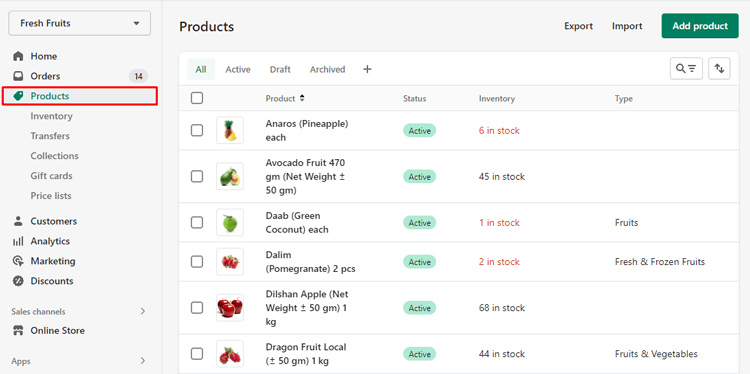
Step 2: Locate the specific product you want to add product videos to and click on it to access its details.

Step 3: Scroll down to the Media section within the product’s details page. You have multiple options for adding a video:
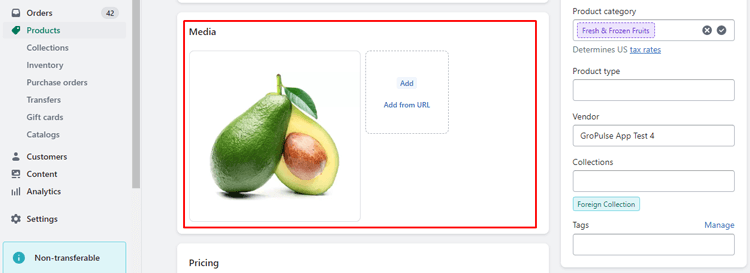
- Drag and Drop: Simply drag and drop the video file directly into the Media section.
- Upload: Click on the “Add” button and select the video file from your computer to upload.
- Add from URL: If your video is hosted on another platform or service, click on “Add from URL” and enter the video’s URL from the respective platform (not limited to Youtube or Vimeo).
Step 4: After adding the video, ensure you click the “Save” button to save the changes you made to the product.
Recommended Blog for you
👉 How to Add Drop-Down Menu in Shopify: A Step-by-Step Guide
👉 How to Backup Your Shopify Theme: Quick and Easy Ways
👉 How to Rearrange Products in Shopify: A Practical Guide
👉 How to Add Shipping Policy on Shopify: A Step-by-Step Guide
Method-2: Inserting Video into The Product Description
To insert a video into the product description in Shopify using the embed code from a third-party hosting service like Youtube or Vimeo, follow these steps:
- Step 1: Upload your video to a third-party hosting site, such as Youtube or Vimeo.
- Step 2: Once the video is uploaded, copy its URL.
- Step 3: Visit the website “Embed Responsively” (embedresponsively.com) to create a responsive embed snippet code. This code ensures that your video adjusts and remains responsive across different devices.
- Step 4: On the Embed Responsively website, choose the appropriate media source (Youtube or Vimeo) and paste the copied URL into the provided field. Then click on the “Embed” button.
- Step 5: The website will generate an embed snippet code. Select the entire code and copy it.
- Step 6: Now, navigate to your Shopify store admin. Go to the “Products” section and select the product to which you want to add the video.
- Step 7: In the product’s “Description” section, click on the “<>” icon to switch to HTML mode.
- Step 8: After the product description text, type <!– split –> and then paste the copied embed code for the video.
- Step 9: Click “Save” to apply the changes. The embed video will now appear in the product description section of your Shopify store.
Best Practices for Using Videos on Shopify Product Pages
Here are some best practices for using videos on Shopify product pages:
Keep Video Length Short: Attention spans online are generally shorter, so aim to keep your product videos concise and focused. Capture viewers’ attention quickly by getting to the point and showcasing the key features or benefits of the product. Ideally, keep the video under 2 minutes to maintain engagement.
Make It Relevant: Ensure that the video content is directly related to the product and provides valuable information or context. Highlight the product’s unique selling points, demonstrate its functionality, or show it in use to help customers understand how it can benefit them. Keep the content focused on the product and its relevance to the customer’s needs.
Use Video with High-Quality Image and Audio: Quality matters when it comes to video production. Use high-resolution product videos that are visually appealing and showcase the product in the best possible way. Ensure that the audio is clear, without any distracting background noise. Professional production or editing can enhance the overall quality of the video.
Optimize Videos for Mobile Devices: With the rise of mobile shopping, it’s crucial to optimize your videos for mobile viewing. Ensure that the videos are responsive and can be easily viewed on different devices and screen sizes. Test the video playback on mobile devices to ensure a seamless experience for mobile shoppers.
Use a Compelling Thumbnail: Thumbnails act as a preview of your video and can significantly impact click-through rates. Choose a visually appealing and enticing thumbnail that accurately represents the content of the Shopify video. It should capture viewers’ attention and make them curious to watch the video.

Frequently Asked Questions
What types of videos can I add to my Shopify product pages?
You can add a variety of video types to your Shopify product pages, including product demonstrations, customer reviews, and promotional videos.
How do I add a video to my Shopify product page?
To add Youtube videos to your Shopify product page, simply upload the video file to a hosting platform like Youtube or Vimeo, then copy and paste the video’s embed code into your product page HTML.
Can I add multiple videos to a single Shopify product page?
Yes, you can add multiple product videos to a single Shopify product page to provide more in-depth information about your products.
Will adding videos to my Shopify product pages slow down my page load times?
While videos can impact your page load times, you can optimize your videos for web viewing by compressing the file size and using a hosting platform with fast loading times.
Get Exclusive Shopify Services from ShopiBuffet
Starting an online business can be challenging, but with ShopiBuffet’s exclusive Shopify services, it doesn’t have to be difficult. Their team of qualified experts can take care of everything, from designing a visually appealing theme to setting up your products and sales channels.

Plus, their customer service is always available to help with any questions or concerns you may have. Even if you’re a new business owner, you can easily set up a fully functioning eCommerce store and start selling online with their assistance.
Conclusion
In this post of How to Add Video on Shopify Product Page might seem like a small detail, but it can greatly impact your sales. Customers want to see your product in action, and a video allows them to do just that. It can also help to answer any questions or concerns they may have about the product, making it much more likely that they’ll click that “Add to Cart” button. Don’t overlook this simple but effective addition to your product page.
