Do you want to add author in Shopify blog but don’t know how? Well, have no fear! In this comprehensive guide, we will show you exactly how to add author in Shopify blog and everything else you need to know about the process.
From setting up the profile page for authors to adding images and other details, this guide has all the information you need to successfully create an author profile on your Shopify blog. So let’s get started and find out how to add author in Shopify blog!
What is Shopify, and why is having an author important?
Shopify is an eCommerce platform enabling businesses to create and manage online stores. It provides a range of features and tools to help entrepreneurs and businesses set up an online presence, showcase their products or services, process payments, manage inventory, and handle various aspects of their online business operations.
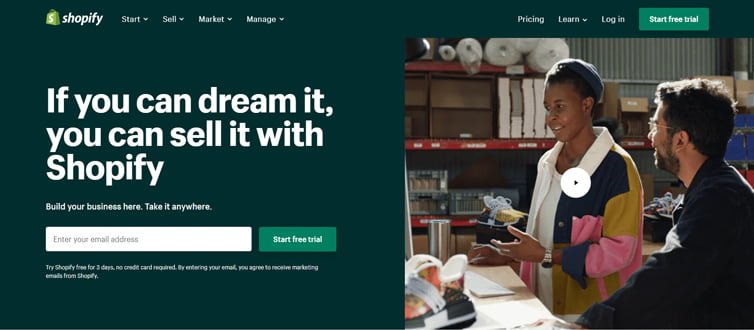
Having an author is important in the context of content creation and publishing. An author refers to the person or entity responsible for creating and owning the content, such as articles, blog posts, product descriptions, and other written materials.
Here are a few reasons why having an author is important:
Accountability
By attributing content to specific authors, there is a sense of accountability and responsibility. Readers and customers can associate the content with a particular person or entity, enhancing trust and credibility.
Expertise and Authority
Identifying the author establishes their expertise and authority in a particular blog article subject or industry. It helps readers recognize the author’s knowledge and experience, which can influence their perception and trust in the content.
Personal Connection
Knowing the author behind the content can create a personal connection with the audience. It humanizes the brand or business and allows readers to relate to the author’s perspective, experiences, and insights.
Collaboration and Feedback
Attribution of authors facilitates collaboration among content creators, allowing for constructive feedback, improvement, and knowledge sharing within a team or community.
Copyright and Ownership
Clearly identifying the author helps establish copyright ownership and intellectual property rights. It ensures proper credit and protection for the creators’ work.

Overview of how to add author in Shopify blog
Here is a step-by-step guide on how to add author in Shopify blog:
Log in to your Shopify admin panel.
From the left sidebar, click “Online Store” and select “Blog Posts.”

Choose the blog post you want to assign an author to or create a new blog post.
Scroll down to the “Author” section in the blog post editor.

If the author already exists in your Shopify store, start typing their name in the “Author” field, and select the appropriate author from the DropDown list.
You can create a new author by clicking on the “Add author” link if the author doesn’t exist.
Enter the author’s name and any additional information you want to include.
Once you’ve assigned the author or created a new one, save the changes to the blog post.
Repeat these steps for other blog posts if you also want to assign authors to them.
By following these steps of how to add author in Shopify blog and give credit to the writers contributing to your blog. This helps establish credibility and adds a personal touch to your blog posts.
Recommended Blog for You
👉 How to Add Shipping Policy on Shopify: A Step-by-Step Guide
👉 How to Backup Your Shopify Theme: Quick and Easy Ways
👉 How to Backup Your Shopify Theme: Quick and Easy Ways
Frequently Asked Questions
How do I assign an author in Shopify blog post?
To assign an author to a Shopify blog post, go to your Shopify admin panel, click on “Online Store,” then select “Blog Posts.” Choose the blog post you want to assign an author to, and in the blog post editor, scroll down to the “Author” section. Start typing the author’s name or create a new author if needed.
Can I add multiple authors to a Shopify blog post?
Yes, you can add multiple authors to a Shopify blog post by following the same process mentioned above. Simply enter the names of all the authors involved in the “Author” section, separating them with commas.
What information can I include about the author in a Shopify blog post?
In a Shopify blog post, you can include various information about the author, such as their name, bio, profile picture, social media links, or any other relevant details you want to share with your readers.
Is it possible to change the author of a Shopify blog post later?
Yes, you can change the author of a Shopify blog post later. Simply edit the blog article, go to the “Author” section, and update it with the new author’s name or select a different author from the dropdown list.
Get Exclusive Shopify Services from ShopiBuffet
Ready to start your own online retail business but feeling overwhelmed with all that’s involved? Look no further than ShopiBuffet – your one-stop shop for all of your Shopify needs. With their exclusive services, you can have your store up and running in no time without any headaches or stress.

Whether you need help with drop down menus or configuring your Shopify store themes, the ShopiBuffet team of professionals is always there to assist you. You can count on their experience and dedication to deliver only the best results. So why wait? Let ShopiBuffet help you achieve success with your business today!
Final Thoughts
How to add author in Shopify blog is a simple process that can elevate the credibility and personalization of your content. Whether you’re running a small business or sharing your personal brand, having a name and face behind the words on your blog article can foster a greater connection with your readers.
By giving credit where credit is due and allowing for easy navigation to other posts by the same author, adding author in Shopify blog can lead to increased engagement and reader loyalty.

