How to Add a Size Chart on Shopify Store: Tips and Tricks
Adding a size chart to your Shopify store is a great way to provide your customers with additional information about the products that you are selling. Not everyone knows how to take accurate measurements, so providing a size chart is important. With a size chart, you are helping your customers make an informed decision about which product to purchase. In this blog post, we will discuss How to Add a Size Chart on Shopify Store and some tips and tricks for doing so. Let’s get started!
Benefits of Adding Size Chart for shopify store owners
For both you and your customers, adding a size chart to your Shopify store can have a number of advantages.
Reduced Returns
One of the biggest advantages of adding a size chart to your Shopify store is that it can assist in lowering the number of returns brought on by sizing concerns. Customers are more likely to select the correct size when given comprehensive sizing information, which lowers the risk of returns and exchanges.
Improved Sales
When consumers are comfortable with the size options, they are more likely to make a buy. A sizing chart on your Shopify store may encourage customers to purchase more by fostering their confidence.
Better Customer Experience
One excellent technique to enhance the general customer experience is by offering a size chart. By providing them with the knowledge they need to make informed purchasing decisions, you can create a better shopping experience that will satisfy your customers.
Brand Credibility
Including a sizing chart on your Shopify store will help make your company seem reliable and trustworthy. In addition, it demonstrates your concern for giving customers correct information and your willingness to go above and above to earn their pleasure.
Cost-Effective
Including a size chart in your Shopify store is a cheap method to enhance customer satisfaction and lower return rates. However, it involves a small investment and can significantly affect your financial situation.
In conclusion, adding a size chart to your Shopify store can have many advantages, such as fewer returns, more sales, better customer service, increased brand credibility, and cost efficiency.
How to Add a Size Chart on Shopify Store by Editing the Theme Code
Sure, here are detailed steps on “How to create a table with sizes” by editing the theme code
First, log in to your Shopify account and navigate to Online Store > Pages.
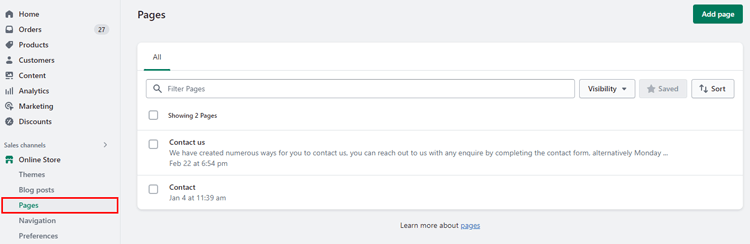
Click on the “Add page” button to create a new page for your size chart.
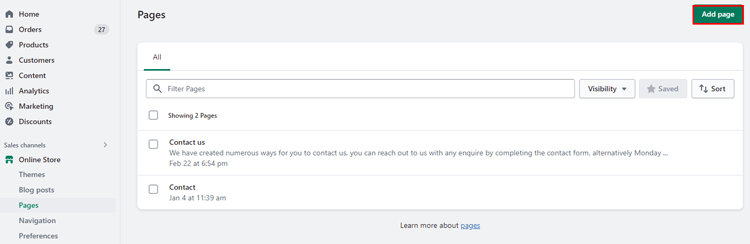
To add a Size chart, enter “Size chart” as the page title.

Make a table with the information from your size chart in the Content box. You can use HTML code or the visual editor to create your table. Ensure that you include all relevant sizes and measurements in the table.

In the Visibility section, make sure that the page is set to “Visible” so that customers can see the size chart on your website.
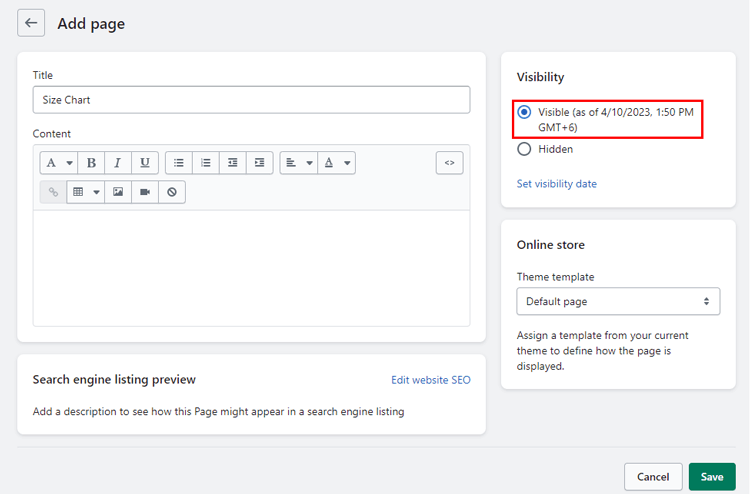
Click the “Save” button to save your changes.

Next, go to Online Store > Themes to edit your website’s theme.
Find the theme you want to edit and click on “Actions” > “Edit code.”

To add a Button to the Size Chart, Click to access your “product-template.liquid” file in the “Sections” directory. This file controls the layout of your product pages.

To add a size chart section, insert the following code below the “Add to cart” form:
{% if product.options contains 'Size' %}
<a class="trigger-pop-up btn">See Size Chart</a>
{% endif %}Click the “Save” button to save your changes to the code.
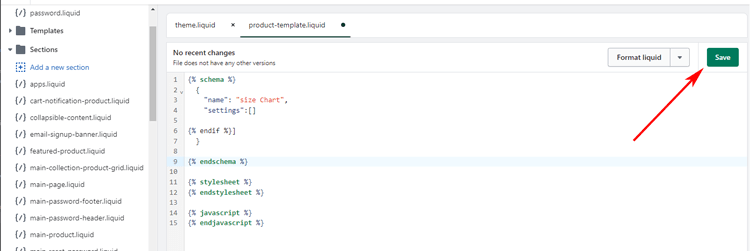
That’s it! Your size chart should now be visible on your product pages for customers to reference when making purchases.

How to Add a Size Chart on Shopify Store by Using a Shopify App
Open Shopify App Store
Go to the Shopify app store on your Device. Installing an app from Shopify’s store makes sense, given that you are a user of their platform. But instead, you run the danger of installing programs that compromise the security and privacy of your customers and your website.
Look for a Size Chart App
Looking for a Size Chart App can be daunting, especially when thousands of options exist. But with the Shopify app store, you won’t have to worry about sifting through all those apps to find the perfect one. With over 6000 apps available, you’re guaranteed to find an app that fits your specific needs.
Whether you’re a small business owner or a large corporation, Shopify has got you covered. And when it comes to size chart apps, a handful of great choices are available. So feel free to find the right app. Let Shopify be your go-to for all your e-commerce needs.
Install Your Preferred Shopify App
With so many options available, picking the right one can often be a daunting task. Take some time to visit their home pages and read through reviews from other users. After you’ve done your research, you’ll be able to make an informed decision and select an app that suits your needs. Once you’ve made your choice, installing is a breeze – just follow these steps —
- Open your Shopify account and log in.
- Visit the page that contains the size chart.
- Choose “Add App.”
Tweak the App to Create Size Charts
Finding the perfect size chart for your Shopify store can be challenging, but once you’ve found the one that works best for you, it’s time to start tweaking. You can customize the app to fit your exact needs with just a few adjustments.
And the best part? It’s easy! If you’re not satisfied with the changes, simply remove the app and check out some other options. Don’t be afraid to experiment – finding the perfect size chart can make all the difference for your customers.
Recommended Shopify Apps for Adding Size Chart
AVADA Size Chart
Buying clothes online can be tricky, especially when it comes to sizing. Without being able to try something on, customers run the risk of ordering the wrong size, resulting in a frustrating returning process. Avada Size Chart app helps shoppers find the perfect fit by giving them a clear view of which size will work best.

With 11 ready-to-use templates and an easy-to-customize display, retailers can ensure their customers have access to all the information they need to make a confident purchase. By reducing mistakes and abandoned carts, Avada Size Chart helps improve the customer experience and boosts sales for the retailer. So, say goodbye to guesswork and hello to easy online shopping!
👉 Learn How to Add a Pricing Table to Your Shopify Store
Kiwi Size Chart & Recommender
With the help of machine learning, Kiwi Size provides accurate sizing recommendations for clothing brands and stores. It ensures that customers find the right sizes, reducing the number of returns and ultimately increasing sales.

Kiwi Size also allows for flexibility by offering unlimited customization options for size charts. Whether you need to import from images or build your own, Kiwi Size covers you. Plus, with the ability to add multiple tables, images, videos, and tabs, creating the perfect size chart has never been easier.
👉 Learn How to Create a Shopify Coming Soon Page: The Ultimate Guide
Clean Size Charts: Size Guide
With the clean size charts, you can give your customers the confidence that their purchase will fit the first time perfectly. In addition, the size chart builder is incredibly easy to use and requires no coding. Choose from 18 preset styles or create your own from scratch, add images, and change layouts.

Plus, the on-page size chart placement options allow customizing the size chart on the Shopify product page, from fixed to the right to embedded content. Also, assign size charts to specific collections, products, vendors, and product types. And with desktop and mobile optimization, your customers can access your size chart easily from any device.
👉 Check Best Shopify Freelance Web Designers: How to Find and Hire One
Smart Size Chart & Size Guide
It is a beautiful, easy-to-read size chart that can be customized to match your store’s unique style. Whether your customers shop from their mobile devices or desktops, SmartSize’s optimized size charts render fast and have minimal impact on your store’s performance. With automatic conversions from cm to inches and personalized styles, you can create an enhanced shopping experience for your customers.

Additionally, SmartSize offers upload capabilities and an image library for improved personalization. Get started today and make the clothes shopping experience a whole lot easier with SmartSize’s smart size chart and size guide.
👉 Compare Shopify vs Teespring: Which One is Better for Your Business?
Tips for Optimizing Your Size Chart
Online retailers need to give clients the correct sizing information to minimize returns and boost customer satisfaction. Here are some pointers for improving your Shopify store’s size chart:
Make sure it’s simple to find
A link to your size chart should be present on each product page. Consider adding a link to your size chart to the Shopify product description or the main navigation menu. Making sure that the size chart link is prominently visible on the product page, either above or below the “Add to basket” button, is another smart move.
Provide specific measurements
Your size chart should contain as much information as possible. It includes giving your chest, waist, hips, inseam, and any other pertinent measures. Provide instructions on how to obtain these measurements properly so buyers may receive a precise fit. To assist customers in understanding how to take their measurements, think about offering a video tutorial or pictures.
If necessary, provide additional size charts
You might need to provide many size charts, depending on the kinds of things you sell. For instance, if you sell both, you’ll need different size charts for men’s and women’s clothing. You could also want distinct sizing charts for particular product categories, like shoes or accessories.
Get Exclusive Shopify Services from ShopiBuffet
Looking for premium Shopify services to get your online store up and running? Look no further than ShopiBuffet. Their team of experienced professionals can help you with everything from creating and configuring a custom theme to organizing your products into collections.

But that’s not all – they offer ongoing support and answer sessions to ensure your store runs smoothly over time. Plus, with their new addition of Size Chart & Size Guide, you can always provide your customers with the perfect fit. No matter your experience or background, ShopiBuffet has everything you need to optimize your business and make it successful.d
Conclusion
In today’s fast-paced and hectic online market world, it’s important that customers have access to all the necessary information before making a purchase. Adding a size chart to a Shopify store can help customers make informed decisions and reduce the likelihood of returns, ultimately improving customer satisfaction.
Providing the right fit is essential for clothing, and a size chart lets customers compare their measurements to the store’s. This solution is easy to implement, and the benefits are endless – a simple addition to your Shopify store can positively impact your sales, customer experience, and brand reputation.