Social media presence has become crucial to running a successful eCommerce business in this digital age. With the Twitter Feed App, you can easily showcase your latest feed and stay connected with your customers on your Shopify store. Adding this app to your store is simple and hassle-free. It also allows you to display your Twitter content without any coding knowledge.
Not only will this improve your overall online visibility, but it will also increase your customer engagement, thus boosting your sales. So, follow these easy steps on how to add a Twitter Feed App to Shopify store and watch your online store to new heights.
Why social media integration is important on eCommerce
In the ever-evolving landscape of eCommerce, social media integration has become a crucial component for businesses aiming to thrive online. Here’s why incorporating social media into your eCommerce strategy is essential:
- Enhanced Visibility and Reach: Social media platforms serve as expansive marketing channels. Integrating eCommerce with social media feeds amplifies your brand’s visibility, reaching a broader audience and potential customers.
- Seamless Customer Engagement: It facilitates direct interaction with your audience. This integration allows customers to share products, leave reviews, and engage in discussions, fostering a sense of community and trust.
- Leveraging Social Commerce: These platforms offer built-in shopping features, enabling users to purchase without leaving the platform. Integration streamlines the buying process, providing a seamless shopping experience.
- Targeted Advertising Opportunities: Social media feed integration provides valuable data for targeted advertising. Platforms like Facebook and Instagram enable precise ad targeting based on user demographics, interests, and behavior.
- User-Generated Content (UGC): Integrating social media encourages customers to generate content related to your products. UGC serves as authentic testimonials and promotes a dynamic online presence.
- Influencer Marketing Impact: Collaborating with influencers is a powerful eCommerce strategy. Social media integration facilitates partnerships, allowing influencers to showcase and endorse your products to their followers.
Grow Your eCommerce Business with Valuable Resources, Tools, and Lead Magnets
- Bring your ideas to life for $1/month
- One platform that lets you sell wherever your customers are—online
- Create a beautiful eCommerce website
- Start for free, then enjoy $1/month for 3 months
- Build your own website in a few steps
- Create a website in minutes easily, secure method
- Turn what you love into what you sell
- Discover the Shopify Point of Sale
- AI Based Business Name Generator
Why Add a Twitter Feed App to Your Shopify Store?
Adding a Twitter Feed app to your Shopify store can offer several benefits, enhancing the overall user experience and boosting your store’s engagement. Here are some reasons to consider integrating a Twitter Feed into your Shopify storefront:
Boost engagement with customers.
Integrating a Shopify Twitter feed app enhances customer engagement by displaying real-time tweets directly on your Shopify store. This dynamic content informs visitors about your brand’s latest updates, creating an interactive and engaging browsing experience.
Increase brand personality and authenticity.
A live Twitter feed injects personality into your online presence. By showcasing real-time tweets, customers can glimpse your brand’s authentic and human side. This transparency fosters a connection and trust with your audience.
Provide real-time updates and promotions.
Keep your audience in the loop with instant updates and promotions through your Twitter feed. Whether it’s announcing new product launches, sharing promotions, or highlighting customer testimonials, the social media feed ensures that visitors are always aware of the latest happenings and offerings.
Recommended Blog for You:
👉 How long does it take for Shopify to pay you?: The Shopify Payout Timeline
👉 How to add variants to Shopify: A Comprehensive Guide
👉 How to Add a Popup on Shopify: Unlock Your Sales Potential
👉 A Comprehensive Guide on How to Change Favicon on Shopify
👉 How to Add Sezzle to Shopify: A Complete Guide
Step-by-Step Guide on how to Add a Twitter Feed App to Shopify
To add a Twitter Feed App to your Shopify store, you need to follow these organized steps:
Log into your account and navigate to the dashboard. Once there, click on ‘Settings‘. This is usually located at the bottom left of the dashboard.
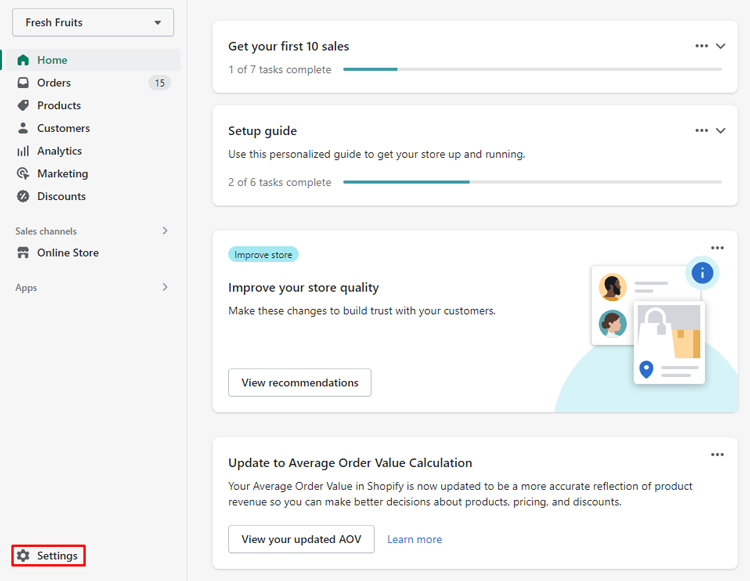
Now, navigate to ‘Apps and Sales Channels‘. This section contains all the apps connected to your Shopify store.

Click on ‘Shopify App Store‘. This will be redirected to the official app store where you can find a range of apps that can improve your store.

In Shopify App Store, search for the desired Twitter Feed app. You can do this by typing ‘Twitter Feed’ in the search bar.
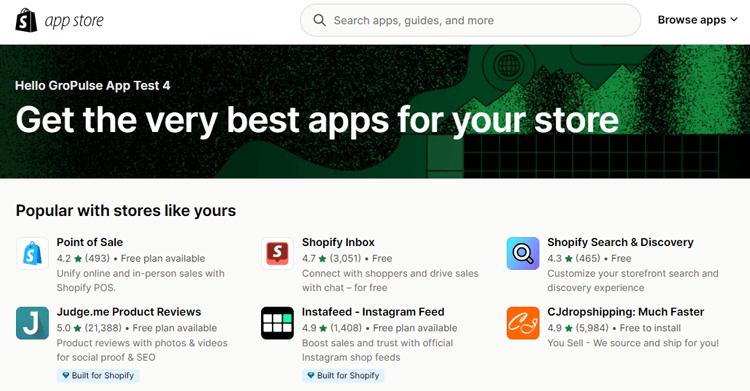
Once you find the app, click on ‘Install’ to add it to your Shopify store.
Best Practices for Integrating Twitter Feed into Shopify
Incorporating a Twitter feed into your Shopify store demands careful thought and execution. This is necessary to ensure the end result is both seamless for your users and effective for your store’s engagement. Here are the best practices to follow when integrating a Twitter feed into Shopify:
Frequent Content Updates
Keep your Twitter feed consistently updated with fresh and relevant content. Regular updates, including product highlights and industry news, maintain engagement and showcase the dynamic nature of your Shopify store.
Design Consistency
Ensure your Twitter feed’s appearance aligns with your Shopify store’s overall design. Consistent color schemes, fonts, and styles create a seamless integration, enhancing the user experience and reinforcing your brand identity.
Cross-promotion on Twitter and Shopify
Leverage Twitter to promote your Shopify store and reciprocate by using your store to encourage Twitter engagement. Implement call-to-action elements strategically to prompt users to follow your social media accounts and showcase exclusive promotions or content across both platforms.

Frequently Asked Question
How often should I update my Twitter feed?
The frequency of updating your Twitter feed largely depends on your business goals and visitors engagement. Posting regular feed can help keep your audience engaged, but it’s also important to ensure that the content is relevant and valuable.
Can I customize the appearance of the Twitter feed to match my store’s design?
Absolutely! Ensure design consistency by customizing the appearance of the Twitter feed to align with your store’s overall design. This includes adjusting color schemes, fonts, and styles for a seamless integration.
Before making the Twitter Feed live on my store, is there a preview option?
Yes, after making changes, you can preview the Twitter Feed to ensure it appears as expected before publishing. This helps you make any necessary adjustments.
What if I don’t have a Twitter account for my store?
To use a Twitter Feed app, you’ll need a Twitter account for your store. Create one, obtain the Twitter username, and follow the provided steps to integrate the feed into your Shopify store.
🚀 Ready to skyrocket your Shopify store to success?
🚀 Unlock the secrets to success and boost your sales 📈 with ShopiBuffet’s expert services. Don’t miss out, get started now!
Final Word
By displaying your Twitter account’s latest tweets on your online store, you can increase your brand’s visibility. By showcasing your social media presence you can engage with your audience more effectively. However, it’s important to make an informed decision when choosing a Twitter feed app to add to your Shopify store.
Before committing to it, you should carefully evaluate different options and find the one that best suits your business needs. In conclusion, by selecting the right Twitter feed app, you can boost your social media presence and attract more visitors to your online store.


