How to Exchange an Item in Shopify POS: A Detailed Walkthrough
Running a successful business requires not just making sales but also ensuring customer satisfaction. And one crucial aspect of customer service is handling product exchanges. But for any retailer using the Shopify POS pro app, completing an item exchange has never been easier.
With just a few clicks, you can easily swap out a customer’s purchase for another item, all while keeping track of inventory levels and avoiding the nightmare of a spreadsheet mix-up. In this article, we’ll take you through a detailed walkthrough on how to exchange an item in Shopify POS. So, you can ensure that your customers keep coming back to your store repeatedly.
Explanation of the importance of efficiently managing exchanges in Shopify POS
Efficiently managing exchanges in Shopify POS is crucial for several reasons, contributing to a positive customer experience and streamlined business operations. Here’s why it is important-
- Customer Satisfaction: Swift and efficient exchanges contribute to overall customer satisfaction. Customers appreciate hassle-free returns and exchanges, and a seamless process enhances their trust in your business.
- Retention and Loyalty: Providing a smooth exchange experience encourages customer loyalty. Customers who know they can easily exchange products are more likely to return for future purchases, fostering long-term relationships.
- Positive Brand Image: Efficient exchanges contribute to a positive brand image. Customers are more likely to recommend your business to others if they have positive experiences with return policies and exchanges, building a strong and favorable reputation for your brand.
- Competitive Advantage: Offering a superior exchange process can set your business apart from competitors. In a competitive market, efficient exchanges become a distinguishing factor that attracts and retains customers.
- Reduced Operational Costs: Streamlining the exchange process can lead to cost savings. Efficiency reduces the time and resources needed to process exchanges, helping your business operate more smoothly and effectively.
- Data Accuracy and Inventory Management: Properly managing exchanges in Shopify POS ensures accurate data tracking and inventory management. This is essential for maintaining up-to-date stock levels and preventing discrepancies in product availability.
🚀Boost Your Online Store Sales with Mavon Shopify Theme!
Mavon – Your ticket to success! 🚀 Boost revenue with conversion-focused features and intuitive design, turning visitors into loyal customers.
Step-by-Step Guide on How to Exchange an Item in Shopify POS
Here’s a step-by-step guide on how to exchange an item in Shopify POS:
- Open the Shopify POS app and navigate to Orders.
- Select the order for which you want to create an exchange.
- Tap on Exchange.
- You will be directed to the ‘Select items to return’ screen. Here, adjust the number of items being exchanged.(If necessary, tap the ‘Restock at this location’ button to turn this option off. If not adjusted, returned items will automatically be added to the inventory of the location of your POS device.)
- Once done, tap Next.
- On the ‘Select new items’ screen, pick the new product from the products list for which you want to exchange the returned item. Here, you can also update the quantity of the new selected item(s). (If the customer wants to continue adding products to their order, tap ‘Add more items’.)
- If the item needs to be sent to the customer at a later date, tap the ‘Mark item as fulfilled’ option. A new order will be created for the product(s).
- To associate a staff member with the sale of a new item, tap ‘Attribute sale to staff.’
- After everything has been added, tap Next.
- Review the Exchange summary. Here, you can add a note about the reason for the Exchange by tapping ‘Add note’.
- If there’s still a balance in the ‘Amount due’ section, select Refund or Collect to finish the purchase. Select Exchange if there is no more balance.
- Finally, print, email, or text a receipt to the customer, and to complete the Exchange, tap Done.
Recommended Blog For You:
👉 How to Add Products to Collections on Shopify: The Step-By-Step Guide
👉 How to Add Gift Card to Shopify: Follow These Steps to Get Started
👉 How to Add Afterpay to Shopify: The Essential Guide
👉 How to Put Password on Shopify Store: Protect Your Online Store
👉 How to Remove Shopify from URL: A Comprehensive Guide
Tips for Efficiently Managing Exchanges in Shopify POS
Managing exchanges in Shopify POS can be a smooth and efficient process if you follow these tips:
- Keep a Clear Exchange Policy: Having a clear and concise exchange policy can help your customers know what they can expect when they want to exchange a product. Make sure to communicate this policy to your customers at the point of sale and on your website.
- Train Your Staff: Train your staff to ensure that all your staff members are well-versed with the exchange process in Shopify POS.
- Use the ‘Restock at this location’ Option Wisely: When processing an exchange, Shopify POS automatically restocks the returned item to the inventory of the assigned location for your POS device. But, if the item is damaged or if there’s another reason not to restock it, remember to turn off this option.
- Leverage the ‘Attribute Sale to Staff’ Feature: If you want to track the performance of your staff, use the ‘Attribute sale to staff’ feature when processing an exchange. This will help you understand which team members are handling the most transactions and how they’re performing.
- Communicate with Your Customers: After completing the Exchange, don’t forget to send a receipt to the customer. This can be done directly via print, email, or text from the Shopify POS app. This ensures transparency and keeps the customer informed.
Grow Your eCommerce Business with Valuable Resources, Tools, and Lead Magnets
- Bring your ideas to life for $1/month
- One platform that lets you sell wherever your customers are—online
- Create a beautiful eCommerce website
- Start for free, then enjoy $1/month for 3 months
- Build your own website in a few steps
- Create a website in minutes easily, secure method
- Turn what you love into what you sell
- Discover the Shopify Point of Sale
- AI Based Business Name Generator
Frequently Asked Questions
What happens if the replacement item has a different price?
The system typically prompts you to adjust the transaction if the replacement item has a different price. You may need to process a payment for the price difference or refund any excess payment to the customer store credit.
How do I handle exchanges involving multiple items?
Repeat the steps for each item in the transaction for exchanges involving multiple items. Ensure the system accurately reflects the exchanged items and adjusts the overall transaction amount accordingly.
Can I issue a refund for an exchanged item in Shopify POS?
Yes, if the exchanged item has a lower value, you can process a refund for the price difference. The system should provide options for adjusting the transaction to account for refunds.
Where can I find more detailed information on exchanges in Shopify POS?
For detailed information on exchanges in Shopify POS, refer to the official Shopify documentation or contact Shopify support for the most up-to-date guidance.
Hire Experts to Build Your Shopify Store: Recommended- ShopiBuffet
If you want to create a successful Shopify store, you must ensure you have all the necessary tools to succeed. And that’s where ShopiBuffet comes in. With years of experience building Shopify stores, they know exactly what you need to take your online store to the next level. The team of experts offers a wide range of services, including theme installation and demo setup, product and collection setup, and navigation setup.
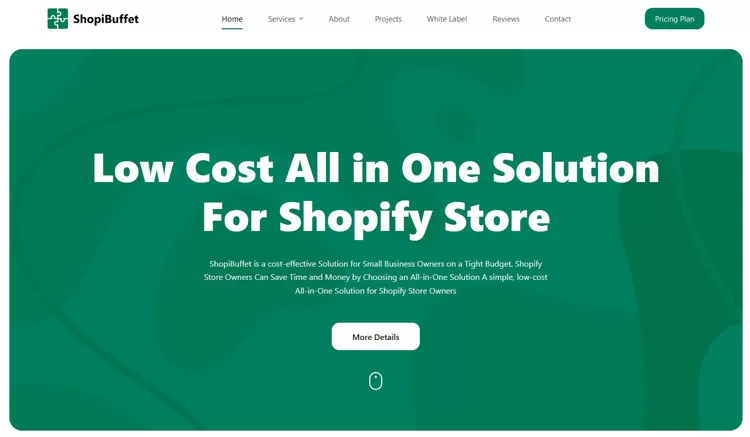
What sets ShopiBuffet apart from the rest is its commitment to customer satisfaction. Shopify is dedicated to helping you grow your business in the most efficient way possible while providing a user-friendly storefront that meets your business’s specific needs. Trust ShopiBuffet to build your Shopify store and get ready for success!
What Services Shopibuffet Offers:
- Theme Installation & Demo Setup
- Product & Collection Setup
- Navigation Setup
- Shopify SEO Services
- Shopify migration service
- Shopify stores regular updates and maintenance service
Conclusion
Shopify POS makes it incredibly easy to exchange items, ensuring that both you and your customers are satisfied with their purchase. With its intuitive interface and this detailed walkthrough of how to exchange an item in Shopify POS, you can navigate the exchange process effortlessly and get back to running your business quickly.
Whether you need to swap size colors or even return a faulty product, Shopify POS provides a seamless exchange experience that will leave your customers confident and supported. Start optimizing your exchange strategy with Shopify POS today and watch your customer satisfaction and retention soar.
