How to Change Font in Shopify: A Step-by-Step Guide
As an online store owner, having an aesthetically pleasing website is crucial to attracting and retaining customers. An easy and effective way to elevate the look and feel of your Shopify store is by customizing the font.
With many font options, changing the font can give your website a fresh, modern feel that aligns with your brand. If you’re unsure of the process, don’t worry, as it’s a simple task. Follow our step-by-step guide on how to change font in Shopify to select and implement a new font to take your website to the next level.
Understanding the Importance of Font in Shopify
Your Shopify store’s font selection significantly impacts how people perceive your brand, the user experience, and the overall visual identity. The following are some salient features that emphasize the significance of typography in Shopify:
Branding and Identity: Add custom fonts to the visual representation of your brand. Choosing a font that complements your business’s character and principles helps strengthen your identification.
Readability and Accessibility: The readability of your website’s text is essential for a positive user experience. Choose a font that is easily read on various devices and screen sizes. Additionally, consider accessibility by selecting legible fonts for all users, including those with visual impairments.
Communication of Information: Fonts are a critical element for conveying information. To enhance customer comprehension and engagement, font changes for product descriptions, FAQs, and other material are recommended to align with the text’s tone and purpose.
Emotional Impact: Add fonts to evoke specific emotions or feelings. Select a typeface that complements the tone and messaging of your business while keeping in mind the emotional impression you wish to have on your audience.
🚀Boost Your Online Store Sales with Mavon Shopify Theme!
Mavon – Your ticket to success! 🚀 Boost revenue with conversion-focused features and intuitive design, turning visitors into loyal customers.
Step-by-Step Guide on How to Change Font in Shopify
The Shopify font picker provides a variety of font choices for your store. Here’s a step-by-step guide on how to change font in shopify using the theme editor:
Step 1: Navigate to the Shopify Theme Editor
- Log into your Shopify dashboard.
- By using the menu on the left, select “Online Store” > “Themes” > “Customize.”

Step 2: Go to Typography Settings
- In the theme editing dashboard, locate the “Theme Settings” paintbrush icon on the left-hand menu.
- Click on “Typography.”

Step 3: Modify the Font for Headings and Body Text
- Within Typography settings, you’ll find options to update universal theme settings.
- Click the “Change” button to modify headings and body text font.
- Adjust font sizes and weights as needed.
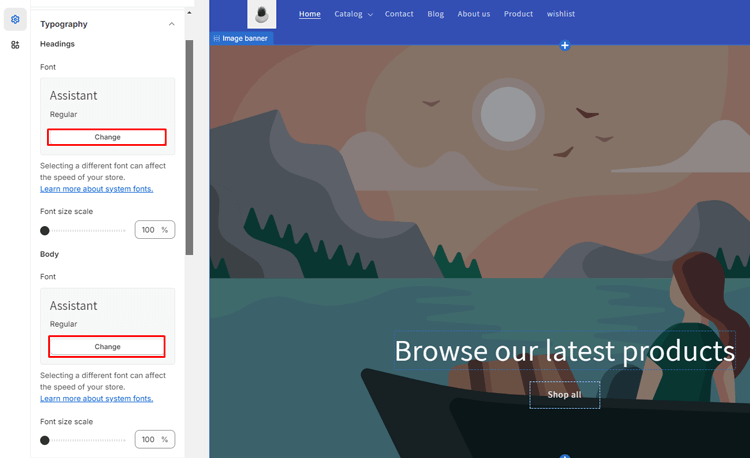
Step 4: Save Your Changes at the New Fonts
- After selecting your preferred font, click “Select” at the bottom.
- Click on the “Save” button in the top right corner to save your modifications.
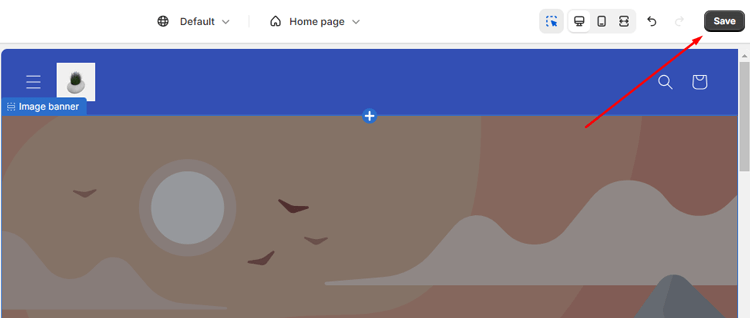
Recommended Blog for you:
👉 How to Add Font to Shopify: A Simple Guideline
👉 How to Change Shipping from Address on Shopify- The Quick and Easy Way
👉 How to Refund on Shopify: A Step-by-Step Guide
👉 How to Change Prices on Shopify in a Few Easy Steps
👉 How to Customize Shopify Theme: A Step-by-Step Guidelines with Tips and Tricks
Frequently Asked Questions
Are there limitations on font sizes and styles in Shopify?
While Shopify provides flexibility, be mindful of font sizes for optimal readability. Ensure the chosen font styles align with your brand and maintain a professional appearance.
Do I need coding knowledge to change fonts in Shopify?
Proficiency in HTML and CSS is beneficial for more complex customization. However, Shopify’s Theme Editor provides a user-friendly interface for font changes without extensive coding.
Can I use custom Google Fonts in my Shopify store?
You can integrate custom fonts into your Shopify store by adding the code to your theme files. Consult Shopify’s documentation or seek developer assistance for this.
How often can I change the fonts on my Shopify store?
You can change fonts as often as needed. However, it’s recommended to maintain a consistent and cohesive font style to enhance your store’s overall design.
Grow Your eCommerce Business with Valuable Resources, Tools, and Lead Magnets
- Bring your ideas to life for $1/month
- One platform that lets you sell wherever your customers are—online
- Create a beautiful eCommerce website
- Start for free, then enjoy $1/month for 3 months
- Build your own website in a few steps
- Create a website in minutes easily, secure method
- Turn what you love into what you sell
- Discover the Shopify Point of Sale
- AI Based Business Name Generator
Hire Experts to Build Your Shopify (Recommended- ShopiBuffet)
When it comes to building an online store, there are countless steps involved. From choosing a theme to setting up products and managing navigation, the process can quickly become overwhelming. Fortunately, with ShopiBuffet, you don’t have to stress over the details. This team of experts offers services to make your eCommerce journey seamless.
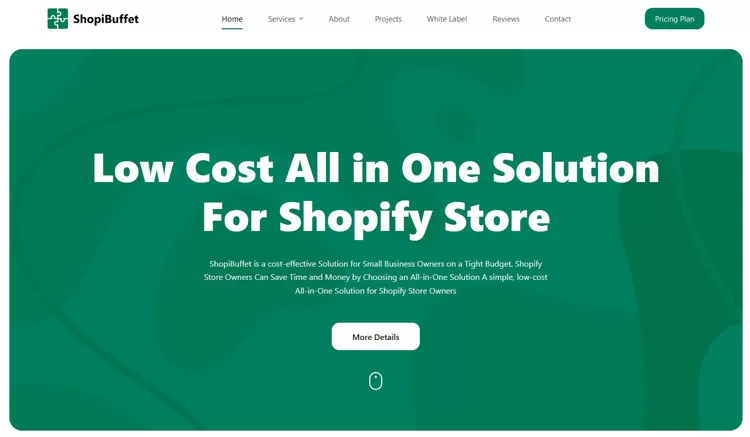
From installing themes and setting up products to customizing navigation and providing ongoing maintenance, there is no job too big or too small for this skilled team. When you entrust your project to ShopiBuffet, you can relax and enjoy the process of creating your ideal online store.
What Services They Offer:
- Theme Installation & Demo Setup
- Product & Collection Setup
- Navigation Setup
- Shopify SEO Services
- Shopify migration service
Final Word
This guide on how to change font in shopify can greatly impact your website’s overall aesthetic and readability. Choosing a font that fits your brand identity and gives your customers a positive user experience. After selecting the perfect font, take the time to test it out on different devices and screens to ensure that it looks great across the board.
A small font adjustment can significantly alter customers’ perceptions of your brand, which can boost sales and customer happiness. So go ahead and try out a variety of fonts in your Shopify store to see which one best suits your brand and appeals to your target audience.
