What is SKU in Shopify?
What is SKU in Shopify? This is a question that a lot of business owners have when they are starting to use Shopify as their eCommerce platform. The SKU, or stock-keeping units, are identifiers for products that allow you to track inventory and sales. Each product in your shop will need its own SKU. In this blog post, we will discuss SKUs and how to create them in Shopify.
What are SKUs, and what do they do in Shopify
SKUs, or stock-keeping units, are unique codes for Shopify products. They help to keep track of inventory and can be used to track sales and customers. SKUs can be assigned to products manually or generated automatically. When creating a new product, Shopify will prompt you to enter an SKU. If you do not have one, you can click the “Generate” button to have one created automatically.
If you already have an SKU for your product, you can enter it in the “SKU” field. Once you have saved your changes, the SKU will be displayed on the product page. You can use SKUs to search for products in Shopify, and they will also be visible in your shop’s admin area.

How to create SKU in Shopify
The steps for adding or editing a product’s SKU on Shopify are as follows:
Step 1: Go to the “Products” page by clicking.
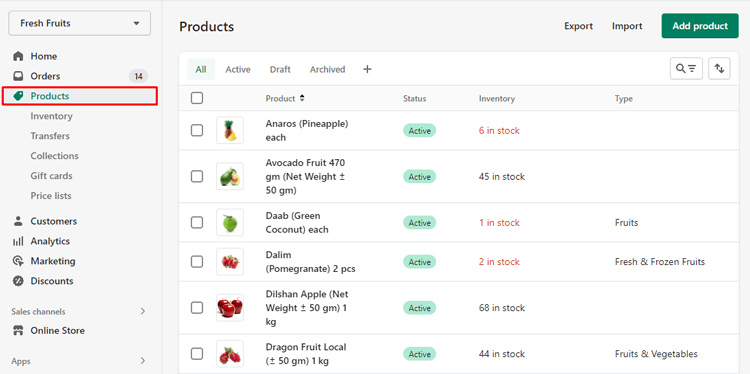
Step 2: Choose an existing product or enter a new one.
Simply choose the product and double-click it will allow you to select and edit SKU while editing an existing product.
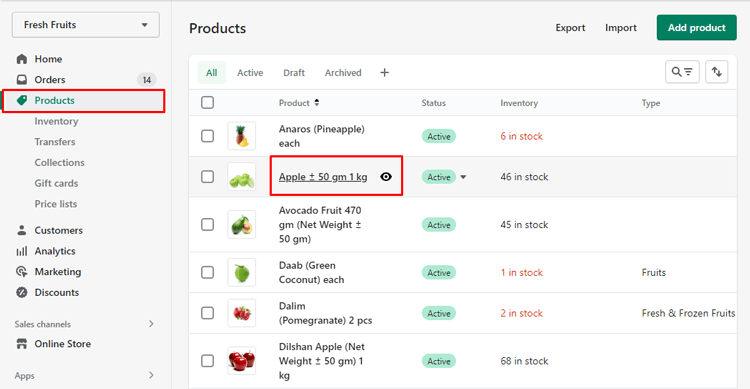
Step 3: The “Variants” section is there.
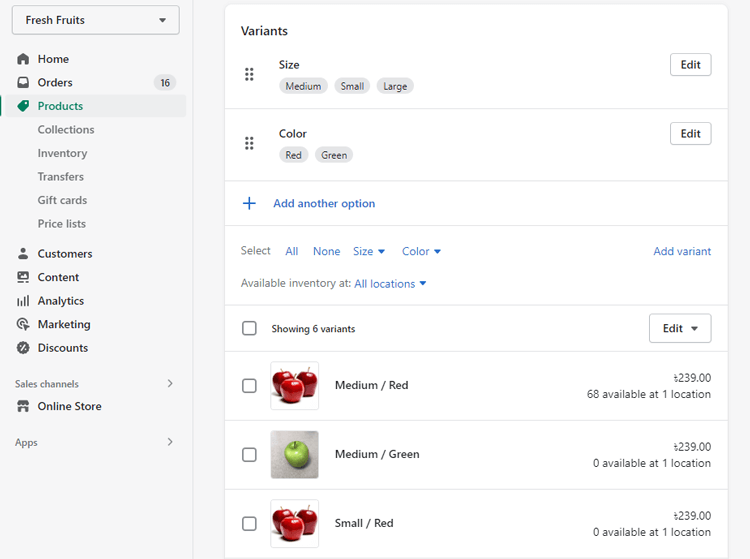
With its new SKU, a new product version is simple to add.
Step 4: Go to your product page’s “Variants” section to add the variants.
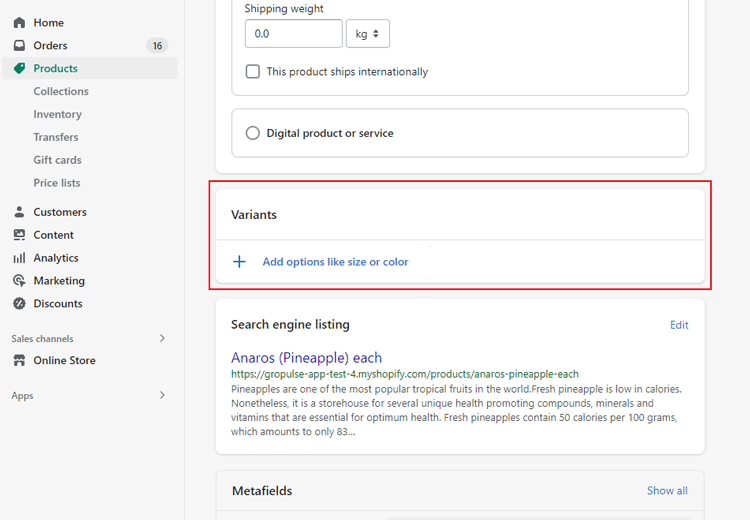
Step 5: Then, select “Add variant.” You can then choose to add a new variant to the chosen product.

Step 6: You can add a new variant’s physical characteristics after adding it.

Step 7: Add the SKU for the version in the “Inventory” area by scrolling down.
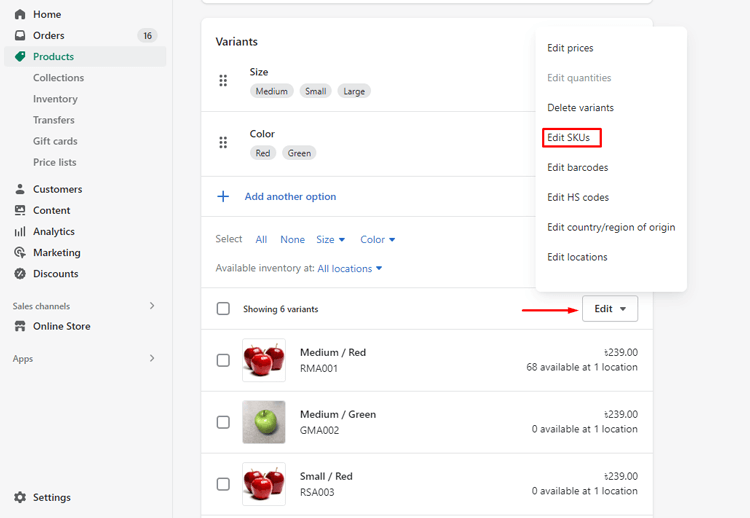
Step 8: When finished, press the “Save” button to generate SKUs for your products in Shopify.
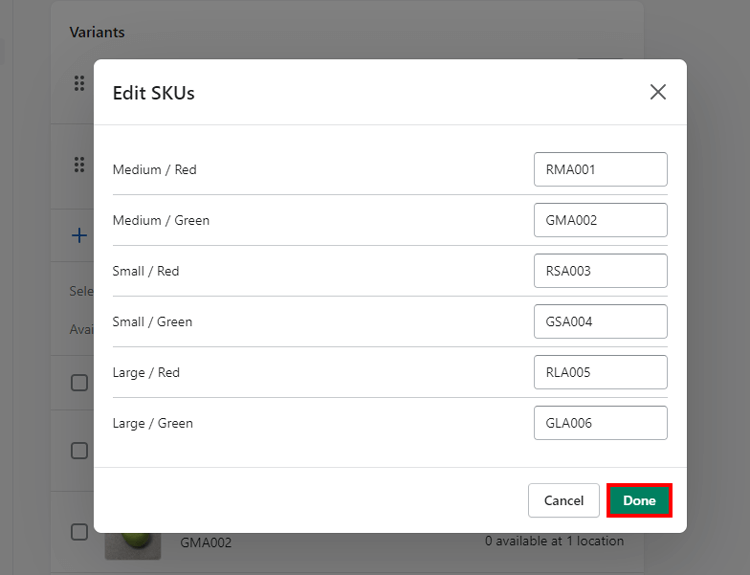
Following these steps will ensure you correctly add or edit a product’s SKU on Shopify.
The benefits of using SKUs in Shopify
Adding SKUs to your products in Shopify can offer several benefits for you and your customer. First, it can help ensure that your inventory is accurately tracked. This is because each SKU corresponds to a specific product, so you can quickly see how many items you have in stock. This can be especially helpful if you sell products in different sizes or colors, as you can assign a different SKU to each variation.
Plus, including SKUs on your product pages can provide customers with additional information about the products they are considering purchasing. This can include things like size, color, or material options. Including this information can help reduce customer confusion and increase satisfaction levels. Ultimately, adding SKUs to your products in Shopify can offer several advantages that can benefit you and your customers.

Tips for using SKUs in your shop
SKUs, or stock-keeping units, are numbers that identify products in your inventory. They are essential for managing your stock but can also be used to track sales and generate reports. But with so many potential uses, it can be challenging to know where to start. Here are three SKU best practices to help you get the most out of this valuable tool:
- Make your SKUs easy to understand. A good SKU should be short and descriptive to be easily remembered and referenced. Avoid assigning SKU numbers with long strings of numbers or letters, as this can make them difficult to read and remember.
- Sort words in order of importance. Sort the words in the SKU following importance. For instance, size should come first in the SKU if you sell t-shirts in a variety of sizes and colors. Finding and monitoring the products in your inventory will be simpler.
- Avoid using letters that resemble symbols, spaces, accents, or digits. Avoid using spaces, accents, and characters that could be mistaken for assigning SKU numbers, such as “I” or “l,” as well as symbols like “@” when giving a product an SKU. This can lessen the accurate inventory management system’s likelihood of data entry errors.
By following these simple tips, you can ensure that your SKUs are easy to use and manage.
FAQs about SKUs in Shopify
What is SKU?
Stock-keeping units (SKUs) are scannable bar codes that are most frequently found printed on product labels at retail establishments.
Is SKU unique for items?
An SKU is a unique code of letters and numbers that designates details about each item, including its maker, brand, style, color, and size. Companies create unique SKU identifiers related to the products and services they sell.
Can I generate my own SKU?
An alphanumeric identifier known as a stock-keeping unit (SKU) is used to identify products and track inventories for retail businesses. Both options manually enter SKUs or utilize inventory control or point-of-sale (POS) software.
Hire Shopify Experts to develop your store (Recommended: ShopiBuffet)
Elevate your Shopify online store to new heights with ShopiBuffet – the ultimate eCommerce solution! Our comprehensive range of exclusive services is designed to captivate your audience and fuel your store’s growth. From visually stunning Shopify website designs to powerful marketing strategies, we offer a one-stop solution for all your store’s needs.

Our Top Services:
- Shopify theme development and customization.
- Shopify App development and customization.
- Shopify store setup and customization.
- Shopify SEO service.
- PSD to Shopify theme or Figma to Shopify conversion.
Benefits of using ShopiBuffet Services:
- Access to skilled Shopify experts and developers.
- Time-saving solution for store setup and management.
- Quick and easy store setup process.
- Wide selection of 140 Shopify themes.
- Customization options for personalized store design.
- Store optimization for improved performance.
- Conversion-focused approach with online tracking.
- Ongoing support and assistance.
- Affordable pricing plans.
Discover how our professional Shopify services can transform your online business. Choose ShopiBuffet and experience eCommerce greatness today.
Final Thoughts
In conclusion, using SKUs can be a helpful way to keep track of your inventory and ensure that you always have the products that your customers need. SKU aids in maintaining an accurate inventory management system in your store.
Nevertheless, SKUs can be a valuable tool for any business if used correctly. With a little planning and attention to detail, you can use SKUs to streamline your operations and keep your shelves stocked with the products your customers want.