How to Add a Pricing Table to Your Shopify Store
Adding a pricing table to your Shopify store can be a great way to show your customers the different options they have when purchasing from you. This blog post will walk you through how to add a pricing table to your Shopify store and give tips on making it look its best.
What is a pricing table, and how can it help my business?
A pricing table is a tool that businesses can use to compare the price of goods or services. It can be used to track changes in the prices of goods over time or to compare the prices of different goods or services. Pricing tables can help businesses to make pricing decisions and to understand the impact of price changes on their business.
They can also help businesses to communicate their pricing information to customers and to understand customer reactions to price changes. Pricing tables can be an essential tool for businesses of all sizes. When used correctly, they can help businesses save money and increase profits.
How do I add a pricing table to my Shopify store?
Add a pricing table to your Shopify store is a great way to showcase your products and services. Follow the steps below to add a pricing table to your store:
App Installation: In order to add a pricing table to your Shopify store, you will first need to install the Elfsight app. To do this, simply follow these steps —
- Log into your account and go to the app store.
- Find the Pricing Table app and click on it to be taken to the description page.
- Select the template that you want to use or design your pricing table.
- Grab the extension code and add it to your Shopify store. With just a few clicks, you can easily add a pricing table to help your customers compare products and make informed decisions.
Setup at Shopify website:
- Go to the admin dashboard and log in to enter your Shopify dashboard.
- Select the page: Choose “Online Store” and go to “Pages”.
- Switch the content to HTML: Switch the page content to HTML format by clicking “Show HTML”.
- Insert the widget: Add the widget code to the required place and save the changes.
- The Shopify Pricing Table widget is now installed!: You’ve successfully installed the widget.
Follow the instructions above to add a pricing table to your Shopify store today! Thanks for reading.
Tips for creating an effective pricing table
Pricing tables are essential for any business that sells products or services online. They provide customers with vital information about what is on offer and how much it will cost. However, creating a practical pricing table can be complicated. Here are some tips to help you get it right.
- First, limit your plans to three or four options. Too many choices can confuse customers and make it harder for them to decide what to buy.
- Second, use clear, straightforward language in your pricing table. Avoid jargon and technical terms that could confuse customers.
- Third, use brilliant price anchoring. This means positioning your most expensive option first, making the other options seem more affordable by comparison.
- Fourth, use visual elements such as images and colors purposefully. They can help highlight important information and make your pricing table visually appealing.
- Finally, reduce buyer friction points by ensuring that all links in your pricing table work and that customer can easily find the information they need.
By following these tips, you can create a practical pricing table to help convert prospects into customers.
How to use a pricing table to increase sales
A pricing table is a powerful tool that can help increase website sales and conversions. By providing an instant and effective way to customize the prices of products and services, a pricing table can help to engage more potential customers and convince them to make a purchase.
Additionally, a pricing table can be used to write more about your offers, thus providing more information to potential customers and increasing the chances that they will choose your product or service. With so many advantages, it is clear that a pricing table can be a valuable asset for any website looking to boost sales and conversions.
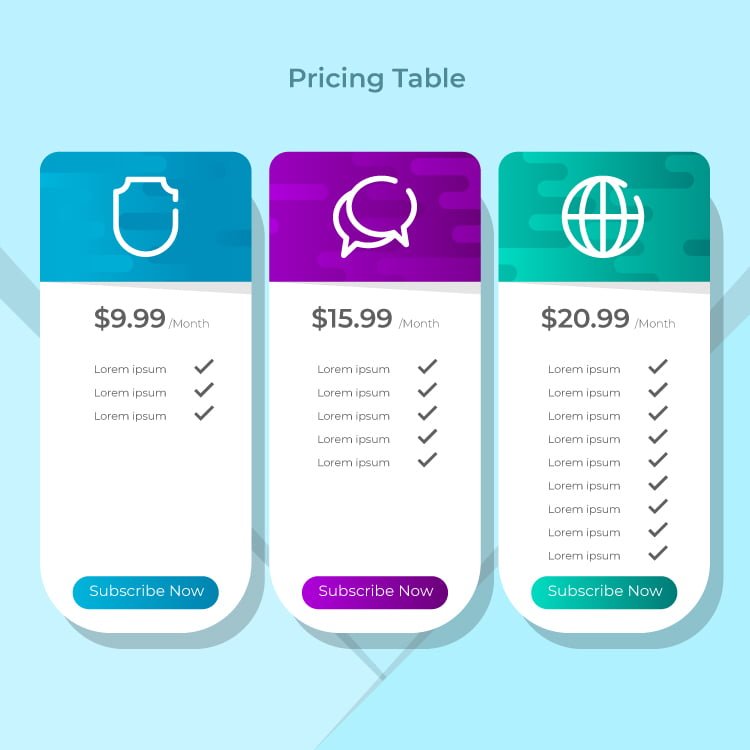
Get Premium Shopify Services at ShopiBuffet

ShopiBuffet is a great option for complete and comprehensive eCommerce services. The company provides a wide range of services to help you get your online store up and running, including installing and configuring a theme, setting up products and collections, and configuring navigation.
Moreover, the ShopiBuffet team is always available to answer any questions about setting up or running your store. With ShopiBuffet, you can get started in eCommerce with minimal hassle, and expert support is always available if you need it. So if you’re looking for complete eCommerce services, check out ShopiBuffet.
Final Thoughts
Now that you better understand how to add a pricing table to your Shopify store, it’s time to put your knowledge into practice. If you need help, remember that the Shopify support team is always available. In addition, plenty of online resources can help you learn more about working with Shopify. With a bit of practice, you’ll be able to add pricing tables to your Shopify store like a pro.


