Have you ever seen a sale banner online that made you click? That’s the dream. Standing out in the competitive world of eCommerce stores is crucial. Holding a sale is a great strategy to increase sales and attract newcomers. But, making your sale noticeable is the real challenge.
The secret? Adding a sale banner to your site. A well-designed banner communicates the message of the sale and creates a sense of urgency and excitement for visitors.
Let’s learn how to add a sale banner on Shopify and boost your sales with this step-by-step guide. Whether you’re a seasoned Shopify store owner or just getting started, this is an essential tip for any successful online business. So, let’s dive in and get started!
What is a Sale Banner on Shopify
The sale banner on Shopify is a dynamic visual element designed for online stores to showcase promotions and special offers. Positioned prominently, usually on the homepage, it effectively communicates limited-time discounts, clearance sales, or exclusive deals.

The sale banner is customizable. It can be easily adjusted to match the theme and colors of the store. It easily fits into Shopify themes for brand alignment, and merchants can easily align it with their brand’s look.
With a clear call-to-action, it directs visitors to explore discounted products, fostering engagement and boosting sales. Shopify’s analytics tools enable merchants to monitor their performance accurately. This ensures a strategic approach, enhancing the shopping experience with visually appealing tools.
Importance of sale banners for boosting sales on Shopify
Sales banners are crucial in boosting Shopify sales by leveraging visual and psychological elements to capture customer attention and drive purchasing behavior. Here’s a breakdown of their importance:
Immediate Visual Impact: Sale banners are visually striking, immediately capturing visitors’ attention. They create a strong first impression, crucial in the competitive online marketplace. Visually appealing designs can significantly increase the time visitors spend on your site.
Promoting Special Offers: Sale banners effectively communicate ongoing promotions, discounts, or limited-time offers. They boost sales by creating a dedicated space to highlight the value proposition. This encourages customers to seize the opportunity of special deals available to them.
Enhancing Customer Experience: Well-designed dynamic banners promote a positive and engaging user experience. They add an element of excitement and inform customers about opportunities to save money, creating a favorable shopping atmosphere.
Creating a Sense of Urgency: Banners that emphasize limited-time offers instill a sense of urgency among shoppers. Including phrases like “Limited Time Only” or “Ends Soon” generates a sense of urgency. Customers are more likely to purchase when they feel a time constraint, contributing to increased conversion rates.
Encouraging Impulse Buying: Sale banners with compelling offers can trigger impulse buying behaviors in shoppers. These unplanned purchases often result from seeing an irresistible deal highlighted. Such strategies contribute to higher average order values and enhanced sales figures.
Recommended Blogs for You:
👉 Best 5 alternatives to impulse Shopify theme
👉 Best Alternative to Pipeline Shopify Theme: 5 Alternatives Worth Checking Out
👉 Best Alternative to the Boundless Shopify Theme
👉 Best 5 Alternatives to District Shopify theme
👉 Shopify CRM – Best 5 CRM For Shopify eCommerce Store
Step-by-Step Guide on How to Add a Sale Banner on Shopify
Add with built-in theme banners
Here is a step-by-step guide on how to add a sale banner on Shopify –
Accessing the Shopify Admin Panel: Log in to your Shopify account and access the Shopify admin panel.
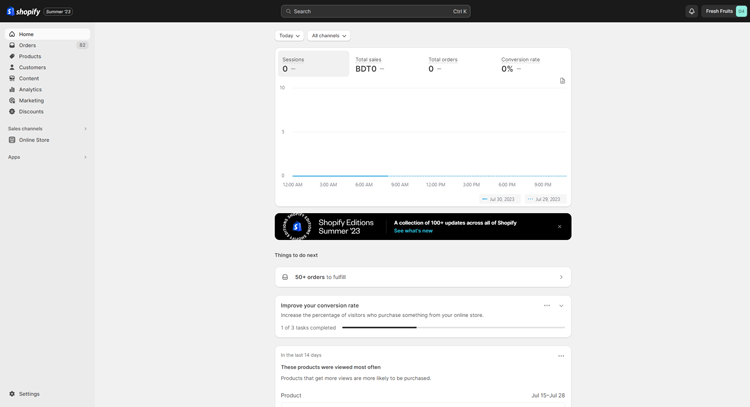
Navigating to the Theme Editor: Go to “Online Store” from the Shopify admin and click “Themes.

Locate and click on “Customize” for the theme you want to edit.
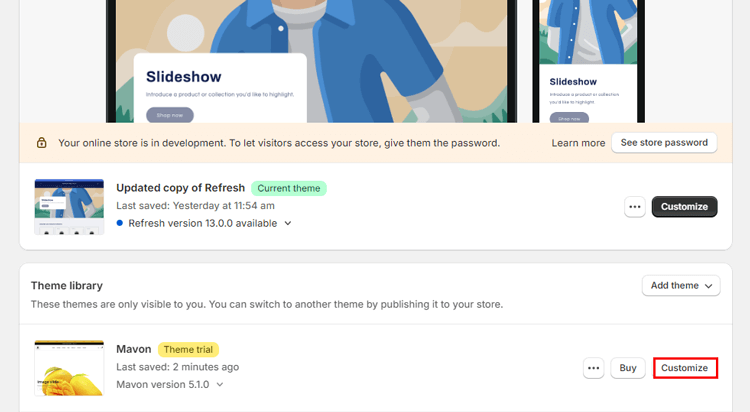
Select the Banner Location: In the Theme Editor, navigate to the section or page where you want to add the sale banner. Common locations include the homepage or specific product pages.
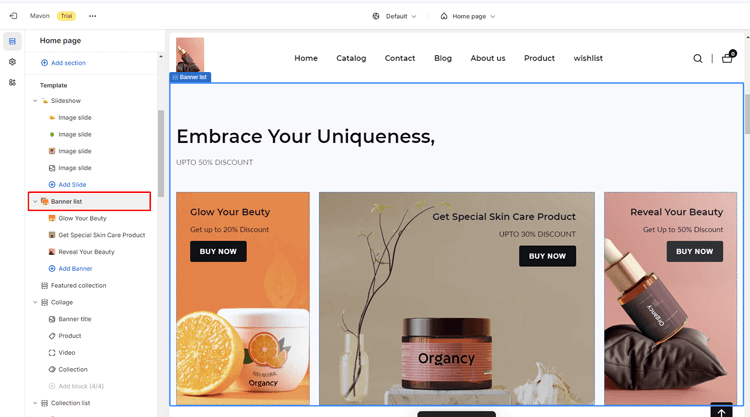
Uploading the Sale Banner Image: Look for the “Announcement bar” or “Image Banner” sections in the Theme Editor. Find the option related to banners or promotional sections. Upload your sale banner image by selecting the relevant image file.
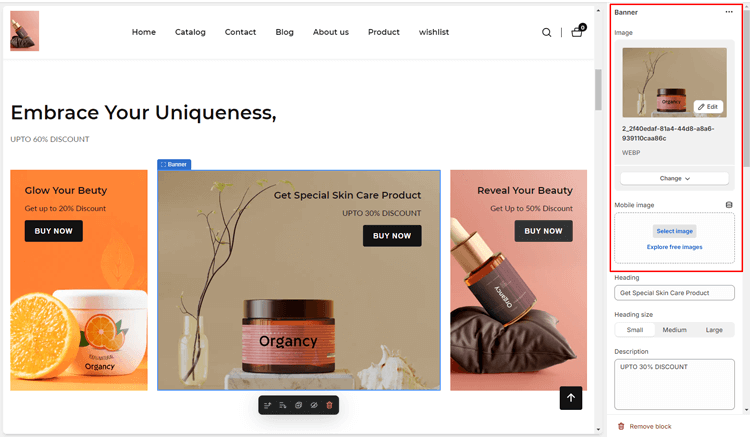
Customizing the Sale Banner Text and Design: Customize the sale banner by adding text that clearly communicates the promotion or discount. Adjust font styles, colors, and other design elements to align with your brand. Some themes may offer additional customization options for the banner.
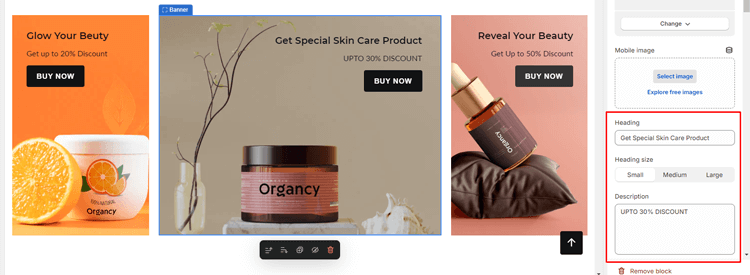
Previewing and Saving the Sale Banner: Preview how the sale banner looks on your online store by navigating to the live preview or preview mode in the Theme Editor. Once the design and placement are satisfied, click “Save” to apply the changes.
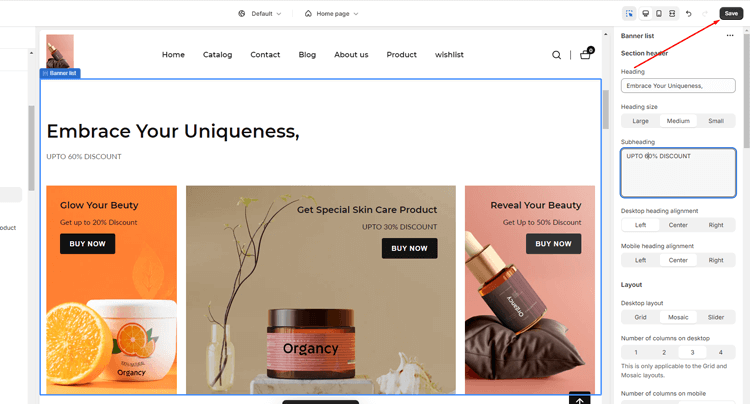
Recommanded Theme: Mavon Shopify Theme
Mavon is a robust Shopify theme that offers a comprehensive solution to enhance your online store’s performance. With over 20 customizable sections and myriad options, Mavon allows you to create a visually impressive and unique eCommerce presence.
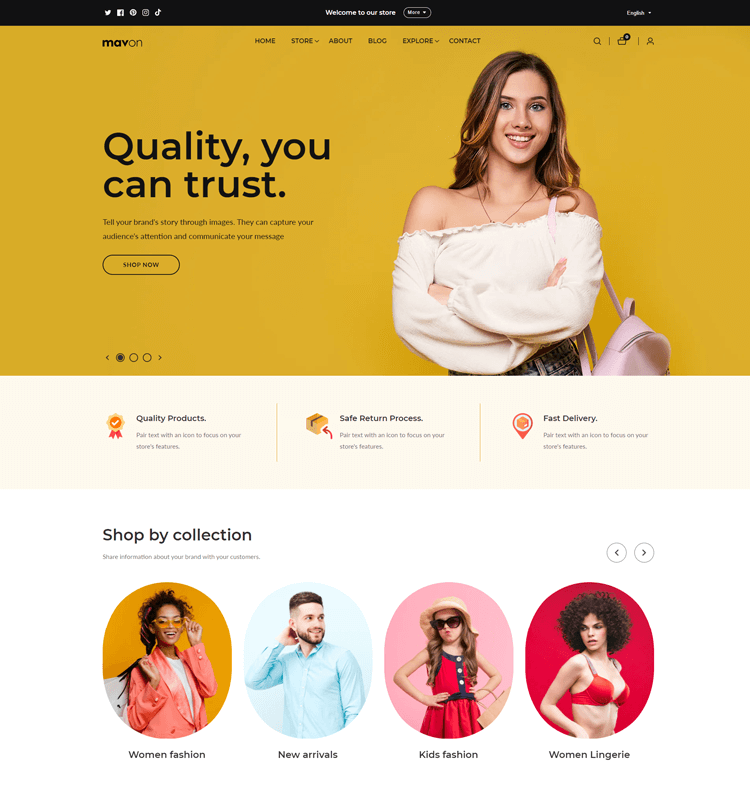
The versatility of this theme is represented by features like customizable banners, announcement bars, and layout options like grids, mosaics, and sliders. Whether you prefer left, right, or center-aligned banners, Mavon meets your needs.
Additionally, its flexibility extends to choosing the number of columns to display the banner on desktop and mobile platforms. Enhance your eCommerce journey with Mavon and make your store shine in the competitive online market.
Highlighted Features:
- 4 Different Styles(Fashion/Beauty/Electronics/Jewelry)
- 20+ Flexible Sections
- Color Swatches
- Size Chart
- High-Quality Support
- Flexibility to personalize
Price: Free trial version available.
Regular License: $280/year
Add with Shopify Banner App
If your theme lacks a built-in banner option, or you desire more advanced functionalities for your sale banner, consider using a Shopify app. Here’s the process: Follow these steps to add a sales banner with a Shopify sales banner app-
- Visit Shopify App Store: Nevigate to the Shopify App Store by entering “apps.shopify” in the address bar or through your Shopify admin panel.
- Search for an App: In the search bar, type keywords such as “banner message” or “announcement bar” to find a suitable app for creating and managing sales banners.
- Choose an App: Look through your search results and pick an app that meets your needs. Consider factors like features, user reviews, and ratings to make an informed decision.
- Install the Chosen App: On the app’s listing page, click on “Install” to initiate the installation process. (Optional: You might be asked to sign into your Shopify account if you haven’t done so previously).
- Follow App Setup Instructions: After installing the app, follow the setup instructions provided by the app. This may involve configuring your sales banner’s design, layout, and content.
- Create Your Sales Banner: Within the app, you’ll typically find options to customize your dynamic banner. Upload relevant images, set promotional text, and configure display settings to align with your marketing goals.
- Preview and Save: Preview the sales banner to ensure it meets your expectations. Adjust any settings if necessary. Once satisfied, save the changes to activate the banner on your Shopify store.
Grow Your eCommerce Business with Valuable Resources, Tools, and Lead Magnets
- Bring your ideas to life for $1/month
- One platform that lets you sell wherever your customers are—online
- Create a beautiful eCommerce website
- Start for free, then enjoy $1/month for 3 months
- Build your own website in a few steps
- Create a website in minutes easily, secure method
- Turn what you love into what you sell
- Discover the Shopify Point of Sale
- AI Based Business Name Generator
Tips for Creating Effective Sale Banners on Shopify
Use high-quality images
Utilizing high-quality images is paramount when crafting effective sale banners on Shopify. Clear and visually appealing product pictures capture attention and enhance discounted items’ perceived value. Make sure that images are well-lit to reveal product details clearly. They should also align with your brand’s aesthetics for a cohesive look. This creates an enticing visual impact that motivates customers to explore more.
Clear and Concise Text
Keep the text on your dynamic banners clear and concise to convey the message swiftly. Craft compelling yet concise headlines and taglines that communicate the essence of the promotion. Choose fonts that are easy to read and pair them with contrasting colors for clarity. Make sure the text size is big enough for quick comprehension of sale benefits. This prevents overwhelming visitors with too much information.
Create Urgency with Limited Time Offers:
Infuse a sense of urgency into your sale banners by incorporating limited-time offers. Phrases like “Limited Time Only” or “Act Now” create a psychological prompt for visitors to act immediately, driving conversions. Use countdown timers or expiration dates to highlight the urgency. This motivates customers to act quickly. They can grab exclusive deals before time runs out.
Grow Your eCommerce Business with Valuable Resources, Tools, and Lead Magnets
- Bring your ideas to life for $1/month
- One platform that lets you sell wherever your customers are—online
- Create a beautiful eCommerce website
- Start for free, then enjoy $1/month for 3 months
- Build your own website in a few steps
- Create a website in minutes easily, secure method
- Turn what you love into what you sell
- Discover the Shopify Point of Sale
- AI Based Business Name Generator
Frequently Asked Questions
How can I make the sale banner more effective?
To make a sale banner more effective, focus on simplicity and clarity. Use eye-catching colors, balance your design, and include a clear call-to-action. Ensure your message is concise to grab attention quickly.
Can I schedule the sale banner for specific dates or events?
Yes, you can schedule your sale banner for specific dates or events. This allows you to target your audience more effectively and increase the relevance of your promotional efforts, leading to better engagement.
Will the sale banner be responsive on mobile devices?
Yes, Sale banners should be designed to be responsive on mobile devices. Considering the increasing use of smartphones for shopping, ensuring your banner looks good and functions well.
Can I track the performance of the sale banner?
Tracking the performance of your sales banner is possible through various analytics Shopify tools. These tools offer insights into click-through rates, impressions, and conversions. It will help you make informed adjustments for better results.
Hire a Shopify Expert (Recommended: Shopibuffet)
Engaging a Shopify expert is crucial for a smooth and successful Shopify store launch. Look no further than ShopiBuffet for a stress-free eCommerce journey. Their services encompass every aspect, ensuring a seamless experience from theme installation and product setup to ongoing maintenance.
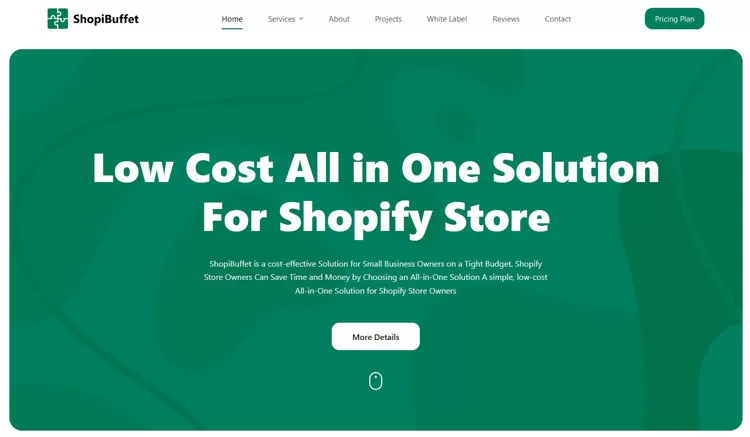
Trust in their expertise, whether you need theme installation, demo setup, product and collection organization, or navigation customization. ShopiBuffet offers a comprehensive solution. Hire them today and begin a pleasant journey to create your ideal online store.
What Services They Offer:
- Theme Installation & Demo Setup
- Product & Collection Setup
- Navigation Setup
- Shopify SEO Services
- Shopify migration service
Conclusion
In conclusion, adding a sale banner to your Shopify store can be a simple and effective way to boost sales and attract potential customers. Strategically place your banner on the homepage to spark urgency and excitement. Alternatively, target specific product pages for more focused promotions. This approach highlights your discounts effectively, drawing attention and interest.
Ensure the banner’s design and announcements are visually appealing and clear. Consider its placement and timing carefully to maximize impact. This approach is crucial for achieving the best results. With the right approach, a sale banner boosts your eCommerce marketing effectively.


