How to Create a Shipping Label on Shopify Without an Order: The Ultimate Guide
Have you ever needed to ship a product that wasn’t ordered through your Shopify store checkout? Sometimes, you may receive orders via phone or from another platform outside of Shopify.
Now the question is, how do you create a shipping label for such orders? Well, thanks to Shopify for offering merchants a solution to create shipping labels even for off-platform orders.
Creating a shipping label on Shopify without an order is a straightforward process that can streamline your shipping operations and enhance the efficiency of your online business. We’ll cover the basics of creating shipping labels in Shopify, including some tips and best practices to consider when creating shipping labels on Shopify.
In this guidance, we’ll walk you through the step-by-step process of “How to Create a Shipping Label on Shopify without an order”. It will empower you to manage your shipping needs with ease and precision.
What is a shipping label?
A shipping label is a document affixed to a package or parcel. It contains essential information about the shipment, including the sender’s and recipient’s addresses, tracking numbers, package weight, dimensions, and any special handling instructions.
The shipping label plays a pivotal role in facilitating communication between the sender, carrier, and recipient. Its primary function is to ensure accurate routing, timely delivery, and proper handling of packages throughout the shipping process.
Why would you need to create a shipping label without an order?
There are several scenarios where you might need to create a shipping label without an order:
- Returns and exchanges: In cases of customer returns or exchanges, a shipping label becomes essential to facilitate the process efficiently. A shipping label simplifies the return process for customers by providing clear instructions. It also helps the seller track the return shipments and process refunds or exchanges efficiently.
- Shipping Personal Items: Individuals may be required to send personal belongings, gifts or items for relocation purposes. Generating a shipping label allows for easy tracking. It ensures that the package is delivered securely to its destination.
- Inventory Transfers: Your business may need to move inventory between different locations or warehouses. Creating shipping labels helps you track the movement of goods. It also maintains accurate inventory records.
- Sending Samples or Promotional Items: Businesses often send samples, promotional items, or gifts to customers, partners, or influencers. A shipping label needs to be created to organize and track these shipments effectively.
- Miscellaneous Shipments: The necessity of a shipping label becomes apparent in situations such as sending replacements for damaged items or fulfilling warranty claims. It is an essential tool for smooth handling and delivery in diverse situations.
These labels help streamline the process by providing clear instructions for the carrier and recipient. It also ensures accurate tracking and efficient handling of packages, even in scenarios not directly tied to specific orders.
So, creating a shipping label without an order is needed for ensuring smooth operations beyond traditional order processing. This makes it easier to manage the supply chain, handle returns and exchanges, and maintain efficient customer service standards.
Recommended Blogs for you:
👉 How to Start a Skincare Business with Shopify: Your Step-by-Step Guide
👉 How to Integrate Shopify with Amazon to Build a Dropshipping Business
👉 How to Start a Tshirt Dropshipping Business: The Ultimate Guide
👉 How to Create a Shopify Coming Soon Page: The Ultimate Guide
👉 How to Write Shopify Product Descriptions That Sell: Tips and Tricks
Benefits of creating a shipping label on Shopify without an order
Creating a shipping label offers several benefits for both businesses and customers:
- Accuracy: The information on the label is typically generated from the order details. It reduces the risk of mistakes in reordering products by ensuring accuracy in product selection. Shipping labels help to ensure that the packages are delivered to the correct recipients at the right addresses.
- Tracking: Many shipping labels include, tracking numbers allow both senders and recipients to monitor the progress of the package. It improves transparency and provides peace of mind for both parties.
- Productivity: Shipping labels provide all necessary shipment details in one document. It saves time and reduces the chance of errors compared to manually writing out addresses and shipment information.
- Professionalism: A well-designed shipping label conveys professionalism and attention to detail. It can enhance the overall customer experience. Customer satisfaction and loyalty reflect a positive impact on the business.
- Modernization: Shipping labels are automatically generated through shipping software or e-commerce platforms. This automation simplifies shipping, saving a lot of time in the process. It also reduces the need for manual intervention.
- Cost-Effectiveness: In many cases, printing shipping labels at home or in the office can be more cost-effective than purchasing them from a shipping carrier or post office. This can lead to cost savings for businesses.
🚀Boost Your Online Store Sales with Mavon Shopify Theme!
Mavon – Your ticket to success! 🚀 Boost revenue with conversion-focused features and intuitive design, turning visitors into loyal customers.
Steps to Create a Shipping Label on Shopify Without an Order
Explore these steps for effortless shipping label creation on Shopify without an order. Let’s dive into the steps of creating a Shipping label in Shopify:
Step:1
- Log in to your Shopify admin panel. Then, click on the “Orders” from Shopify dashboard.
- From “Orders” section, go to the “Create Order”.
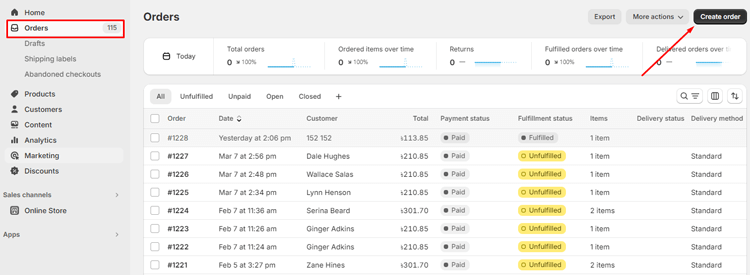
Step:2
After Clicking the “Create order”, it will be directed on the Draft under the “Orders” section.

Next, Click on the “Browse” and select product you wish to add to the order.
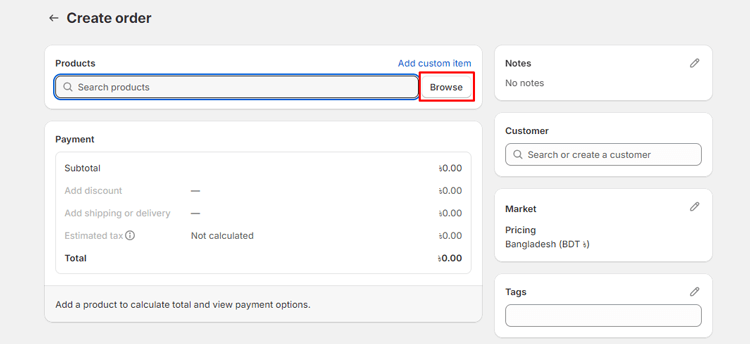
Step:3
After confirming the order, click the “Mark as paid” option from the “Collect Payment” button.
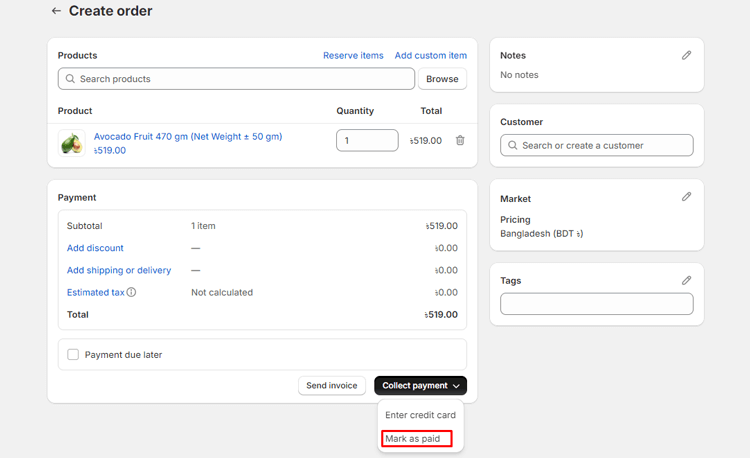
To convert the draft order into a regular order, click “Create order”.
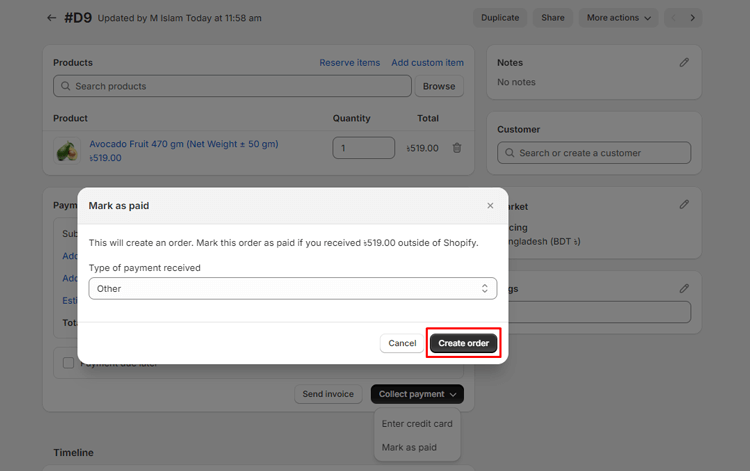
On the right-hand side, within the “Customer” section, you can edit or add the customer’s information.
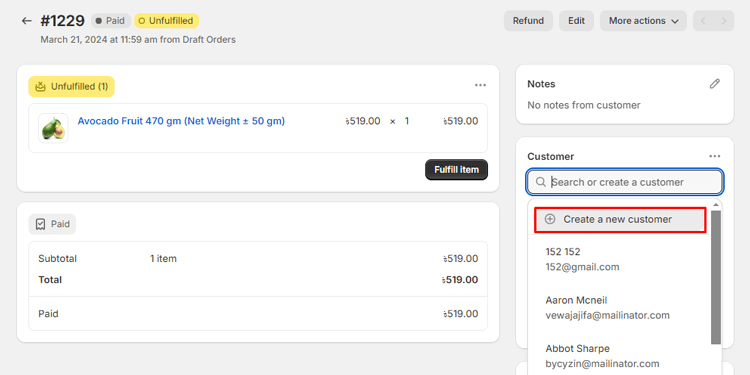
Step:4
- Simply click “More actions” as you would with standard orders.
- Then, select “Print packing slips”.
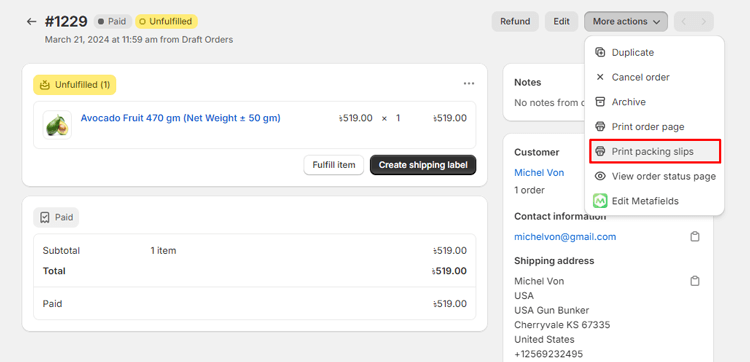
Step 5:
When you mark a draft order as paid, Shopify converts it into a regular order. After that, you can create a shipping label without an order. Now, you can follow these steps-
- First, click on “Unfulfilled Order”
- Then, select “Create shipping label”
- Modify weights.
- Complete customs forms if needed.
- Select a shipping method.
- Then, include additional services as required.
- Review all information.
- Finally, click “Buy shipping label”.
Now, print your label. If you follow these steps properly, you can create a shipping label perfectly.
Grow Your eCommerce Business with Valuable Resources, Tools, and Lead Magnets
- Bring your ideas to life for $1/month
- One platform that lets you sell wherever your customers are—online
- Create a beautiful eCommerce website
- Start for free, then enjoy $1/month for 3 months
- Build your own website in a few steps
- Create a website in minutes easily, secure method
- Turn what you love into what you sell
- Discover the Shopify Point of Sale
- AI Based Business Name Generator
Tips and Best Practices for Creating Shipping Labels on Shopify
Achieving success is possible, if you follow some tips and tricks for creating a Shipping label on Shopify. Let’s take a look at it:
- Accurate Information: Information accuracy is important before generating shipping labels. It also minimizes delivery errors, decreases the chances of returns or undelivered packages, and increases customer satisfaction.
- Carrier Selection: It is crucial to select a reliable shipping carrier to ensure alignment with your delivery time, cost, and service requirements. This decision significantly affects shipping efficiency and customer satisfaction levels. Evaluate carriers based on these factors to optimize your shipping strategy effectively.
- Branding: Customizing shipping labels with your company logo or design is a form of branding that reinforces brand identity and recognition during the delivery process. It promotes trust and loyalty among customers, strengthening their bond with your brand.
- Label Printing: Label printing refers to the process of creating physical labels that contain essential shipping information such as recipient details, addresses, tracking numbers, and barcodes.
- Insurance Options: Businesses can safeguard their shipments by selecting appropriate insurance options. It minimizes potential losses and provides peace of mind to both themselves and their customers.
- Feedback and Reviews: Businesses can improve their shipping label creation process by analyzing feedback from customers. This helps to fulfill customer needs and expectations, thereby increasing satisfaction. It ensures that labels are good and suggests changes to improve shipping.
By following the above tips and best practices, you can create shipping labels on Shopify efficiently while providing a seamless shipping experience for your customers.
Frequently Asked Questions
Are there any additional charges or fees associated with creating shipping labels on Shopify?
Yes, there may be additional charges or fees associated with creating shipping labels on Shopify, which typically include the cost of shipping, taxes, and any optional services like insurance or expedited delivery options.
Can I customize shipping labels with branding elements on Shopify?
Yes, you can customize shipping labels with branding elements like your company logo or colors on Shopify. It enhances brand consistency and customer experience.
Is it possible to create multiple shipping labels at once without orders on Shopify?
Yes, Shopify allows the creation of multiple shipping labels at once, even without associated orders. This feature enhances productivity and enables bulk label generation for convenience.
Are there any limitations or restrictions when creating shipping labels without orders on Shopify?
No, there are no inherent limitations or restrictions to create shipping labels without orders on Shopify. It provides flexibility and convenience for businesses managing shipping operations.
Can I track shipments created without orders using Shopify’s shipping labels?
Yes, you can track shipments created without orders using Shopify’s shipping labels. Because it provides visibility and transparency throughout the shipping process. This feature enables efficient monitoring of package delivery status and enhances customer satisfaction.
How can I access the shipping label creation feature on Shopify?
You can access the shipping label creation feature on Shopify through- the “Settings” section and then “Shipping and delivery” settings, enabling seamless label generation for orders.
Which shipping carriers are available for creating shipping labels without orders on Shopify?
Several shipping carriers are available for creating shipping labels without orders on Shopify, including UPS, USPS, FedEx, DHL Express, and Canada Post, offering flexibility in shipping options.
Hire Developers to Build Your Shopify Store [Recommended-ShopiBuffet]
Bringing in an expert to handle shipping label creation without orders on Shopify offers businesses a hassle-free solution. Their proficiency ensures precise setup and execution.
They also guarantee efficient label generation and adherence to shipping standards. With their help, businesses can concentrate on upholding a professional and dependable shipping process.
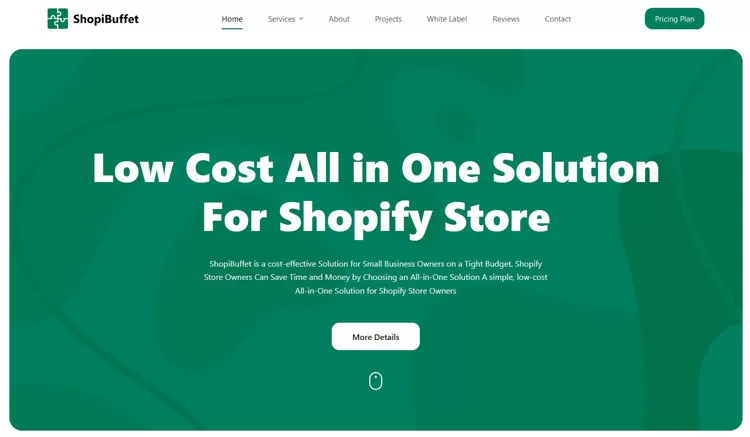
Enlisting Shopibuffet’s expertise for crafting shipping labels without orders on Shopify ensures smooth label generation, saving time and reducing errors. Shopibuffet creates personalized shipping labels with crucial details like billing price, product information, and billing address for future shipments to potential customers.
In addition, they also provide store creation service with a single fee within 72 hours. On the other hand, Shopibuffet specializes in-
- Theme development and customization.
- Store setup and SEO optimization.
- Shopify store regular updates and maintenance.
- Figma to Shopify conversion, dropshipping product addition.
Final Word
Generating shipping labels without orders is essential for store owners to prepare for future shipments, maintain professionalism, and streamline logistics. It also ensures timely order fulfillment and customer satisfaction.
Shopify’s user-friendly interface simplifies this process, giving businesses a simplified approach to efficiently creating shipping labels. If you follow the above steps of generating a shipping label, then the shipment process can be handled smoothly and efficiently. Ultimately, It leads to improved overall performance on your Shopify store.
Using Shopify’s shipping label generation feature effectively allows you to improve performance, reduce errors, and maintain a reputation for reliability and efficiency. Merchants can achieve optimal shipping processes and customer satisfaction levels by adopting Shopify’s powerful feature of Shipping labels.
