A favicon is a small image appearing in your Shopify store’s browser tab. It’s a great way to make your online shop look professional and stand out from the competition. Adding a favicon to your Shopify store takes only minutes, but it can significantly impact how customers perceive your brand.
This article will discuss what is a favicon on Shopify, why you should add the favicon to your Storefront, and how you can easily create and upload one for free.
What is a Favicon on Shopify
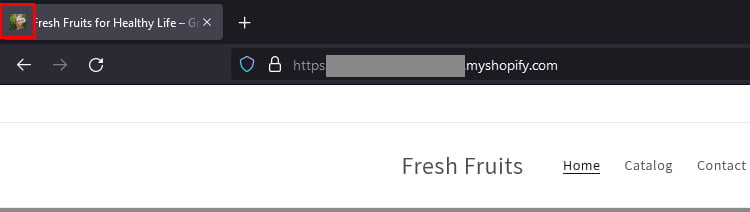
A Favicon on Shopify is a small icon representing your store or website. It helps make your website look more professional and can be uploaded to the Online Store Preferences page in the theme editor.
This icon is typically 16×16 pixels and is used as the browser tab logo for visitors coming to your site. Having a Favicon with a brand logo helps your customers gain trust when visiting your shop, so make sure you create one that stands out and looks great!
Benefits of Having a Favicon
A favicon can play an essential role for websites or business owners as it makes sites look user-friendly and inviting to visitors, leading to increased use through word of mouth and other forms of marketing.
Having the same image constantly visible, no matter where in the browser the user is, also makes it easier for users to bookmark the page or create other shortcuts for easy navigation by adding the favicon Shopify.
Plenty of free favicon generators can display branding information such as logos, thus making users more likely to recognize your name or product when they come across it elsewhere.
Finally, favicons help to save users’ time by displaying all necessary information in one place rather than having them search endlessly for the right tab or window.
Recommended Blog for You:
👉 How to Change Your Logo on Shopify: A Step by Step Guide
👉 How to Add Sections to Pages in Shopify: Quick and Easy Way
👉 How to Edit Pages in Shopify – A Step-by-Step Guide
👉 Shopify CRM – Best 5 CRM For Shopify eCommerce Store
👉 How to Backup Your Shopify Theme: Quick and Easy Ways
How to Add Shopify Favicon
Adding a custom favicon to your Shopify store is a great way to ensure that customers can quickly identify your brand in their browser tab. The process of how to add Shopify favicon is simple; all it takes is 8 steps.
Step 1: Go to Online Store > Themes in the Shopify Admin and locate the theme you want to edit. Then, click ‘Customize’,
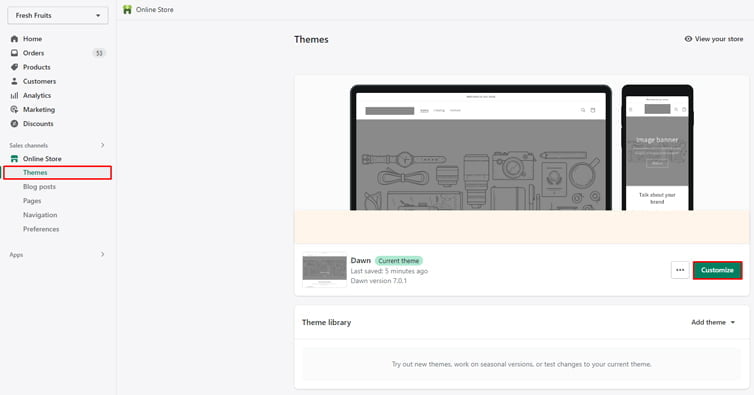
Step 2: Followed by Theme settings. Then select “Favicon“.
To select an image that has already been uploaded, click the Library tab, or if you are using an image from your computer,
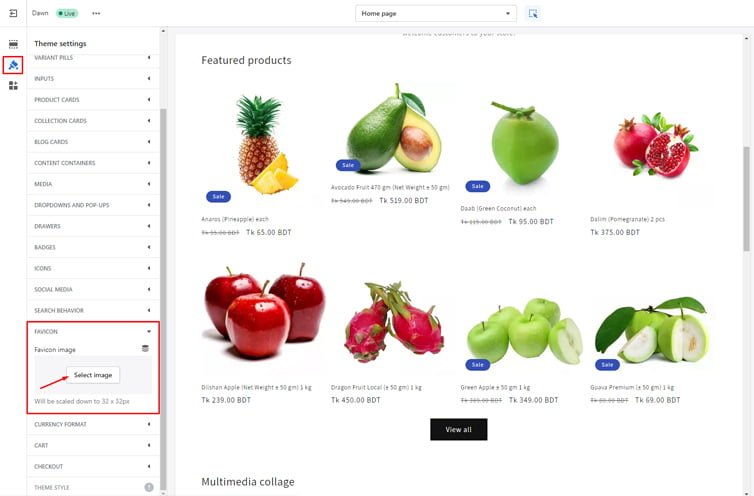
Step 3: Upload an image then click on “Select”
Once you have chosen the image you would like to use, don’t forget to add an alt-text image to assist with accessibility standards.
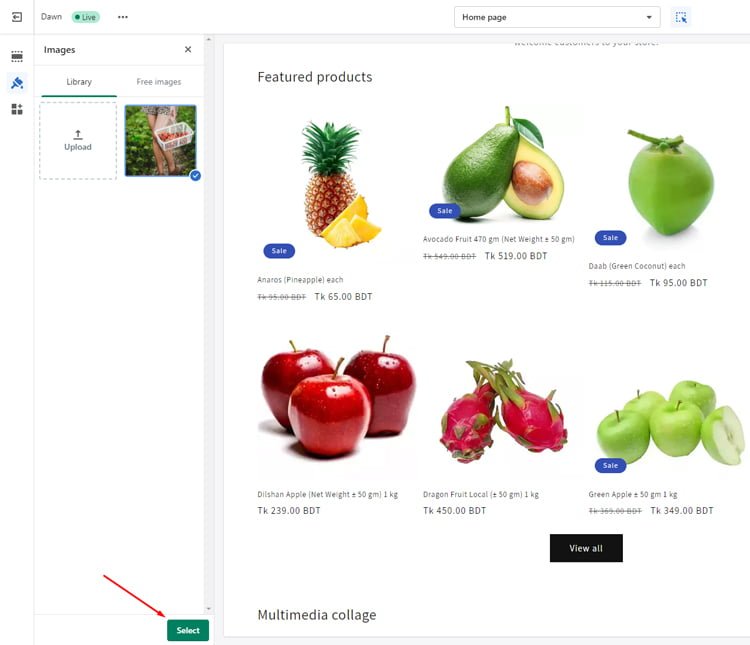
Step 4: Click “Edit“
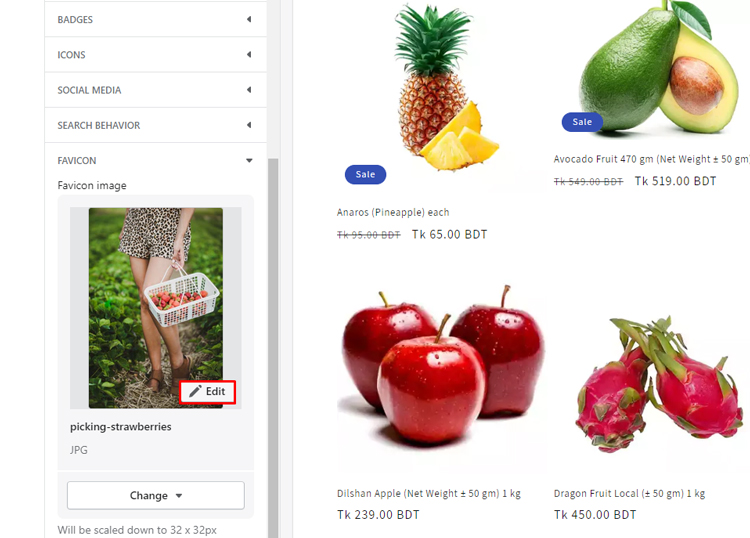
Step 5: Type in a brief description of the image in the Edit Image window before saving it.

There you have it– now your custom favicon has been added!

Frequently Asked Questions
What should my favicon size be?
Because favicon graphics are so small (16 pixels wide by 16 pixels high), there isn’t much room for intricate patterns.
Are favicons required?
As was said in the introduction, they aid customers in remembering your website as they browse through several URLs. Therefore, favicons assist the user in quickly recognizing and accessing your website, whether through browsing history, search results in DuckDuckGo, or a list of saved websites in your browser.
Does using favicon improve SEO?
Since Google attempts to reach the URL https://www.yoursite.com/favicon.ico when it crawls a page, some SEO experts advise adding a favicon Shopify to your site to boost SEO. Google will therefore see as many 404 errors if you don’t have a favicon as there are pages on your website.
Get Exclusive Shopify Services from ShopiBuffet

ShopiBuffet provides customers with exclusive Shopify services, making setting up and running an online store easier.
They offer everything from installing and optimizing theme settings up products and collections to configuring navigation without you having to tackle a steep learning curve.
With each step of their service, the experienced staff at ShopiBuffet are ready to answer any questions that arise.
This combination of comprehensive services and expert assistance makes getting your eCommerce business off the ground simpler than ever.
So if you’re looking for unparalleled Shopify services, look no further than ShopiBuffet.
What Services We Offer:
- Theme Installation & Demo Setup
- Product & Collection Setup
- Navigation Setup
- Shopify SEO Services
- Shopify migration service
- Shopify stores regular updates and maintenance service
Final Thoughts on what favicon is on Shopify
After a deeper dive into what a favicon is on Shopify, it’s evident that having one can make a significant difference in the overall website appearance.
Favicons help websites become instantly recognizable, making navigation easier for visitors. Plus, they can act as helpful reminders about what the website offers.
To ensure your business stands out from the competition, consider creating a unique and eye-catching favicon to represent your brand across all devices.
With some creativity and imagination, you can create something that is both attractive and impactful.


