How to Add Form Builder App on Shopify Website: An Ultimate Guide
Having adaptive form builder software is critical to providing your customers with a flawless purchasing experience. In particular, Shopify store owners can benefit from adding various forms such as contact forms, surveys, and even product customization forms. Adding a form builder app can seem daunting when you’re new to Shopify, but it can be a breeze with the right steps.
Whether you’re trying to gather customer feedback or create a more personalized shopping experience, a form builder app is an easy way to offer flexibility while keeping your store organized. In this article, we will guide you through how to add form builder app on Shopify website in just a few simple steps.
Understanding the Importance of Form Builder Apps for Your Shopify Store
Form builder apps play a crucial role in enhancing the functionality and user experience of your Shopify store. With the help of these apps, you can quickly and easily build and modify forms, gathering important data from your clients and streamlining several procedures.
Here are several reasons why form builder apps are important for your Shopify store:
Collecting Customer Information: You may collect vital consumer information with the aid of forms, including names, email addresses, and preferences. Creating client profiles, tailoring marketing campaigns, and enhancing the general customer experience can all benefit from this data.
Building Email Lists: Building a strong email list is vital for effective marketing. It facilitates direct communication with an audience keen on your offerings. Additionally, it allows you to distribute updates, promotions, and newsletters to these interested individuals.
Customizing Contact Forms: Contact forms are vital for customer communication. Form builder apps allow for the customization of contact forms to match your unique business requirements. This makes it simpler for customers to contact you with questions, provide feedback, or submit support requests.
Order and Product Customization: You can use form builder apps to create custom order and product forms. This is especially helpful for companies that provide customized or personalized goods. Customers can provide specific details or preferences when placing orders.
Feedback and Surveys: In order to enhance your offerings, services, and general client happiness, feedback is essential. Form builder apps make creating surveys and feedback forms easy, allowing you to collect valuable customer insights.
Recommended Blogs for You:
👉 How to Send Invoice on Shopify Quickly: A Step-By-Step Guide
👉 From where should I buy a Shopify theme?
👉 How to Add PayPal to Shopify: Simplify Your Payment Processes
👉 Shopify vs Wix: Which eCommerce Platform Is Best For Your Business?
👉 How to Change Your Logo on Shopify: A Step by Step Guide
Choosing the Right Form Builder App for Your Shopify Store
Choosing the right form builder app for your Shopify store is crucial to ensuring you can effectively create and manage forms that meet your business needs. Here are some factors to consider when selecting a form builder app:
Ease of Use
Look for a shopify form builder with an intuitive and user-friendly interface. The app should provide a drag-and-drop builder or a simple customization process, allowing you to create and modify forms without extensive technical knowledge.
Customization Options
Consider the level of customization the form builder app offers. It should allow you to tailor the forms to match your brand’s aesthetics and meet specific requirements. Check for features such as custom fields, styling options, and the ability to add your logo.
Form Types Supported
Assess the types of forms you need for your Shopify store and ensure that the shopify form builder supports them. Common form types include contact, lead generation, surveys, quizzes, payment, and event registration forms.
Integration with Shopify
Choose a shopify form builder app that seamlessly integrates with Shopify. This ensures that the forms you create can be easily embedded into your store and that the data collected integrates well with your Shopify backend. Integration can simplify workflows and data management.
Mobile Responsiveness
With a large number of users accessing websites from mobile devices, the forms created using the app must be mobile-responsive. This ensures a consistent and user-friendly experience across different devices.
Data Collection and Storage
Consider how the form builder app handles data collection and storage. Ensure that it complies with data protection regulations and provides features for managing and exporting data. Security is paramount when dealing with customer information.
🚀Boost Your Online Store Sales with Mavon Shopify Theme!
Mavon – Your ticket to success! 🚀 Boost revenue with conversion-focused features and intuitive design, turning visitors into loyal customers.
How to Add Form Builder App on Shopify Website: Step-by-Step Guide
Adding a Form Builder App to your Shopify store is a straightforward process. Here’s a step-by-step guide on how to add form builder app on Shopify Website:
Accessing the Shopify App Store
- Log in to your Shopify admin dashboard.
- In the left-hand navigation menu, click on “Apps.”
- Click “Visit Shopify App Store” from the Apps page to explore available apps.
Browsing and Selecting a Form Builder App
- In the Shopify App Store, use the search bar to look for “Form Builder” or browse through the available categories.
- Review the various Form Builder Apps, considering features, ratings, and reviews.
- Click on the app you want to install to access more details about its functionalities.
Installing the Chosen Form Builder App
- On the app details page, click the “Add app” or “Install app” button.
- Confirm the installation by reviewing the permissions the app requires.
- If necessary, choose the Shopify store to which you want to add the app.
- Click “Install” or “Confirm” to proceed with the installation.
Setting up and customizing forms for your store
- Navigate to the dashboard of the form builder app and select “Create New Form” or “Add Form.”
- Decide whether to use a pre-existing contact form template or initiate the form creation process from the beginning.
- Incorporate essential form fields like name, email address, subject, and message to structure the contact form.
- Establish any required form rules, such as marking specific fields as obligatory or activating CAPTCHA for spam prevention.
- Personalize the form’s design by adjusting colors, fonts, and layout elements to align with your store’s branding.
Grow Your eCommerce Business with Valuable Resources, Tools, and Lead Magnets
- Bring your ideas to life for $1/month
- One platform that lets you sell wherever your customers are—online
- Create a beautiful eCommerce website
- Start for free, then enjoy $1/month for 3 months
- Build your own website in a few steps
- Create a website in minutes easily, secure method
- Turn what you love into what you sell
- Discover the Shopify Point of Sale
- AI Based Business Name Generator
Creating Different Types of Forms for Your Shopify Store Using the Form Builder App
Utilizing the Form Builder App, you can effortlessly create various types of forms for your Shopify store to enhance engagement and gather crucial information. Here are examples of forms you can easily build:
Contact Us Form
Give consumers a personalized Contact Us form to use to send us questions or comments. The contact Us form should include fields for name, email, and a message box to facilitate easy communication.
Customer Feedback Form
Solicit valuable insights from your customers with a dedicated feedback form. The customer feedback form includes specific questions about their experience, satisfaction levels, and suggestions for improvement.
Order Forms
Streamline the ordering process by creating custom order forms. The order forms provides fields for product selection, quantity, size, and any additional customization options, ensuring a seamless purchase experience.
Newsletter Signup Form
Build your email list and inform customers about promotions and updates with a Newsletter Signup form. Gather the necessary data for efficient communication, such as name and email address.
Registration Forms
Simplify event or membership registrations with customized forms. It includes fields for attendee names, contact details, and any other pertinent information related to the registration process.
Recommanded Shopify Apps for your Online Store
Analyzely ‑ Google Analytics 4
Analyzely is a Google Analytics app for your Shopify online store. This Shopify app works smoothly with GA4, giving clear insights into visitor behavior and making setup easy with automatic measurement ID integration. You can check store performance on the dashboard with easy-to-read reports without coding.

The robust event tracking feature significantly enhances your eCommerce strategy by providing both standard and eCommerce reports that conveniently display essential metrics. Exact purchase tracking is also made easy through Server Side Event integration. With Analyzely, you can harness the power of GA4 without the complexity.
Highlighted Features:
- Seamless integration
- Comprehensive event tracking
- Standard & eCommerce Report
- Empower precise purchase tracking
- GDPR friendly tracking
Price: Analyzely – Google Analytics 4 has 3 pricing plans –
- Free Plan: Free of cost
- Pro Monthly Plan: $19/month
- Pro Yearly Plan: $95.88/month
Pixee ‑ Multi Facebook Pixels
Pixee is an Shopify app that makes it easy to connect your Facebook pixel to your store quickly. It simplifies the process of linking multiple Facebook pixels, allowing seamless tracking of visitors and conversions. With precise event tracking like product views and cart additions, Pixee provides valuable insights into customer behavior.

Its integration with the server-side event conversion API ensures data accuracy, making Facebook marketing campaigns more effective. Managing Facebook pixel setups becomes effortless with Pixee, letting you focus on other aspects of your business.
Highlighted Features:
- Collect essential data about your store’s visitors
- eCommerce Event Tracking
- Conversion API support
- Integrates Server Side Event
Price: Pixee has 3 pricing plans –
- Free Plan: Free of cost
- Pro Monthly Plan: $19/month
- Pro Yearly Plan: $99/month
GroPulse Wishlist
GroPulse Wishlist revolutionizes the shopping experience by offering a seamless, customizable, and easy-to-manage wishlist feature. The wishlist button empowers users to curate their desired products, facilitating convenient purchases.
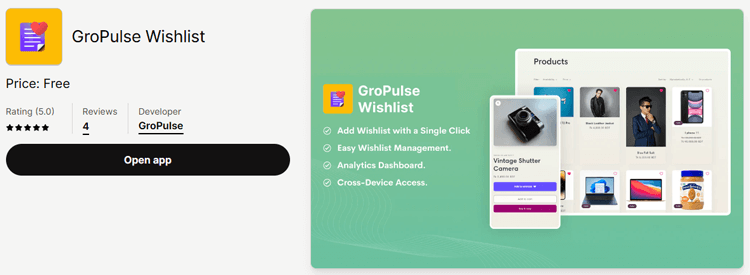
The app’s dashboard boosts sales by displaying total wishlist items, top customers, and trending products for effective customer follow-up. The GroPulse Wishlist offers a fully customizable button for easy favorite saving and the flexibility to manage products on the wishlist. Its intuitive dashboard provides insights on top products and consumer preferences, aiming to boost customer engagement and increase sales.
Highlighted Features:
- Fully customizable button
- Flexibility to add or remove products
- An intuitive dashboard
- Easily access to wishlists across devices
Price:
- Free Plan: Free of cost
- Pro Monthly Plan: $19/month
- Pro Yearly Plan: $99/month
HelpZenith ‑ Ticket & HelpDesk
HelpZenith Ticket & HelpDesk revolutionizes customer service support by offering a comprehensive solution to enhance user experiences. Its seamless ticket management system simplifies issue handling, effortlessly converting emails into actionable tickets. Detailed reports provide businesses with invaluable insights for informed decisions.
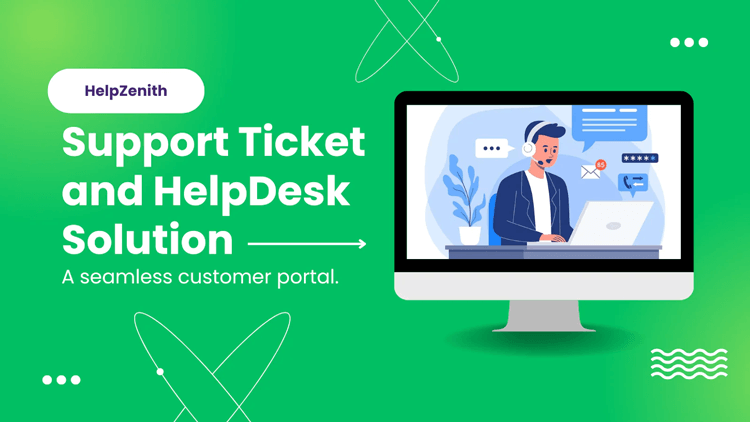
The all-in-one application boasts a user-friendly customer portal, streamlining interactions and boosting satisfaction levels with innovative features. From effortless ticketing to workflow automation, businesses embark on a support journey to unprecedented success. Unlock the full potential of your customer service with HelpZenith Ticket & HelpDesk – get started now and transform your support system!
Highlighted Features:
- Effortless Ticketing
- Transform incoming emails into tickets
- Detailed Reports
- Workflow Automation
- Customer Portal
Price: HelpZenith App has 4 pricing plans –
- Free Plan: Free of cost
- Starter Plan: $10/month
- Basic Plan: $49/month
- Pro Plan: $299/month
Frequently Asked Questions
Can I customize the appearance of the forms to match my brand?
Yes, most Form Builder Apps offer customization options. You can typically adjust the appearance of the forms, including colors and fonts. Additionally, you can add your logo, which ensures a cohesive brand experience for your customers.
Do Form Builder Apps integrate with Shopify?
Yes, reputable Form Builder Apps integrate seamlessly with Shopify.
Are the forms created by Form Builder Apps mobile-responsive?
Yes, all shopify form builder apps prioritize mobile responsiveness.
Can I collect payments through forms using a Form Builder App?
The Form Builder Apps offer payment form features, allowing you to collect payments or deposits securely. This is particularly useful for businesses providing services, booking appointments, or selling customizable products.
What types of forms can I create with a Form Builder App?
Form Builder Apps support various forms, including contact forms, lead generation forms, surveys, quizzes, payment forms, and event registration forms. Their versatility allows users to meet different business needs.
Get Exclusive Shopify Services from Developers (Recommended Shopibuffet)
Want to access exclusive Shopify services from skilled developers? Here is ShopiBuffet. ShopiBuffet has a dedicated team that can handle many complex steps in building an online store, from choosing a theme to configuring products and managing navigation. This process can quickly become overwhelming, but with Shopibuffet, you can leave the details to the experts.

Whether installing themes, setting up products, customizing navigation, or providing ongoing maintenance, ShopiBuffet tackles every aspect with precision. Every task is manageable for this adept team. By authorizing your project to ShopiBuffet, you can relax and savor the experience of creating your ideal online store.
What Services They Offer:
- Theme Installation & Demo Setup
- Product & Collection Setup
- Navigation Setup
- Shopify SEO Services
- Shopify migration service
Final Word
Businesses looking to collect information from clients or customers can benefit from using the Add Form Builder App on a Shopify store. Shop owners can create customized forms that meet their specific needs. This form builder Shopify app offers a quick and simple way to collect important data, such as contact details, product ratings, and consumer feedback.
The Form Builder App is a fantastic complement to any Shopify website owner trying to improve communication and data-gathering techniques. Enhance your Shopify experience by adding the Form Builder App today!
