How to Hide Products on Shopify: The Ultimate Guide
Hiding products on Shopify offers flexibility in managing your online store’s inventory and promotions. Whether you want to remove items temporarily, create exclusivity for certain products, or customize your storefront for specific events, you just need to follow a few simple steps to complete this task.
By following these steps on how to hide a product on Shopify, you can strategically control the visibility of products. It ensures a seamless customer experience. In this guide, we will explore the easy and efficient process on how to hide products on Shopify. It enables you to adjust your store’s offerings to fit your business needs and marketing strategies.
Why is it necessary to hide a product in Shopify?
Understanding the significance of hiding products in your Shopify store is key before diving into its technicalities. This feature gives you control over item availability. It allows for strategic inventory management, promotion of seasonal deals, and personalized customer experiences.
Moreover, hiding products helps maintain a clean and organized storefront by removing out-of-stock or unavailable items, preventing customer frustration. This ensures a seamless shopping journey, enhancing the overall user experience and optimizing your Shopify store for success.
Steps on How to Hide Products on Shopify
Method 1: Hide a single Product on Shopify
Here are the steps on how to hide a product on Shopify:
Step 1: Click on the Product Name
Log in to your Shopify account and locate the “Products” button in the left-hand menu. Click on it to view your list of products. Select the product you wish to hide by clicking on its name.

Step 2: Choose “Manage” in Product Availability
Once on the product’s page, navigate to the three dots on the “Publishing” section and click on “Manage Sales Channels” from the options.

Step 3: Uncheck All Checkboxes
A dialog box labeled “online store” will appear. Uncheck the checkboxes to hide the product from all channels and apps where it’s listed.

Step 4: Click “Done” to Confirm
To confirm the changes, click the “Done” button.

Step 5: Save Your Settings
You’ll receive a prompt indicating unsaved changes on the product page. Click “Save” to finalize hiding the product.

Recommended Blogs for You:
👉 How to Import Reviews from Aliexpress to Shopify: The Ultimate Guide
👉 How to Add Meta Tag to Shopify: Step-by-Step Guide
👉 How to Test Your Shopify Store: A Step-by-Step Guide
👉 How Much Does a Shopify Expert Cost: A Complete Analysis
👉 How to Lock Your Shopify Store: The Definitive Guide
Method 2: Hide all Products on Shopify
Here are the steps to hide some or all products from your Shopify online store:
Step 1: Select the Products
Access the online store, navigate to the Product section, and check the checkbox next to the products you wish to hide. You can either select them individually or choose all by checking the first box.
Step 2: Access the Actions Menu
Locate the “Actions” button(three dots on the right side of the product list) and click on it. A list will appear, and you must select the “Exclude products from sales channels” option.

Step 3: Choose Availability Channels
In the “Exclude products from sales channels” dialog box, check the checkboxes for the channels where you want to hide the products. Then, click the “Exclude Products” button.

Step 4: Confirm the Action
After completing the steps, you will receive a notification confirming the successful excluded of your selected products.
Step 5: Review the Changes
Verify that the desired products have been hidden by checking your online store. This ensures that only the selected items are no longer visible to customers.
Grow Your eCommerce Business with Valuable Resources, Tools, and Lead Magnets
- Bring your ideas to life for $1/month
- One platform that lets you sell wherever your customers are—online
- Create a beautiful eCommerce website
- Start for free, then enjoy $1/month for 3 months
- Build your own website in a few steps
- Create a website in minutes easily, secure method
- Turn what you love into what you sell
- Discover the Shopify Point of Sale
- AI Based Business Name Generator
Best practices for hiding a product on the Shopify store
Here are some best practices for hiding a product on your Shopify store:
Strategic Selection: Carefully choose which products to hide based on your inventory, seasonal promotions, or sales strategies. Consider factors such as popularity, availability, and relevance to your marketing campaigns.
Update Product Descriptions: If a product is temporarily unavailable or out of stock, update its description to inform customers about the situation. Provide alternative suggestions or an estimated restock date to maintain transparency.
Maintain Consistency: Ensure consistency in hiding products across all sales channels, including your online store, social media links, and third-party platforms. This avoids confusion for customers and maintains brand credibility.
Use Collections: Consider creating hidden collections for specific customer segments or exclusive promotions. This allows you to curate special offers without displaying them openly on your main storefront.
Monitor Inventory: Regularly review and update hidden products based on inventory changes. Ensure that hidden items are reactivated promptly when they become available again to prevent missed sales opportunities.
Recommended Shopify theme:
Mavon Shopify Theme
Mavon is a multi-purpose Shopify theme that provides a comprehensive strategy for improving your online store’s performance. With more than 20 customizable parts, Mavon gives you the features to build a unique and engaging store on competitive eCommerce platforms. It stands out from the competition due to its commitment to providing exceptional user experiences.

This adaptable Shopify theme is especially helpful for electronics, fashion, and cosmetics businesses that aim to expand their online presence and attract a wider clientele. Mavon also provides trustworthy support so you can concentrate on growing your business with the confidence that a solid team is behind you.
Highlighted Features:
- 4 Different Styles(Fashion/Beauty/Electronics/Jewelry)
- 20+ Flexible Sections
- Flexibility to personalize
- Size Chart
- High-Quality Support
- Color Swatches
Price: Free trial version
Regular License: $280/year
Frequently Asked Questions
Why would I want to hide a product on Shopify?
Hiding a product on Shopify is useful for several reasons. It helps manage seasonal or limited-time offerings, maintain exclusivity, and prepare for future releases without immediate public display.
Is it possible to hide a product from certain customers on Shopify?
Yes, you can hide products from specific customers by using password-protected pages or restricting access through customer tags or groups in Shopify.
Are there alternatives to hiding a product on Shopify?
Yes, you can unpublish a product, create draft products, or use apps like Locksmith to restrict access to certain products based on customer criteria or specific conditions.
Can I hide a product on Shopify without deleting it?
You can simply hide a product from your online store without deleting it by adjusting its visibility settings in the Shopify admin panel.
Can customers still find my hidden products through search engines?
No, when you hide products on Shopify, search engines won’t index them. This ensures they stay hidden from online searches until you choose to reveal them again.
Hire Experts to Build Your Shopify Store(Recommended Shopibuffet)
For a seamless Shopify store launch, please make sure to entrust ShopiBuffet, the recommended experts in eCommerce solutions. Their comprehensive services cover everything from theme installation to ongoing maintenance, guaranteeing a stress-free journey. Whether it’s theme installation, product setup, or navigation customization, trust their expertise to create your ideal online store.
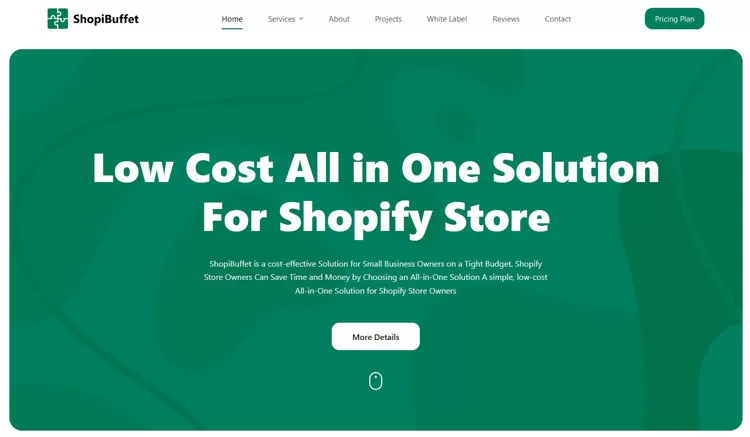
With ShopiBuffet, you’ll receive services such as theme installation, demo setup, product and collection organization, navigation customization, and Shopify SEO services. Hire them today and begin a pleasant journey toward building your dream online store.
What Services They Offer:
- Theme Installation & Demo Setup
- Product & Collection Setup
- Navigation Setup
- Shopify SEO Services
- Shopify migration service
Conclusion
In conclusion, effectively managing product visibility on Shopify is crucial for maintaining a streamlined and optimized online store. Hiding products temporarily due to stock issues or for strategic promotional reasons requires following best practices.
This approach guarantees consistency. It also enhances transparency and boosts customer satisfaction. It contributes to an improved overall shopping experience. Regular inventory monitoring and scheduled unhiding help maintain relevance and capitalize on sales opportunities. With these strategies, you can confidently hide products on Shopify.
