Customers want to be sure that the website they are purchasing from is reliable when they shop online. And that’s where trust badges come in. Small icons on a webpage’s bottom indicate secure payment methods. They also assure customers of a secure checkout process and more.
If you’re a Shopify store owner, adding trust badges to your website can be a simple yet effective way to boost customer service and increase conversions. Looking to enhance your Shopify store’s conversion rates and instill more trust? This blog post will teach you how to add trust badges to Shopify.
What are Trust Badges?
Trust badges on Shopify are visual elements, such as icons or logos, strategically positioned on checkout pages or website footers. These symbols serve to instill confidence in users regarding the security of their transactions.
By prominently displaying these trust badges, businesses convey a sense of reliability and safety, reassuring customers about the legitimacy and security of their purchases. These visual cues are essential in building trust among customers. They help foster a positive user experience. Further, they encourage potential buyers to proceed with their transactions confidently.
Choosing Trust Badges for Your Shopify Store
Ensure real organizations issue badges and meet display rules. Genuine trust badges are usually linked to the issuer’s site for verification. This allows customers to check the authenticity of the approval or endorsement.
Check Certification Requirements
Understand the criteria set by the badge-issuing organizations. Ensure that your Shopify store meets the necessary standards before displaying the badges. This may involve implementing specific security measures, adhering to industry regulations, or meeting quality standards.
Verify Badge Issuers
Research the organizations providing the payment trust badges. Reliable issuers, such as security companies or payment processors, are often well-known entities in the industry. Verify their reputation and confirm that they have a track record of ensuring the legitimacy of the businesses they endorse.
Use Official Badges
Download trust badges Shopify directly from the official website of the issuing authority or through reputable badge providers. Avoid using generic or unofficial versions, as they may lack the necessary security features and can mislead customers.
Recommended Blogs for You:
👉 What is Compare Price on Shopify?
👉 How to Change Domain Name on Shopify: The Ultimate Guide
👉 How to Export Images from Shopify: A Step-By-Step Guide
👉 Shopify vs Teespring: Which One is Better for Your Business?
👉 Shopify Integration with eBay: How to Use Shopify to Sell on eBay
How to Add Trust Badges to Shopify
Adding trust badges to Shopify via the Shopify theme is a straightforward process that enhances the trustworthiness of your online store. Follow these steps on how to add trust badges to Shopify to integrate trusted badges into your theme:
1. Start by logging into your Shopify account and accessing your store’s dashboard. From the content option, navigate to the “Files” section.

2. Click on “Upload files” and upload the image that you want to use as a trust badge. After the image is uploaded, copy its URL for later use.
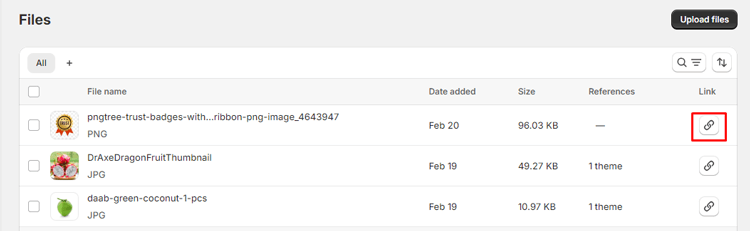
3. Navigate to your Shopify dashboard and go to “Online Store.”

4. Click on “Themes” to access your store’s themes. Select the theme you want to customize and click on “Customize.”
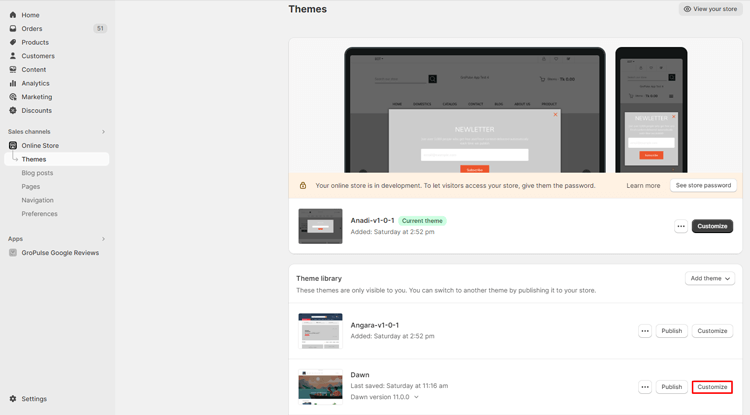
5. In the customization menu, navigate to the top and select “Default Product” to modify product-related settings.
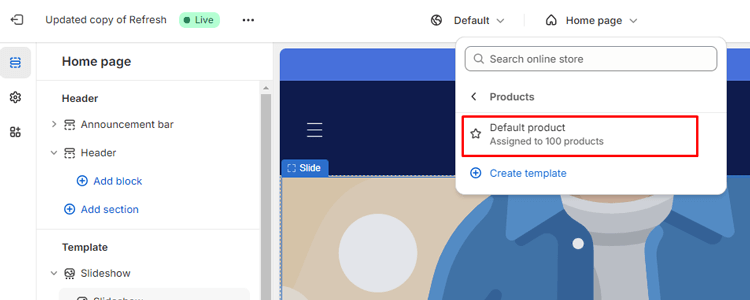
6. On the left-hand side of the customization panel, locate the “Product Information” dropdown menu.
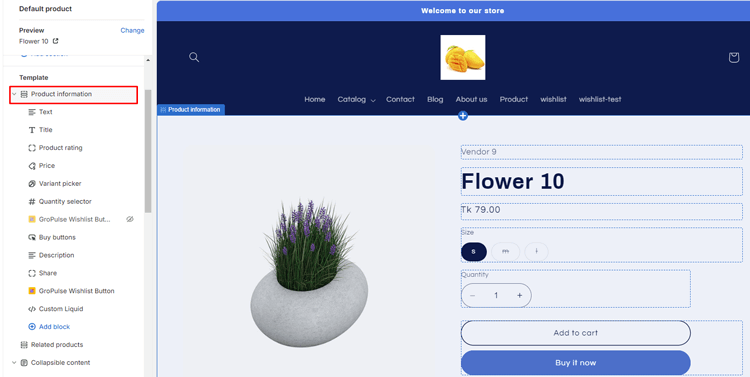
7. Choose “Add Block” and select “Custom Liquid” from the options.
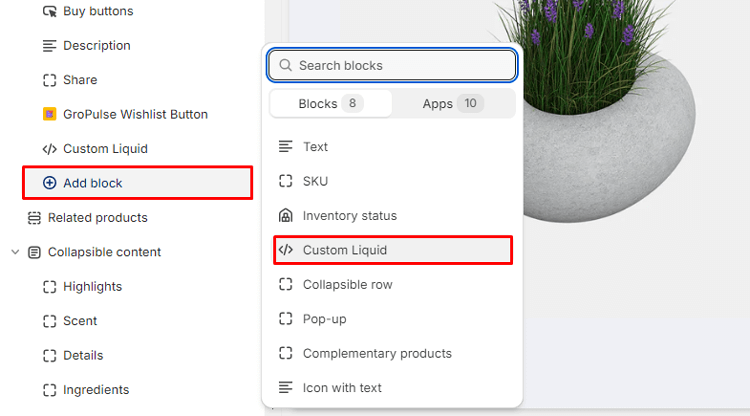
8. Insert the code for your desired Shopify badge into the custom liquid section.
<div class="trust-block">
<img src="paste your image URL here">
</div>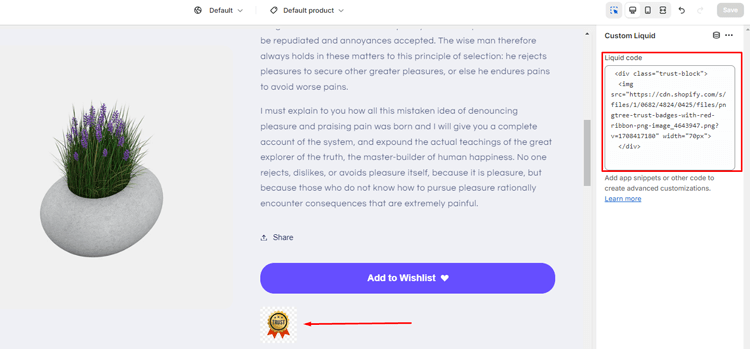
9. After inserting the code, remember to save your changes to ensure they take effect on your storefront.
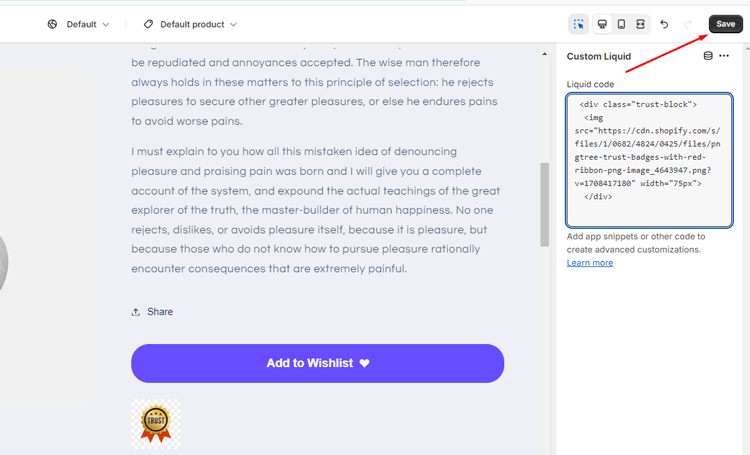
Monitoring the Impact of Trust Badges on Conversions
Using Shopify analytics to track the impact of trust badges
Utilizing Shopify analytics, businesses can closely monitor the impact of trust badges on conversions. By tracking metrics such as click-through rates, conversion rates, and overall sales, companies gain valuable insights into how trust badges influence customer behavior on their e-commerce platforms.
Making adjustments based on conversion data
Armed with conversion data, businesses can make informed adjustments to their trust badge strategies. Whether it’s refining the design, altering the placement, or experimenting with different trust badges, adapting based on real-time analytics ensures optimization for maximum conversion rates and customer trust.
A/B testing different trust badge designs and placements
A/B testing has become a powerful tool in businesses’ arsenal to enhance trust badge effectiveness. By comparing the performance of different trust badge designs and placements in controlled experiments, companies can identify the most impactful variations and fine-tune their strategies to drive conversions and foster customer trust.
Grow Your eCommerce Business with Valuable Resources, Tools, and Lead Magnets
- Bring your ideas to life for $1/month
- One platform that lets you sell wherever your customers are—online
- Create a beautiful eCommerce website
- Start for free, then enjoy $1/month for 3 months
- Build your own website in a few steps
- Create a website in minutes easily, secure method
- Turn what you love into what you sell
- Discover the Shopify Point of Sale
- AI Based Business Name Generator
Hire Experts to Build Your Shopify Store [Recommended- ShopiBuffet]
Creating an online store can be complicated and overwhelming, but with ShopiBuffet, you can simplify the process and entrust the project to a team of experts. The team of Shopify experts handles every detail, from theme installation to product setup and navigation customization.

With comprehensive services ranging from Shopify SEO services to migration assistance, you can count on us to make your eCommerce journey seamless. The skilled team is on hand for operational queries and ongoing maintenance, giving you peace of mind and a stress-free experience. With ShopiBuffet, you can easily craft your ideal online store and enjoy a successful eCommerce journey.
What Services We Offer:
- Theme Installation & Demo Setup
- Product & Collection Setup
- Navigation Setup
- Shopify SEO Services
- Shopify migration service
- Shopify stores regular updates and maintenance service
Frequently Asked Questions
Are there specific trust badges that work best for Shopify stores?
While common trust badges include SSL certificates, secure payment icons, and satisfaction guarantees, their effectiveness can vary. Choose badges that align with your store’s offerings and emphasize security, quality, and customer satisfaction.
Can I use trust badges even if my Shopify store is new?
Yes, you can use trust badges on a new Shopify store. However, it’s crucial to ensure that any claims made by the badges are accurate. Starting with essential badges like SSL and secure payment icons is a good practice.
Are there any legal considerations when using trust badges on my Shopify site?
Yes, it’s important to use trust badges that accurately represent your store’s security measures and policies. Misleading customers with false badges can lead to legal issues and harm your reputation.
Do I need to code trust badges manually into my Shopify theme?
Not always. You can upload trust badge images using Shopify’s user-friendly interface, and there are a ton of Shopify apps available to make managing and integrating trust badges simple and code-free.
Can I use third-party trust badges on my Shopify store?
Yes, you can use third-party trust badges if they align with your store’s practices. Ensure that any external badges you use are reputable and recognized by your target audience.
Final Word
Gaining your consumers’ trust is essential to operating an online store. One effective way to establish this trust is by adding trust badges to your Shopify website. These badges, such as SSL certification and secure payment options, show customers that their personal and financial information is safe.
Not only does this allow shoppers to feel more confident in making a purchase, but it also shows that you are serious about protecting their privacy. With the ability to increase conversion rates and build customer loyalty, adding trust badges to the Shopify website is an investment that is sure to pay off.


