Shopify Refunds and How Long Does It Take
When it comes to online shopping experiences, one of the biggest concerns shoppers have is what happens if they need to return an item. In the article, we will discuss Shopify refunds and how long it takes to pay you.
The exact timeline can vary depending on the Shopify payment method and the individual store’s policies. In most cases, refunds are processed within a few business days. The refund process might not always be instantaneous. However, it’s important to remember that Shopify is dedicated to providing a seamless shopping experience for all of its users.
Understanding the Refund Policy on Shopify
Understanding Shopify’s refund policies is crucial before initiating the refund process. A refund on Shopify involves a merchant returning the paid amount to a customer for an order or product. It can be a full or partial refund, contingent on the circumstances and the store’s established refund policy.
Typically, the merchant or authorized personnel initiate the refund process. Shopify simplifies this process, allowing merchants to refund directly through the order page. Familiarity with Shopify’s refund policies ensures a smooth, transparent process that aligns with the store’s guidelines and customer expectations.
Types of Refunds Available
Various types of refunds are available to cater to different customer needs and scenarios. Here are some common types:
Full Refund
Customers receive a complete reimbursement of the funds transfer, suitable for addressing dissatisfaction with the entire purchase. On this refund, customers get returned in the original payment currency.
Partial Refund
Merchants refund a portion of the total amount. This is ideal for situations where only specific items in the order are being returned or for addressing partial dissatisfaction.
Store Credit
Instead of a cash refund, customers receive credit for future purchases, fostering customer retention and encouraging repeat business.
Exchanges
Customers can replace products with a different item of equal or lesser value. It allows customers to swap items without a traditional refund.
Warranty Returns
These are refunds given when a product fails within the warranty period. It assures customers of product quality.
Recommended blog for you:
👉 How to Find Products to Sell on Shopify – A Step-by-Step Guide
👉 What is a Favicon on Shopify and How to Add One: A Comprehensive Guide
👉 Shopify Tags: What are tags on Shopify, and why are they important?
👉 How to Set Up Google Analytics 4 on Your Shopify Store: Step-by-Step Process
👉 How to Add a Pricing Table to Your Shopify Store
Process of Obtaining a Refund from Shopify
Obtaining a refund from Shopify involves several steps to ensure a seamless experience for merchants and customers. How long does it take for Shopify to pay you? The processing takes several steps so that it can take some time.
Initiating a Refund on Shopify
- Accessing the Order Page: Navigate to the Shopify admin dashboard to the order page, click on the specific order, and access the details page. Click ‘refund’ to enter the refund page for necessary preparations.
- Selecting Items for Refund: Choose eligible items for a refund by checking the corresponding boxes. Adhere to the Shopify store’s return policy to ensure accuracy.
- Adjusting Refund Amounts and Quantities: Adjust amounts or quantities for partial refunds by clicking ‘adjustments’ and entering new values. Confirm funds transfer with the customer to match expectations.
Processing the Refund
- Issuing a Full or Partial Refund: Click ‘refund’ and confirm the amount for a full refund or enter new values for a partial refund. Ensure customer awareness and alignment with expectations.
- Restocking Returned Items: Restock returned items through the ‘returns’ page, maintaining inventory accuracy and reducing costs.
- Sending a Refund Notification to the Customer: Notify the customer via email, including refund details, to keep them informed and satisfied.
Handling Refund Exceptions
- Refunding Orders Paid with Gift Cards: Deduct the refund amount from the card balance for gift card payments, leaving the remainder for future purchases.
- Refunding Orders with Multiple Payments: If multiple Shopify payments were made, refund each payment separately to ensure accuracy and prevent discrepancies. Adjust amounts accordingly for a precise and error-free process.
🚀Boost Your Online Store Sales with Mavon Shopify Theme!
Mavon – Your ticket to success! 🚀 Boost revenue with conversion-focused features and intuitive design, turning visitors into loyal customers.
Shopify Refunds and How Long It Takes to Receive
Based on the information gathered, the time it takes to process a refund on Shopify can vary. In most cases, a refund is marked as Pending for approximately 2 business days. However, it can take up to 10 business days for the customer to receive the refund.
In some instances, if your payout doesn’t have sufficient funds, the refund process might differ. It’s also worth noting that in certain cases, funds may be received within 3 business days of issuing the refund request.
Therefore, while the refund process typically starts within 2 business days, customers should expect to receive their refund within 10 business days.
Factors Affecting Refund Processing Time
- Payment Method: The refund processing time varies based on the customer’s original payment method. Credit card refunds may take a few business days, while other methods like PayPal or Apple Pay have their own timelines.
- Bank Processing Time: Once the refund is initiated, the customer’s bank plays a crucial role. Banks have their processing periods. The time it takes to reflect the refund in the customer’s Shopify Payments account depends on their policies.
- Merchant Account Settings: Some merchants have settings that affect the refund process. For instance, manual approval requirements or additional steps may extend the processing time.
- Business Days: Refund processing typically occurs on business days. Holidays and weekends may have an effect on how long it takes to process the refund in total.
Typical Timeframe for Refund Processing
- Credit Card Payments: Credit card refunds often take 5-10 business days to reflect in the customer’s Shopify payments account.
- PayPal Payment: PayPal refunds are usually quicker and may take 1-5 business days.
- Apple Pay: Refunds via Apple Pay typically take 3-5 business days.
🚀 Ready to skyrocket your Shopify store to success?
🚀 Unlock the secrets to success and boost your sales 📈 with ShopiBuffet’s expert services. Don’t miss out, get started now!
Tips and Tricks for a Smooth Refund Process
Ensuring a smooth refund process on Shopify is crucial for maintaining customer satisfaction and managing transactions efficiently. Here are some tips and tricks to achieve a seamless refund experience:
Clear Refund Policy: Clearly communicate your refund policy on your website. Ensure customers know the terms and conditions regarding refunds before making a purchase.
Automate Refund Calculations: Use Shopify’s automatic refund calculations to streamline the process. The platform calculates the refund Shopify payments amount based on the items returned and any applicable taxes or discounts.
Partial Refunds: If only part of the order is being returned, leverage the option to issue partial refunds. This allows you to refund specific items or adjust the refund amount accordingly.
Refund Shipping Costs: Refund both product costs and shipping fees if applicable. Providing a full refund, including shipping, demonstrates good customer service.
Quick Processing: Process refunds promptly. This helps in maintaining trust with customers and ensures a positive shopping experience.
Communicate with Customers: Regularly update them about the refund procedure. Send confirmation emails once the refund is initiated, and provide estimated timelines for when the refunded amount will be reflected.
Grow Your eCommerce Business with Valuable Resources, Tools, and Lead Magnets
- Bring your ideas to life for $1/month
- One platform that lets you sell wherever your customers are—online
- Create a beautiful eCommerce website
- Start for free, then enjoy $1/month for 3 months
- Build your own website in a few steps
- Create a website in minutes easily, secure method
- Turn what you love into what you sell
- Discover the Shopify Point of Sale
- AI Based Business Name Generator
Common Issues with Refunds and How to Address Them
Refunds are an integral part of any business transaction. However, they can often become a complex process fraught with issues that can potentially harm customer relationships. This article aims to highlight some of the most common refund-related problems and provide practical solutions to address them effectively:
Failure to Familiarize with Refund Policies
- Mistake: Not reviewing and understanding Shopify’s refund policies, eligibility criteria, and required documentation.
- Solution: Prioritize a thorough understanding of Shopify’s refund guidelines to avoid complications.
Incomplete Gathering of Supporting Evidence
- Mistake: Neglecting to collect and organize necessary information and evidence to substantiate your refund claim.
- Solution: Ensure comprehensive documentation to strengthen your case and expedite the refund process.
Submission of Inaccurate Information
- Mistake: Providing incomplete or inaccurate details during the refund request, leading to confusion or disputes.
- Solution: Double-check and verify all information before submitting to prevent processing issues.
Ineffective Communication
- Mistake: Failing to communicate effectively with the seller or Shopify’s customer support team, impeding conflict resolution.
- Solution: Maintain clear and open communication channels to facilitate a smoother resolution process.
Missed Deadlines
- Mistake: Overlooking deadlines for initiating refund requests or returning products, risking loss of refund eligibility.
- Solution: Stay vigilant with timelines to ensure compliance and retain eligibility for the refund process.
Frequently Asked Questions
Can I issue a partial refund in Shopify?
Yes, you can issue a partial refund in Shopify. When processing a refund, you can choose specific items and adjust the refund amount accordingly.
How long does it take for a Shopify refund to be processed?
The time it takes for a Shopify refund to be processed depends on the customer’s payment method. The refund typically takes 5-10 business days to reflect in the customer’s account.
Can I refund a gift card purchase in Shopify?
Yes, you can refund a gift card purchase in Shopify. The refunded amount will be credited back to the customer’s gift card.
What happens if I issue a refund for a pending order in Shopify?
If you issue a refund for a pending order in Shopify, the order is immediately canceled. As a result, the amount intended for refund is not deducted from the customer’s account.
Do I need to refund taxes in Shopify?
Taxes are automatically refunded based on your Shopify store’s tax settings when you issue a refund in Shopify. So, you don’t need to refund taxes separately.
Can I customize refund policies in Shopify?
Yes, you can customize your refund policies in Shopify. Navigate to your Shopify admin, go to Settings > Legal, and edit your refund policy under “Refund policy.”
What happens if a customer disputes a refund in Shopify?
If a customer disputes a refund, Shopify store provides a dispute resolution process. You may be asked to provide evidence, and Shopify will work with you and the customer to resolve this.
Hire Experts to Build Your Shopify Store: Recommended- ShopiBuffet
Embarking on the eCommerce journey and establishing an online store can be daunting. But with ShopiBuffet, the process becomes seamless. ShopiBuffet specializes in comprehensive eCommerce services. They handle theme installation and configuration, product setup, and navigation customization.
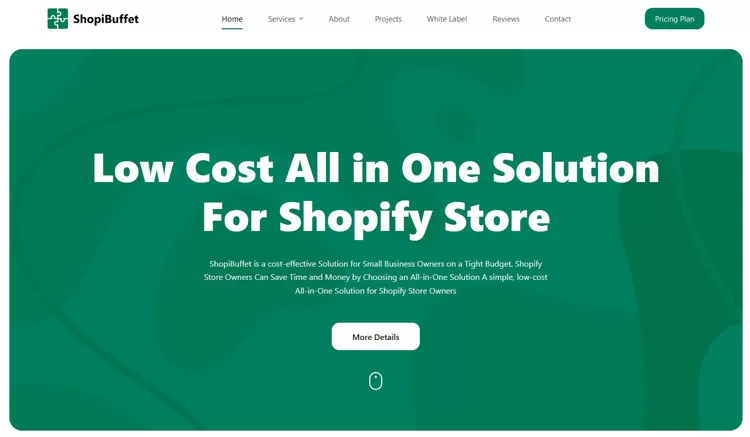
Choosing ShopiBuffet means trusting experts to set up your online store. They ensure all technical details are handled. The ShopiBuffet team is readily available to provide assistance and address any queries related to the operation and maintenance of your store. Simplify the creation of your ideal online store with the expertise and support offered by ShopiBuffet.
What Services Shopify Provides:
- Theme Installation & Demo Setup
- Navigation Setup
- Dropshipping Activation + product
- Store Configuration
- Shopify Store ready Within 72 hours
- Shopify SEO service
Final Word
Shopify is an excellent platform for eCommerce businesses. It provides its customers with a very useful and efficient refund policy. Whether you are a seller or a buyer, it’s important to understand the Shopify refunds and how long does it take for Shopify to pay you.
This guide will help you manage your finances and merchandise effectively. Overall, Shopify is a trusted eCommerce platform that values its customer’s experience. Its straightforward refund policy is just one example of that.
