How to Add Testimonials Slider App to Shopify: A Comprehensive Guide
Adding a testimonials slider app can be a game-changer if you want to boost your Shopify store’s credibility. With this simple addition, you can showcase the feedback from happy customers and let potential shoppers know they can trust your brand.
But where do you even start? Don’t worry, it’s easier than you think. This comprehensive guide explores the art of testimonial integration and how to add testimonials slider app to Shopify.
What Is a Testimonial Slider?
A testimonial slider is a dynamic and interactive component commonly found on websites, particularly pages showcasing products, services, or client experiences. It typically consists of a series of testimonials or reviews presented in a slide-show format, where individual testimonials transition or slide into view one at a time.
A testimonial slider aims to highlight positive feedback, reviews, or endorsements from customers, clients, or users. This visually engaging presentation format is often used to build trust and credibility. It also showcases the positive experiences of others. It positively influences visitors and potential customers. Testimonial sliders are a popular design element in web development and are often customizable to fit a website’s overall aesthetics.
Main features of the Testimonials Slider App
The main features of a testimonials slider App can vary but generally include the following:
Customization Options: The testimonials slider app has customized options. You can easily customize its appearance to match your brand’s identity, including colors, fonts, and styles.
Multiple Testimonials Display: It can showcase various testimonials in a slider format, allowing users to view and cycle through different feedback.
Transition Effects: Options for animated transition effects between testimonials, enhancing the visual appeal and engagement of the slider.
Rich Media Support: Ability to incorporate multimedia elements such as images, videos, or profile pictures alongside testimonials for a more dynamic and authentic presentation.
Navigation Controls: User-friendly controls, such as arrows or dots, enable manual navigation through testimonials or pausing the slider for extended viewing.
Auto-Play Option: This enables automatic transitioning between testimonials, providing a continuous and hands-free display for users who may not interact manually.
🚀Boost Your Online Store Sales with Mavon Shopify Theme!
Mavon – Your ticket to success! 🚀 Boost revenue with conversion-focused features and intuitive design, turning visitors into loyal customers.
Why Testimonials are Important for Your Shopify Store
Testimonials play a crucial role in enhancing the credibility and success of your Shopify store for several reasons:
Boosts Credibility and Trust:
Testimonials serve as blessings from satisfied customers, offering genuine feedback about their experiences with your Shopify store. Positive testimonials build credibility and trust among potential customers. It assures them that your products or services are reliable and of high quality.
Increases Conversion Rates:
Having testimonials prominently displayed on your Shopify store can significantly impact conversion rates. Positive reviews act as persuasive elements, influencing potential customers in their decision-making process. The assurance from other satisfied buyers can tip the scales in favor of purchasing and boost search engine ranking.
Provides Social Proof:
Testimonials offer social proof, demonstrating that others have had positive experiences with your Shopify store. When prospective customers see that real people have benefited from your products or services, it reinforces the value of what you offer and encourages them to follow suit.
Recommended Blog for You:
👉 What is the Best Shopify Translation App: Our Top Picks
👉 Step-by-Step Guide: How to Delete a Shopify Store
👉 How to Delete Tags on Shopify in a Few Simple Steps
👉 How to Print Shipping Labels on Shopify in a Few Easy Steps
👉 How to Cancel Shopify Order in a Few Easy Steps
👉 How to Cancel Shopify App Subscription: A Simple Guideline
Why Should You Display Your Shopify Testimonials?
Displaying testimonials on your Shopify store can offer several compelling advantages:
Builds Trust and Credibility: Testimonials serve as social proof websites, demonstrating that real customers have had positive experiences with your products or services. It builds trust and credibility, reassuring potential buyers about the reliability and quality of your offerings.
Influences Purchase Decisions: Positive customer testimonials are persuasive for potential customers. When visitors see others sharing their satisfaction, it influence their decision-making process, leading to increased confidence and a higher likelihood of purchasing.
Showcases Customer Satisfaction: Displaying testimonials showcases the satisfaction of your existing customers. It validates your products or services and highlights your business’s positive impact on others.
Differentiates Your Brand: Testimonials can highlight unique selling points, distinguishing your brand from competitors. Positive feedback about specific features, customer service, or experiences helps set your business apart in the minds of potential customers.
Enhances Brand Reputation: Positive testimonials contribute to a positive brand image. When customers share their success stories or positive interactions, it reflects well on your business and contributes to a favorable reputation in the market.
Provides Insight into Product Value: Testimonials often include details about customer feedback and how customers have benefited from using your products or services. This insight into the real value of your offerings can influence prospective buyers to evaluate their purchase options.
Factors in Choosing the Right Testimonial Slider App for Your Shopify Store
Selecting the ideal Testimonial Slider App for your Shopify store requires taking into account several important aspects to make sure it fits your unique requirements and successfully improves your online presence:
Customization Options: Choose an app that offers many customization choices so you can align the testimonial slider’s appearance with the aesthetics of your company.
Multiple Testimonials Display: Look for an app that allows you to display multiple testimonials in a slider format.
Rich Media Support: Consider apps supporting multimedia elements such as images, videos, profile pictures, and testimonials. It includes rich media that enhance your testimonials’ authenticity and visual appeal.
Sorting and Filtering Functionality: Consider apps that offer sorting and filtering functionality for testimonials. It allows you to organize testimonials based on criteria such as date, category, or relevance.
🚀 Ready to skyrocket your Shopify store to success?
🚀 Unlock the secrets to success and boost your sales 📈 with ShopiBuffet’s expert services. Don’t miss out, get started now!
Step-by-Step Guide on How to Add Testimonials Slider App to Shopify
Here is a step-by-step guide on how to add testimonials slider app to shopify:
Log into your account and navigate to the dashboard. Once there, click on ‘Settings‘. This is usually located at the bottom left of the dashboard.
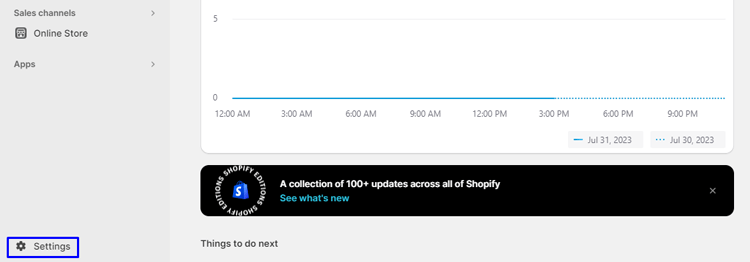
Now, navigate to ‘Apps and Sales Channels‘. This section contains all the apps connected to your Shopify store.

Click on ‘Shopify App Store‘. This will be redirected to the official app store where you can find a range of apps that can improve your store.

In Shopify App Store, search for the desired Testimonials Slider App. You can do this by typing ‘Testimonials Slider’ in the search bar.

Once you find the app, click on ‘Install’ to add it to your Shopify store.
Best Practices for Using Testimonials Slider App on Your Shopify Store
The following are some guidelines for installing a testimonials slider app on your Shopify store:
Feature Compelling Testimonials: Incorporate testimonials from satisfied customers that emphasize quality experiences. Highlight specific details that showcase the positive aspects of your products or services.
Regularly Update Testimonials: Keep the slider dynamic by consistently refreshing it with new testimonials. This adds variety and ensures that visitors see recent and relevant feedback.
Strategic Placement on Homepage: Position the slider prominently on your store’s homepage for maximum visibility. Optimal placement ensures visitors immediately encounter positive reviews, building trust from the outset.
Tailor Slider for Product/Service Focus: Utilize the slider to spotlight specific products or services. This targeted approach provides valuable information and guides potential customers toward key offerings, enhancing their decision-making process.
Grow Your eCommerce Business with Valuable Resources, Tools, and Lead Magnets
- Bring your ideas to life for $1/month
- One platform that lets you sell wherever your customers are—online
- Create a beautiful eCommerce website
- Start for free, then enjoy $1/month for 3 months
- Build your own website in a few steps
- Create a website in minutes easily, secure method
- Turn what you love into what you sell
- Discover the Shopify Point of Sale
- AI Based Business Name Generator
Frequently Asked Questions
Can I customize the appearance of the Testimonials Slider to match my store’s branding?
Absolutely. Most Testimonials Slider Apps on Shopify allow extensive customization. You can typically adjust colors, fonts, transition effects, and more to ensure seamless integration with your store’s branding.
How frequently should I update the testimonials in the slider?
Regular updates keep content fresh and relevant. Aim to refresh testimonials periodically, especially when receiving new positive feedback. This practice maintains a dynamic and engaging user experience.
Where is the best place for the Testimonials Slider on my Shopify store?
Consider placing the testimonials slider prominently on your homepage, which is easily visible to visitors. Try out different positions and watch how users interact to find the best spot in your store design.
Can I use the Testimonials Slider to showcase specific products or services?
Yes, many testimonials slider Apps allow you to associate testimonials with specific products or services. This approach enhances the relevance of testimonials, providing potential customers with valuable insights into the highlighted offerings.
Conclusion
How to Add Testimonials Slider App to Shopify? It could be a game-changer for your business. It allows you to display positive reviews from satisfied customers and adds an element of a social-proof website that can increase trust and credibility with potential buyers.
With the right testimonial slider app, you can simply change how your review slider looks and its structure to fit with your brand and make it user-friendly for your visitors. Overall, incorporating a testimonials slider can enhance the overall impression of your store and ultimately drive sales.
