How to Change Order of Products on Shopify: The Ultimate Guide
In the dynamic landscape of eCommerce, flexibility is key to managing an online store. The ability to modify orders is crucial for keeping product details current, tweaking prices, and handling various other updates. As a Shopify store owner, understanding how to change order of products on Shopify and the significance of doing so is essential.
A change order is a modification request to alter an already processed order. This adjustment could involve adding or subtracting items, altering item quantities, or revising shipping details. Mastering the change order process may seem minor. However, it can greatly improve your customer experience and help you streamline your sales process.
Explanation of the importance of product orders on Shopify
The order of products on a Shopify store is crucial for various reasons:
User Experience
A well-organized product order enhances the overall user experience. Users can effortlessly search and discover their desired merchandise. This leads to a more enjoyable and rewarding buying experience.
Visual Appeal
The arrangement of products contributes to the visual appeal of the online store. A visually appealing layout can attract and engage customers, encouraging them to explore more products and purchase.
Promotion of Featured Products
Placing popular or featured products at strategic positions within the product order can effectively promote specific items. It helps to boost sales and increase visibility for key offerings.
Seasonal and Promotional Campaigns
The product order allows merchants to align their product displays with seasonal trends or promotional campaigns. Highlighting relevant products during holidays or sales events can drive customer interest. It can also boost sales.
Cross-Selling and Upselling Opportunities
Proper product ordering facilitates cross-selling and upselling opportunities. Merchants can encourage customers to explore additional items by strategically placing related or complementary products together.
Inventory Management
Managing product orders is crucial for efficient inventory management. Organizing products allows merchants to track stock levels easily. They can identify popular items and streamline order fulfillment processes.
🚀Boost Your Online Store Sales with Mavon Shopify Theme!
Mavon – Your ticket to success! 🚀 Boost revenue with conversion-focused features and intuitive design, turning visitors into loyal customers.
Understanding the product order system in Shopify
Understanding the default product order is essential when running your Shopify store. It is an important aspect of creating a successful marketing and merchandising strategy. Although products are initially displayed in the order they are added, this may not always align with your overall goals and vision.
You must understand how the product order functions to create a more intentional product display. You also need to know the tools and techniques to modify and rearrange products effectively. Shopify automatically assigns unique ID numbers to each product upon creation.
However, it is possible to override this default order and tailor your store’s display to suit your preferences. Understanding the product order and its customization options allows you to create a streamlined, visually appealing storefront that truly showcases your products.
How product order affects user experience and conversion Rates
The product order on an eCommerce platform profoundly impacts user experience and conversion rates. Here’s a detailed look at how it influences these crucial aspects:
First Impressions
The order in which products are presented directly influences users’ initial impression of the online store. Strategically organize products to enhance the storefront’s appeal and attractiveness.
User Engagement
A well-thought-out product order improves user engagement by simplifying navigation. When users effortlessly locate their desired content, they tend to delve deeper. This curiosity results in more time spent on the website.
Intuitive Browsing
An organized product order creates an intuitive browsing experience. Users can effortlessly navigate through categories and find products, reducing frustration and enhancing overall usability.
Visibility of Promotions
Placing promoted or discounted items prominently in the product order increases their visibility. It attracts users to special offers, promoting higher conversion rates for those particular products.
🚀 Ready to skyrocket your Shopify store to success?
🚀 Unlock the secrets to success and boost your sales 📈 with ShopiBuffet’s expert services. Don’t miss out, get started now!
Step-by-Step Guide on How to Change Order of Products on Shopify
Here’s a step-by-step guide on how to change the order of products on Shopify:
Log into Shopify Admin: Access your Shopify store by logging in to the admin panel with your credentials.
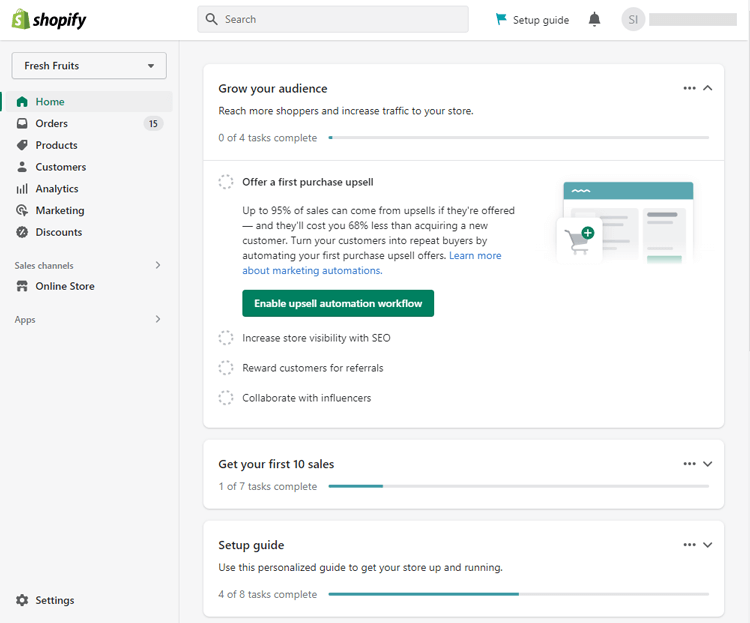
Go to Collections: From the Shopify admin, navigate to ‘Products’ and then click on ‘Collections.’

Edit Collection: Select the collection whose product order you wish to change by clicking on it. Once inside the collection, click on the pencil icon or simply tap the collection if you’re using the Shopify app to edit it.
Choose Sorting Method: Scroll down to find the ‘Sorting’ section or look for a setting that allows you to choose how products should be sorted within the collection. You can sort products manually, by best-selling, alphabetically, etc.

Adjust Product Order Manually (if applicable): If you’ve chosen to sort products manually, you can rearrange them by dragging and dropping each product into your preferred order. Alternatively, you can click on a product and adjust its position value if available.
Save Changes: After sorting the products as desired, make sure to save your changes. There will be a button to confirm and save your new product order. This might be labeled “Save,” “Save Collection,” or have a similar title.
Update Additional Collections (if necessary): If you need to reorder products in other collections, repeat the steps above for each collection.
It’s important to note that the exact labels and positions of buttons or sections may vary slightly depending on updates to the Shopify platform or the specific theme you are using. However, the general process remains consistent.
Recommended Blog For You:
👉 How to Change Prices on Shopify in a Few Easy Steps
👉 How to Customize Shopify Theme: A Step-by-Step Guidelines with Tips and Tricks
👉 How to Add Sizes on Shopify: A Step-By-Step Guide
👉 How to Publish a Shopify Store: Get Started With Shopify
👉 How to Fulfill Orders on Shopify- The Step-by-Step Guide
👉 How to Make Shopify Store Live- A Complete Walkthrough
Tips for Optimizing Product Order on Shopify
Optimizing the product order on Shopify is crucial for improving user experience, encouraging sales, and maximizing the effectiveness of your online store. Here are some tips for optimizing the product order:
Strategic Categorization
Group similar products into categories and subcategories to create a logical and intuitive navigation structure. As a result, customers will find it easier to find what they’re seeking.
Best-Selling Products First
Showcase your best-selling or most popular products at the top of the product order. This captures immediate attention and increases the likelihood of conversions.
Seasonal Arrangement
Organize products with seasonal trends or upcoming events. Highlight relevant products based on holidays, seasons, or promotional campaigns to boost sales during specific periods.
New Arrivals Section
Create a dedicated section for new arrivals. It ensures that visitors can easily discover and explore the latest products you have to offer.
Featured Products
Use featured product sections to highlight specific items, promotions, or discounts. These can be strategically placed on the homepage or other key pages to drive attention.
Frequently Asked Questions
Can I change the order of products within a specific collection?
Yes, you can. Click “Collection details” inside a collection and then use the “Sort” options to arrange products by manual order, best-selling, newest, or other criteria.
Does changing the product order affect my online store appearance?
Yes, changing the product order will alter the visual layout of your online store, which can influence customer engagement by highlighting certain items or categories. This rearrangement can enhance the shopping experience by making it easier for customers to find and browse products.
Is there a way to automate the product order based on specific criteria?
Shopify allows you to automatically sort products within a collection based on factors like best-selling, price, or newest. However, manual sorting provides greater control over the order.
Can I change the order of products on the mobile version of my Shopify store?
Yes, you can change product order in Shopify, which automatically applies to both desktop and mobile views. It ensures a consistent shopping experience across all devices for your customers.
Are there any limitations on the number of products I can manually organize?
While there is no strict limit on the number of products you can manually organize, using the search or filter options for better management is recommended if you have a large inventory.
Grow Your eCommerce Business with Valuable Resources, Tools, and Lead Magnets
- Bring your ideas to life for $1/month
- One platform that lets you sell wherever your customers are—online
- Create a beautiful eCommerce website
- Start for free, then enjoy $1/month for 3 months
- Build your own website in a few steps
- Create a website in minutes easily, secure method
- Turn what you love into what you sell
- Discover the Shopify Point of Sale
- AI Based Business Name Generator
Hire Experts to Build Your Shopify Store [Recommended- ShopiBuffet]
For those venturing into eCommerce, starting an online store can seem daunting. However, ShopiBuffet is the perfect solution for anyone easily setting up an online store. It provides comprehensive eCommerce services, including installing and configuring a theme, setting up products and collections, and configuring navigation.
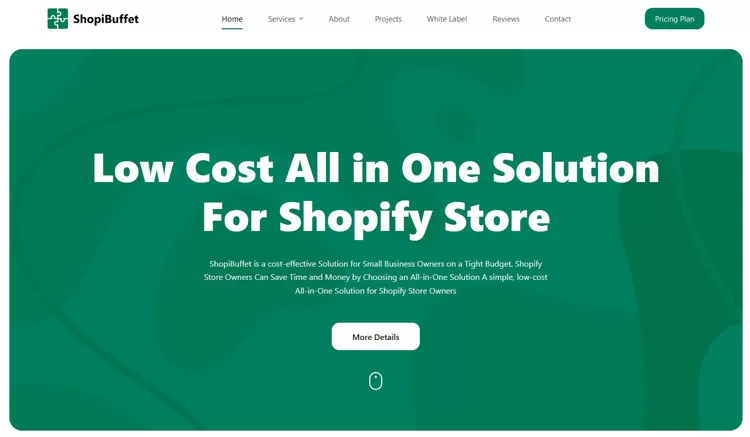
By hiring experts from ShopiBuffet, you can rest assured that your online store will be set up correctly without worrying about technical details. The ShopiBuffet team is always available to offer assistance and answer any questions you may have about running and maintaining your store. With ShopiBuffet, creating your dream online store has never been simpler.
What Services Shopibuffet Provides:
- Store Development Solutions
- Ongoing Maintenance Support
- Theme installation and setup
- App Development Services
- SEO Optimization Services
- Google Search Console Setup
Conclusion
As a Shopify store owner, making changes to your site can be a daunting process. But when it comes to adjusting the order of your products, implementing a change order could benefit both you and your customers. With a simple rearrangement of your products, you could improve the user experience, catch customers’ attention to new products, or even increase your sales.
However, it’s essential to be cautious when incorporating a change order and ensure you’re not altering your site’s functionality or confusing customers with drastic shifts. A change order on your Shopify can significantly enhance your site and improve your customers’ journey.
