Digital products are becoming increasingly popular due to their convenience and low overhead costs. Building a digital product selling store on Shopify is a streamlined process that allows you to showcase and sell your digital goods with ease.
By using Shopify’s tools and features, you can easily list, manage, and sell digital products like ebooks, software, or courses.
In this guide, we will explain how to create a digital product selling store step-by-step. Start with choosing a theme, then configure payment gateways for seamless transactions. Ensure your store attracts customers and drives sales effectively.
Shopify offers tools and flexibility for setting up a professional online store. Whether selling ebooks, software, or courses, Shopify has you covered.
Key Takeaways
- Learn what digital products are and how they differ from physical goods.
- Discover why Shopify is the ideal platform for selling digital products, with its user-friendly interface and specialized tools for digital sales.
- Gain insights into optimizing your store for SEO, enhancing customer experience, and utilizing marketing tools to drive sales.
- Tips for managing orders, customer support, and integrating core applications will allow you to maximize your store’s success.
What are Digital Products?
Digital products are intangible goods delivered electronically, such as software, ebooks, music, online courses, and templates. Unlike physical items, they don’t require manufacturing, packaging, or shipping.
According to Whop Research, Conservative estimates digital product spending will reach $135 billion in 2024. In 2023, digital products comprised 3% of US consumer spending.
Instead, they are created and stored in digital formats, making them easily accessible and instantly deliverable over the internet. This ease of distribution cuts costs and logistical challenges and allows customers to receive and enjoy their purchases immediately.
Why Shopify is the ideal platform for digital product sales
Shopify is the perfect platform for selling digital products due to its user-friendly interface, powerful features, and extensive customization options. It allows you to easily set up a store tailored to digital goods, with tools designed for secure transactions and instant product delivery.
Shopify’s vast app marketplace offers specialized solutions for digital downloads, subscriptions, and marketing automation. Its robust SEO capabilities and built-in analytics help you reach a wider audience and optimize sales performance.
Recommended blogs for You:
👉 How to Publish a Shopify Store: Get Started With Shopify
👉 How to Test Your Shopify Store: A Step-by-Step Guide
👉 How to Place a Test Order on Shopify: Manage Your Shopify Store
👉 How to Set Up Google Analytics 4 on Your Shopify Store: Step-by-Step Process
How to Create a Digital Product Selling Store: How To Set Up
Creating a digital product Shopify store involves several key steps to ensure a smooth setup and successful launch. Here’s a guide on how to set up your digital product store:
Selecting the Right Shopify Plan
The first step in selling digital products on Shopify is choosing a suitable plan. Shopify offers four pricing plans: Basic, Shopify, Advanced, and Plus plan. Each plan differs in pricing and features, so select the one that best suits your business needs.
Setting Up Payment Options
After creating your Storefront, you’ll need to configure payment methods to accept customer payments. If you plan to accept credit cards, connect your Shopify store to Stripe or PayPal through the Settings tab. Alternatively, you can use Shopify Payments for seamless payment processing.
Read More:
How to Add PayPal to Shopify: Simplify Your Payment Processes
How to Add More Payment Methods Shopify: Expand Your Payment Options
Disabling Shipping
To sell digital products on Shopify, you must disable the shipping option. To do this, navigate to the Products section in your Shopify admin, select or create a product, and uncheck “This is a physical product” in the Shipping section. Save your changes to complete this step.
Adding Digital Download Apps
Adding digital download apps is crucial to enhancing your digital product store. These apps streamline the process of delivering digital files to customers after purchase. You need an app that provides download links to deliver digital products to your customers.
Grow Your eCommerce Business with Valuable Resources, Tools, and Lead Magnets
- Bring your ideas to life for $1/month
- One platform that lets you sell wherever your customers are—online
- Create a beautiful eCommerce website
- Start for free, then enjoy $1/month for 3 months
- Build your own website in a few steps
- Create a website in minutes easily, secure method
- Turn what you love into what you sell
- Discover the Shopify Point of Sale
- AI Based Business Name Generator
Customizing Your Store’s Design and Branding
The design and branding of your store play a crucial role in attracting customers and establishing your brand identity. Customize your store with unique fonts, colors, and layouts to create a distinct look. Shopify offers various design customization options, and for additional assistance, you can consult with Shopify experts to design a high-converting storefront.
Choosing the Right Theme
Selecting the right theme is crucial for creating an engaging online store experience. A well-chosen theme enhances your brand, improves navigation, and boosts conversions. It should align with your products, appeal to your audience, and provide customization options to match your unique style. While free themes are available, they often lack advanced features.
To unlock more functionality and customization, consider using a premium Shopify theme like Mavon, one of the most popular choices for a polished and professional online store.
Mavon shopify theme
The Mavon Shopify theme is designed to elevate your store’s performance with its extensive features and customization options. It includes over 20 customizable sections, enabling you to create a visually stunning and professional store with ease.
Mavon also boasts a dynamic mega menu, fast search capabilities, and detailed control over layouts, typography, and mobile settings.
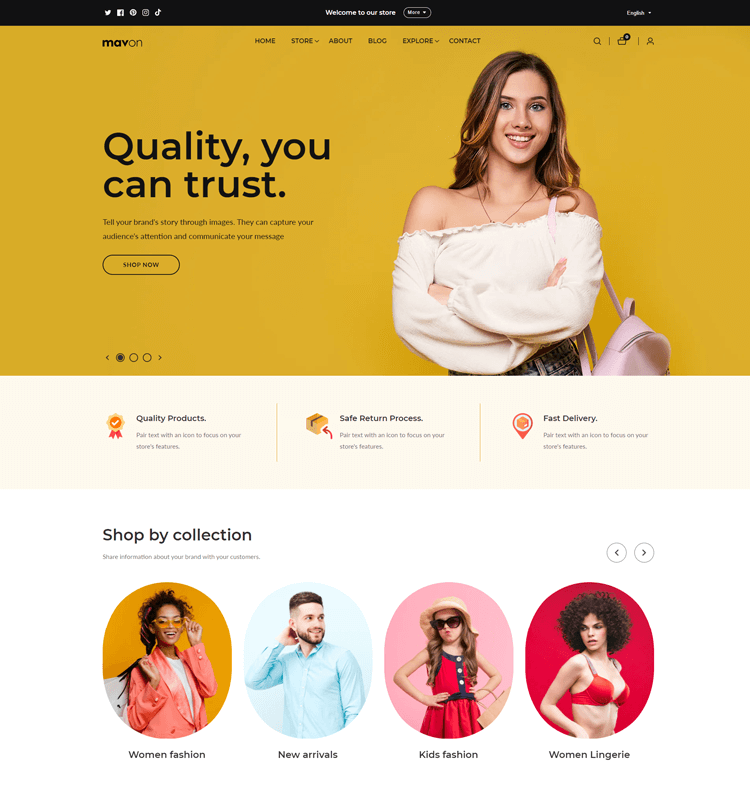
Additionally, Mavon offers four versatile layout options to ensure your store’s design perfectly aligns with your brand’s vision. Its user-friendly interface makes customization straightforward, while exceptional support ensures you have help whenever needed.
With Mavon, you have the tools to build a standout Shopify store tailored to your specific requirements. So, Mavon is your ultimate solution for creating a standout, high-performing Shopify store.
Highlighted Features:
- 20+ Flexible Sections
- Size Chart
- Lookbooks
- Color swatches
- Mega Menu
- High-resolution images
Price: Regular License: $280/ year
Essential Settings for Digital Product Stores
Configuring Store Preferences
Begin by setting up your store preferences to align with your digital product offerings. In Shopify’s general settings, adjust your store’s currency, time zone, and contact information. Ensure your payment options are configured for seamless transactions, and customize your checkout settings to enhance your customers’ buying experience.
Best Shopify Apps for Selling Digital Products
To streamline the sale of digital products, consider using apps like Shopify’s Digital Downloads, SendOwl, or FetchApp. These apps provide features for secure file delivery, automated download links, and advanced product management. Once you’ve chosen an app, install it by following the provided instructions.
Managing Shipping and Taxes for Digital Products
For digital products, shipping settings should be disabled since no physical delivery is required. Focus on configuring tax settings appropriately; ensure that taxes are applied based on your customers’ locations if necessary. Shopify’s tax settings can be customized to handle digital product tax requirements efficiently, simplifying compliance and ensuring accurate transactions.
Adding and Organizing Digital Products on Shopify
Types of Digital Products
When deciding on the type of digital products to sell, consider options like ebooks, music, videos, software, or printables, as these choices will shape your business model and product delivery strategy.
Shopify supports various digital formats, including digital downloads for customers to access offline.
- Digital downloads are files that customers can download directly to their devices for offline use.
- Digital subscriptions involve recurring payments for ongoing access to specific content or services.
By leveraging Shopify’s capabilities, you can efficiently manage and deliver these digital products to your customers.
Adding Digital Products to Your Store
To list digital products on Shopify, start by setting up the product details. Navigate to Shopify > Products > Add Product, then enter the product name, description, SKU, and pricing. You can also upload images or other relevant assets to enhance your product listings.
Popular Digital Products to Sell
- Ebooks offer digital books on various topics, genres, or educational content.
- Online Courses provide video lessons, quizzes, and interactive modules to deliver educational material.
- Software includes applications, tools, or utilities available for download or subscription-based services.
- Music consists of digital tracks, albums, or exclusive audio content for streaming or download.
- Printables are downloadable templates, planners, or worksheets that customers can easily print at home.
- Stock Photos offers high-quality images suitable for personal projects or commercial purposes.
- Graphic Designs feature digital artwork, illustrations, or assets for marketing and branding efforts.
- Video Content includes tutorials, instructional videos, or entertainment available for purchase or streaming.
🚀 Ready to skyrocket your Shopify store to success?
🚀 Unlock the secrets to success and boost your sales 📈 with ShopiBuffet’s expert services. Don’t miss out, get started now!
Customizing Your Digital Product Store
Personalizing the Storefront Design
Begin by tailoring your storefront design to reflect your brand’s unique identity. Highlight featured products and promotions with visually appealing elements. Use striking visuals and clean layouts to create an engaging experience that encourages visitors to explore and purchase.
Adding Essential Pages
To ensure your Shopify store is complete and functional, adding essential pages is crucial. Here’s how to go about it:
- Home Page: Focus on showcasing your best digital products and current promotions. Use compelling visuals and banners to draw attention to featured items and special deals, maintaining a clean and inviting layout.
- Product Listing Page: The product listing page is where users browse all available products, complete with thumbnails and brief descriptions. It features search and filter options to help users find exactly what they’re looking for quickly.
- Product Detail Page: The product details page is dedicated to providing in-depth information about a specific product, including images, descriptions, and customer reviews. It encourages users to make a purchase with a clear call-to-action button.
- Cart Page: The cart page is where users review their selected items, adjust quantities, and see the total cost. It offers options to apply discount codes and proceed to checkout seamlessly.
- Checkout Page: This page is the final step in the purchasing process, where users enter their shipping and payment information securely. It confirms the order details and provides an estimated delivery date.
- About Page: Share the story and passion behind your digital products. Include personal anecdotes and insights to connect with your audience on an emotional level and showcase the essence of your brand.
- Contact Page: Provide clear and accessible contact options for customer inquiries. Include a contact form, email address, and phone number, and consider adding live chat support for immediate assistance. Ensure your contact information is easy to find.
- FAQ Page: A detailed FAQ section addresses common customer questions and concerns. Topics include product details, delivery, returns, and more. Update this page regularly to reflect new inquiries and maintain trust with your audience.
Optimizing the Store for Mobile Devices
Optimizing your store for mobile users will enhance its performance. Refine your website design to improve user experience and navigation. Optimize product pages with SEO best practices to boost visibility and attract more visitors. Ensure your site is mobile-friendly to cater to users on all devices.
Integrating Payment Gateways for Digital Product Sales
Integrate payment gateways like PayPal and Stripe into your store to streamline digital product sales. Setting up these gateways ensures smooth, secure transactions for your customers.
Implementing trusted payment solutions facilitates easy payment processing and enhances security, protecting your business and customers from fraud. By offering multiple payment options and ensuring transaction security, you can build customer trust and improve the overall shopping experience.
Integrating Essential Shopify Apps
Explore Shopify apps for digital products to enhance your store’s functionality and streamline sales processes.
Analyzely – Google Analytics 4
Analyzely integrates with Google Analytics 4 to track and analyze visitor behavior. It simplifies adding Google Analytics with automatic measurement ID integration.
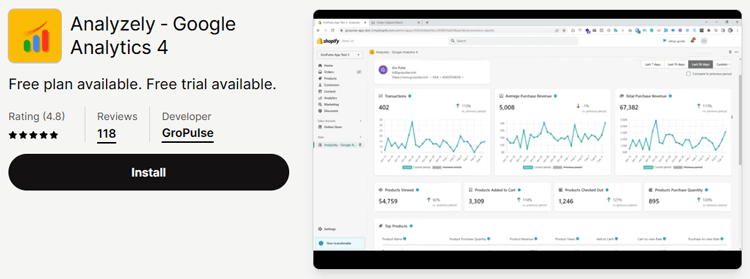
This app provides detailed reports to help improve store performance and marketing. Use Analyzely for easy integration and accurate event tracking.
Highlighted Features:
- Seamless integration
- Improve your eCommerce strategy.
- Fast and accurate analysis
- Event tracking
Price: Analyzely – Google Analytics 4 has 3 pricing plans –
- Free Plan: Free
- Pro monthly plan: $19/month
- Pro yearly plan: $95.88/ year
Pixee – Multi Facebook Pixels
Pixee streamlines eCommerce by integrating Facebook Pixel for precise visitor tracking and analysis. It captures key events like product views, add-to-carts, and purchases for insights.

Pixee’s Server-Side Event integration ensures accurate tracking, enhancing your marketing strategies effectively. Boost sales with Pixee’s advanced data collection and event tracking features.
Key Features:
- Collect essential data about your store’s visitors
- Tracks events
- Integrates Server Side Event
Price: Pixee has 3 pricing plans –
- Free Plan: Free
- Pro monthly plan: $19/month
- Pro yearly plan: $99/ year
GroPulse Wishlist
GroPulse Wishlist simplifies managing your favorite products with ease. The personalized button lets you save and organize desired items with a single click. Access your wishlist from any device, and use the intuitive dashboard to view analytics, top products, and top customers.
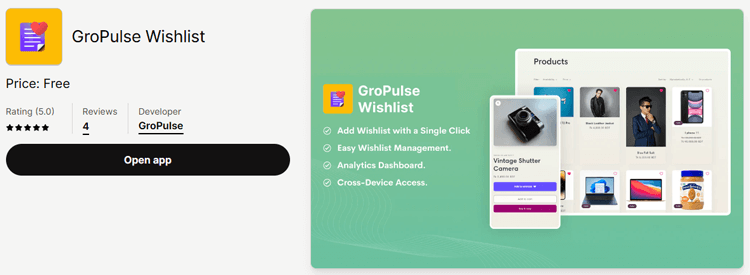
Enjoy the flexibility to add or remove items, ensuring your list always reflects your preferences. With GroPulse, you can effortlessly keep track of and purchase your favorites whenever you like.
Key Features:
- Fully customizable button
- Flexibility to add or remove products
- An intuitive dashboard for top products
- Wishlist analytics.
Price: Free
SalesPulse – Sales Pop Up
SalesPulse is a powerful tool designed to enhance your revPopupnd engagement by boosting customer interaction. By displaying recent orders and product details, it builds trust and creates a sense of urgency.

With SalesPulse, you can customize notification displays popupign with your branding, and give customers the option to update the popup list by removing completed orders. Elevate your store’s performance with real-time notifications and popup table design tailored to your needs.
Highlighted Features:
- Display new order popups
- Adaptable design with customization
- Target specific pages for popup
- Control notification based on timing, delay, and number of preceding orders shown
Price: Free of cost
Marketing and Promoting Your Digital Product Store
Implementing SEO Strategies for Digital Products:
Optimize your digital product listings with relevant keywords, meta descriptions, and high-quality content to enhance search engine visibility. Regularly update your product pages with fresh, keyword-rich information to improve rankings and attract organic traffic. Optimize your website’s structure and internal links to support better search engine indexing.
Utilizing Email Marketing and Social Media Promotion:
Engage potential and existing customers through targeted email marketing campaigns and social media promotion. Build an email list to send personalized offers, product updates, and newsletters. Leverage social media platforms to showcase your digital products, interact with your audience, and drive traffic to your store.
Leveraging Shopify Apps for Marketing Automation:
Use Shopify apps to automate digital product marketing on Spopupstasks and improve efficiency. Apps like Klaviyo for email automation, Privy for popups and lead generation, and Hootsuite for social media management can streamline your promotional efforts. Implementing these tools can help you reach a larger audience and boost your store’s visibility.
Managing Orders and Customer Support for Digital Product Sales
Efficiently manage orders and customer support for digital products using Shopify’s integrated tools. Track and process orders seamlessly while addressing customer inquiries promptly. Implement clear procedures for handling refunds and updates to ensure a smooth experience.
Offer robust support through accessible contact options, such as email and live chat. By streamlining order management and providing excellent customer service, you enhance satisfaction and build trust, contributing to the overall success of your digital product store.
Frequently Asked Questions
What kinds of digital goods am I able to offer on Shopify?
Shopify allows you to sell various digital goods, including ebooks, music, software, and videos. It also supports file uploads, letting you deliver digital content securely. Explore the app store for additional digital delivery tools.
How can I prevent the unlawful distribution of my digital products?
To prevent unlawful distribution of your digital products, implement several protective measures:
1. Use Shopify apps to add download limits and watermarks.
2. Enable customer accounts to monitor purchases and restrict access.
3. Host your digital products securely to prevent unauthorized access and distribution.
4. Use copyright notices and secure hosting to protect digital products further.
What are the best practices for pricing digital products?
Pricing digital products depends on their value, uniqueness, and market demand. Consider competitor pricing, your brand’s positioning, and customer willingness to pay. Regularly review prices to match market trends and adjust for promotions.
How can I increase traffic to my digital product store?
To increase traffic to your digital store, you can follow these strategies:
1. Use SEO strategies, including keyword optimization and quality content.
2. To reach potential customers, leverage social media, email marketing, and paid ads.
3. Collaborate with influencers and offer promotions to drive engagement.
Can I sell digital services on Shopify?
Yes, you can sell digital services on Shopify by using apps that offer booking systems or downloadable content. Customize your store to include service descriptions, pricing, and testimonials. Utilize digital products for easy delivery and client management.
Can I sell ebooks on Shopify?
Yes, selling ebooks on Shopify is straightforward with the right tools. Upload your ebook files and set up digital downloads to deliver instantly. Customize product pages with descriptions, reviews, and previews to attract buyers and boost sales.
Final Word
Building a digital product store on Shopify equips you with everything needed to succeed in the online market. With its intuitive setup, secure payment processing, and customizable features, Shopify simplifies selling digital goods.
The platform’s extensive app integrations and marketing tools further enhance your store’s functionality, allowing you to reach and engage customers effectively. Shopify’s robust support and resources ensure your digital product business can easily grow and thrive.


