How to Unfulfill an Order in Shopify with Expert Guidance
Selling online can be lucrative, but sometimes things don’t go as planned. What do you do when you receive an order you cannot fulfill? Thankfully, Shopify has made the process of unfulfilling orders simple and streamlined. You can easily fulfill orders, restock your inventory, and notify your customer of the change in just a few steps.
It’s comforting to know that even when things go wrong, Shopify has your back and provides the tools you need to keep your business running smoothly. So, take a deep breath, follow these steps on how to unfulfill an order in Shopify, and focus on growing your business.
Understanding Order Fulfillment in Shopify
Order fulfillment in Shopify initiates the dispatch of the customers’ fulfilled orders. A confirmation email notifies the customer of the shipment, while the Orders page reflects the updated Fulfillment Status as “Fulfilled.” This streamlined process ensures customers are promptly informed about their shipped items, maintaining transparency and efficiency in order fulfillment.
Understanding order fulfillment in Shopify is crucial for businesses, highlighting the significance of managing this process effectively. Proper order fulfillment satisfies customer expectations and contributes to a positive brand experience. Managing order fulfillment involves accuracy, timely processing, and effective communication, all integral elements for a successful e-commerce operation in the Shopify platform.
When to Unfulfill an Order in Shopify
Unfulfilling an order in Shopify becomes necessary in various scenarios to address specific issues and maintain accurate order processing. Here are common reasons and scenarios when it’s appropriate to unfulfill orders on shopify:
Out of Stock: Unfulfilling the order prevents misleading customers and allows for appropriate inventory management when the ordered items are unexpectedly out of stock.
Address Issues: In the case of incomplete or inaccurate shipping addresses, it is necessary to update the address details before shipping to ensure successful delivery.
Technical Errors: Addressing technical glitches or errors in the order processing system unfulfilled orders helps rectify inaccuracies and prevent dispatching incorrect orders.
Customer Requested Changes: If a customer requests modifications to their order post-fulfillment, unfulfilling allows merchants to accommodate changes, such as altering items or adjusting shipping details.
Payment Issues: Unfulfilling is essential when there are payment-related problems, such as failed transactions or suspected fraudulent activity until payment concerns are resolved.
Quality Check: It is crucial to perform a quality check before shipping, and unfulfilling an order allows for thorough inspection to ensure the products meet quality standards.
Canceled Orders: If an order is canceled after fulfillment orders have begun, unfulfilling stops the shipping process, preventing unnecessary shipping costs and logistics.
Shipping Constraints: Unpredictable shipping constraints, like carrier delays or restrictions, may necessitate unfulfilling orders to manage and communicate these challenges with customers.
Prevent Duplicate Shipments: When duplicate orders occur due to system errors or customer mistakes, the process of unfulfilled orders is required, preventing the dispatch of the same items multiple times.
Customization Requests: Unfulfilling allows for necessary modifications before shipping if a customer requests customization or personalization after fulfilled orders.
Recommended Blog for You:
👉 How to Remove Passwords from Shopify Store: An Easy Guide
👉 Shopify vs WooCommerce – Best eCommerce Platform in 2023
👉 How to Change Bank Account on Shopify: Everything You Need to Know
👉 How to Add a Digital Product to Shopify: Everything You Need to Know
👉 How to Link GoDaddy Domain to Shopify: Step-by-Step Guide
How to Unfulfill an Order in Shopify: Steps
Unfulfilling orders in Shopify is a crucial aspect of managing your store efficiently. Below is a step-by-step guide on how to unfulfill an order in Shopify:
Step 1: Logging into the Shopify Admin Dashboard
Begin by logging into your Shopify store’s Admin Dashboard to initiate the unfulfillment process. Accessing the dashboard marks the initial step in taking control of your order fulfillment settings.
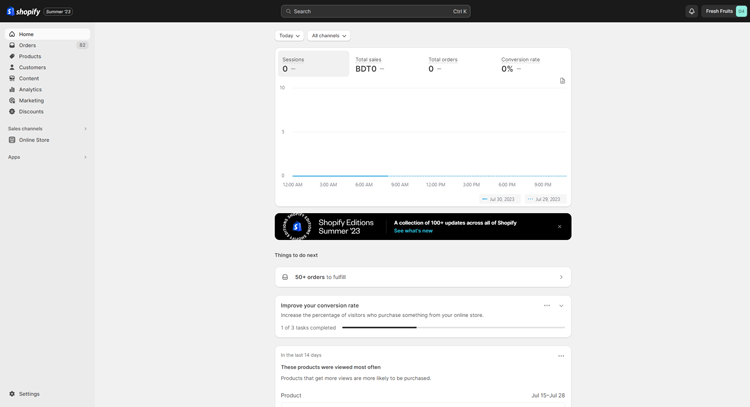
Step 2: Finding the Orders Section
Once inside the Shopify Admin Dashboard, locate and click on the “Orders” section. Depending on your Shopify theme, this section is typically found in the primary menu or dashboard. Clicking on “Orders” grants access to the comprehensive list of all your orders.
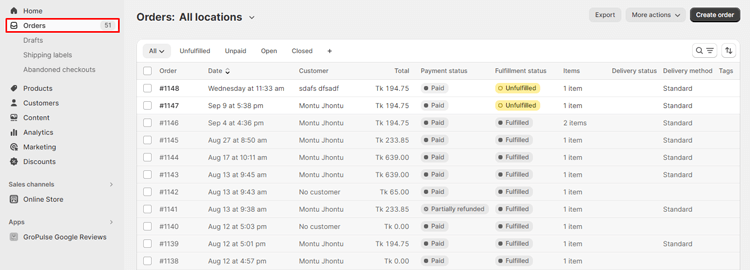
Step 3: Identifying the Orders to Cancel Fulfillment
Within the Orders section, carefully scan the list to pinpoint the specific order you wish to unfulfill. Look for orders with an unfulfilled status or those requiring modifications, as these are candidates for further action.
Step 4: Process the Unfulfillment
Select the desired order to open its details. Look for the “More Actions” or a similar option, where you’ll find the “Cancel Fulfillment” option. Proceed with the cancellation process by following the on-screen prompts, and if available, refer to the accompanying screenshots for visual assistance.
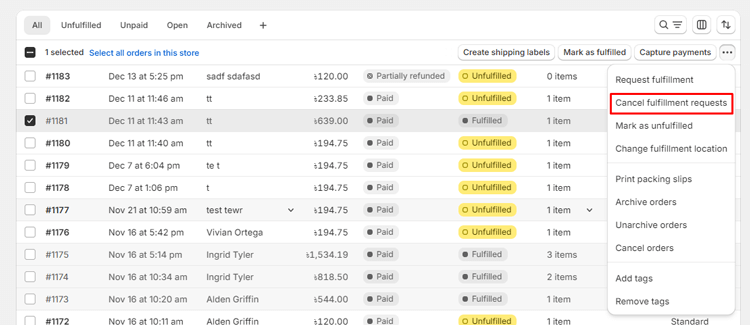
Grow Your eCommerce Business with Valuable Resources, Tools, and Lead Magnets
- Bring your ideas to life for $1/month
- One platform that lets you sell wherever your customers are—online
- Create a beautiful eCommerce website
- Start for free, then enjoy $1/month for 3 months
- Build your own website in a few steps
- Create a website in minutes easily, secure method
- Turn what you love into what you sell
- Discover the Shopify Point of Sale
- AI Based Business Name Generator
Best Practices for Unfulfilling Orders in Shopify
Best Practices for Handling Unfulfilled Orders in Shopify:
Customer Communication: Ensure proactive and transparent communication with customers when unfulfilling orders. Notify them promptly, explain clearly, apologize for any inconvenience, and offer viable solutions.
Inventory Management Post-Unfulfillment: After unfulfilling an order, promptly update the inventory to reflect accurate stock levels. Regularly monitor and review inventory to prevent overselling and maintain precise tracking of available products.
Prevention Strategies for Future Unfulfillments: Implement proactive measures to minimize the need for unfulfilling orders in the future. Utilize robust inventory management tools, set low stock alerts, and review stock levels regularly to avoid stockouts and enhance overall fulfillment efficiency.
Edit Orders When Necessary: Shopify permits editing unfulfilled items or adding products to an order. This flexibility can be useful in managing orders that require adjustments due to stock issues or customer requests.
Recommended: Mavon Shopify Theme
Mavon is the ultimate Shopify theme designed to propel your store to new heights, ensuring increased revenue and reliability. With powerful features and dedicated support, Mavon empowers you to focus on business growth.
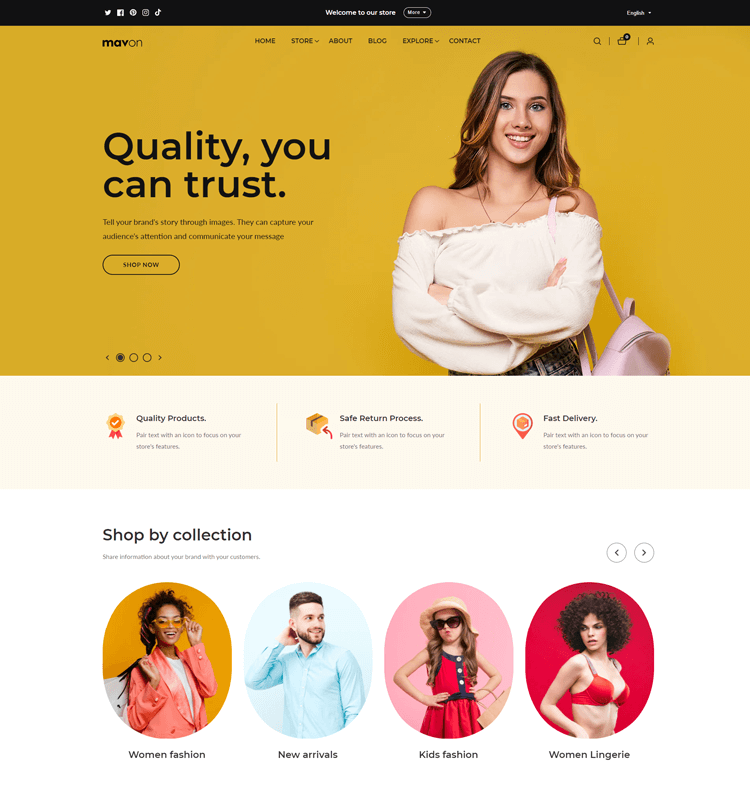
These themes come with 20 customizable sections, and you can create stunning layouts tailored to your brand. Whether in fashion, electronics, or jewelry, Mavon’s versatility caters to diverse store types. Its user-friendly interface enables the effortless design of a professional, visually appealing Shopify store.
Additionally, Mavon boasts an intuitive navigation that provides customers with a seamless shopping experience. Discover the ease of shopping with Mavon today – where convenience meets style.
Highlighted Features:
- 20+ Flexible Sections
- Mega menu
- Lightning-Fast Search
- Color swatches
- High-resolution images
Price: Free trial version
Regular License: $280/ year
Frequently Asked Questions
Can I unfulfill an order after it has been shipped?
After shipping, an order’s status can’t typically revert to unfulfilled directly. However, voiding the shipping label before delivery can indirectly change its status.
This offers a potential solution for managing order discrepancies efficiently. This strategy ensures accurate order processing and customer satisfaction.
Will the customer be notified when an order is unfulfilled?
No, unfulfilled orders do not automatically trigger a notification to the customer. It’s essential for businesses to communicate any changes in order status proactively. This ensures transparency and maintains customer trust with clear, timely updates.
Can I re-fulfill an order after unfulfilling it?
Yes, you can re-fulfill an order after unfulfilling it. This is often done when the issues causing the initial unfulfillment have been resolved, such as restocking items or correcting address information.
What happens to inventory when I unfulfill an order?
When you unfulfill an order, the inventory is typically returned to the available stock. It’s crucial to ensure that your inventory levels are updated accurately to prevent overselling or discrepancies.
Hire Developers to Build Your Shopify Store [Recommended-ShopiBuffet]
Building an online store can be a daunting task, requiring numerous steps to get it just right. Undoubtedly, one of the most significant steps is choosing the right team of developers who can help bring your dream e-commerce store to reality. With ShopiBuffet, your worries will be over.
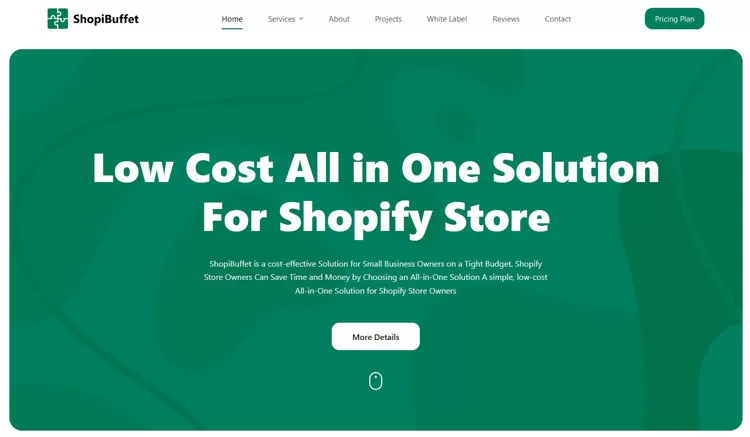
They provide services that ensure a seamless and stress-free eCommerce experience. This includes everything from theme installation, product setup, navigation customization, and ongoing maintenance.
Whether you’re looking into theme installation and demo setup, product and collection setup, or navigation set up, ShopiBuffet can do it all. Hire them today, and enjoy a pleasant journey to create your ideal online store.
What Services They Offer:
- Theme Installation & Demo Setup
- Product & Collection Setup
- Navigation Setup
- Shopify SEO Services
- Shopify migration service
Conclusion
Unfulfilling an order in Shopify can be a tough decision, as it can affect customer satisfaction and, ultimately, your business’s reputation. However, sometimes it is necessary to cancel an order due to unforeseen circumstances such as stock unavailability or shipping issues.
It is important to communicate with your customer and provide them with a clear explanation as to why their order cannot fulfill an order in Shopify.
