How to Use Tags in Shopify: A Step-by-Step Guide
Shopify is a popular eCommerce platform utilized by merchants worldwide. One feature that often gets overlooked is the use of tags. However, Shopify tags can be a powerful tool to help organize and categorize products, making it easier for customers to find what they are looking for.
By utilizing tags to their full capacity, retailers may increase sales while customers enjoy their shopping more. This step-by-step tutorial will walk you through the process of how to use tags in Shopify. Let’s get started and maximize Shopify’s tag functionality.
Benefits of Using Tags in Shopify
Tags in Shopify provide a streamlined organization system, allowing you to categorize and sort products with ease. Here are some benefits of using tags in Shopify given bellow:
Improved Search Functionality
Utilizing tags in Shopify enhances search functionality. Customers can easily find products and content by using customer tags as keywords. This streamlined search experience improves user satisfaction and helps them discover relevant items quickly.
Enhanced Navigation and Filtering Options for Customers
Tags facilitate better navigation and filtering on your Shopify store. Customers can sort and filter products based on tags, allowing for a more tailored shopping experience. This helps customers quickly narrow down their choices and find what they’re looking for.
Personalized Marketing Campaigns Based on Tags
Shopify tags make it possible to segment your consumer base efficiently. Based on unique consumer tags, you may design bespoke marketing campaigns to make sure that your communications and promotions are catered to the interests and preferences of various customer groups. As a result, marketing initiatives become more focused and successful, which eventually increases sales and consumer engagement.
Recommended Blog for You:
👉 How to Add Stripe to Shopify: A Step-by-Step Guide
👉 Shopify Tags: What are tags on Shopify, and why are they important?
👉 Shopify vs Teespring: Which One is Better for Your Business?
👉 How to Create a Shipping Label on Shopify Without an Order: The Ultimate Guide
👉 How to Add a Sale Banner on Shopify: Boost Your Sales
Types of Tags on Shopify
Shopify offers several types of tags that you can use to organize and categorize products, collections, and more. Here are some common types of tags on Shopify:
Product Tags
Shopify Product Tags are the solution for effectively categorizing your products on your Shopify store. Whether you’re running a retail outlet or a clothing boutique, utilizing fundamental product type tags like ‘T-shirts,’ ‘Dresses,’ and ‘Pants’ is essential.
This tag enable seamless product filtering for visitors and refine the selection process for your customers. This, in turn, alleviates shopper anxiety during product searches and enhances the overall customer experience. Prioritizing Shopify Product Tags SEO is imperative for maintaining a well-organized and efficient storefront.
Transfer tags
Shopify Transfer Tags enable efficient inventory tracking. Our guide on Shopify SKU Best Practices emphasized the significance of inventory management through SKUs. SKUs are vital for monitoring the flow of popular products. Additionally, Transfer Tags streamline supplier purchases, ensuring a well-organized process. These Shopify Tags grant comprehensive inventory tracking capabilities across all your storefronts and sales channels.
Customer Tags
While product-centric marketing is vital, understanding your customers holds equal importance. Utilizing customer-focused marketing tags in Shopify, businesses can categorize their diverse customer base. These tags provide valuable insights into order trends and buyer preferences, enabling businesses to tailor product marketing to match individual interests effectively.
Order Tags
Shopify Order Tags are invaluable tools in streamlining the order fulfillment process for businesses. They enable your team to efficiently categorize products efficiently, ensuring appropriate packaging for safe shipment and delivery. Items with special requirements, such as fragile or heavy products like a decorative vase, can be tagged accordingly.
These tags, such as “fragile” or “delayed shipments,” simplify order and shipment categorization, enhancing customer service. Shopify businesses can also utilize tags to classify customer purchases as back orders, pre-orders, and other specific categories, ultimately improving order management and customer satisfaction.
Shopify Draft Order Tags
Shopify Draft Order Tags are vital for sales that occur outside standard online transactions. Examples include pre-orders or in-store purchases, often classified as Draft Order Tags. Unlike regular orders, these are not auto-generated, but tags are applied manually.
When a customer pre-orders a product, it’s tagged as “Draft order created.” Once payment is made, these orders are fulfilled. Draft order tags facilitate customer data extraction, enabling businesses to send promotional emails or delivery notifications for pre-launch items, enhancing customer engagement and ensuring seamless order management.
Shopify Blog Tags
Shopify Blog Tags serve as keywords that can be applied to different aspects of your Shopify store, such as products, blog posts, and customers. Leveraging these tags efficiently allows you to establish an organized and user-centric blogging environment, enhancing the experience for your customers.
🚀 Ready to skyrocket your Shopify store to success?
🚀 Unlock the secrets to success and boost your sales 📈 with ShopiBuffet’s expert services. Don’t miss out, get started now!
Do Tags Matter on Shopify?
Yes, tags matter on Shopify, and they play several important roles in managing and organizing your online store. Here are some reasons why tags are significant on Shopify:
Product Organization: Tags help categorize and organize products, making it easier for you and your customers to find specific items. This improves the overall shopping experience and navigation on your store.
Blogging and Content: Tags are essential for organizing and categorizing blog posts and articles. They help readers find relevant content and explore specific topics of interest.
Customer Management: Tags can be used to segment and group customers. This is valuable for creating targeted marketing campaigns, offering personalized discounts, and managing customer relationships effectively.
Filtering and Search: Tags enable customers to filter and search for products or content that match their preferences. This improves the search functionality and helps customers discover what they are looking for quickly.
Improve SEO: Tags can be utilized for SEO purposes. Using relevant tags in your products and content can help improve your website’s visibility in search engine results, potentially attracting more organic traffic.
Grow Your eCommerce Business with Valuable Resources, Tools, and Lead Magnets
- Bring your ideas to life for $1/month
- One platform that lets you sell wherever your customers are—online
- Create a beautiful eCommerce website
- Start for free, then enjoy $1/month for 3 months
- Build your own website in a few steps
- Create a website in minutes easily, secure method
- Turn what you love into what you sell
- Discover the Shopify Point of Sale
- AI Based Business Name Generator
Steps on How to use Tags in Shopify
Shopify offers 6 different types of tags, but among them, product tags take center stage. In this guide, we’ll show you how to effortlessly add product tags to your Shopify store, simplifying the organization and quick retrieval of your products.
Adding Product Tags on your Shopify store
In Shopify, adding tags to products is a useful way to organize and categorize your products, making it easier for you and your customers to find and filter products on your online store. Here is the step-by-step process on how to add tags to products on Shopify
Sign Up for Your Shopify Account
If you don’t have a Shopify store, you’ll need to sign up for an account. Once registered, log in to your online store using your email and password.
Open Product List
After logging in, access your product list by going to “Products” in your Shopify admin panel.
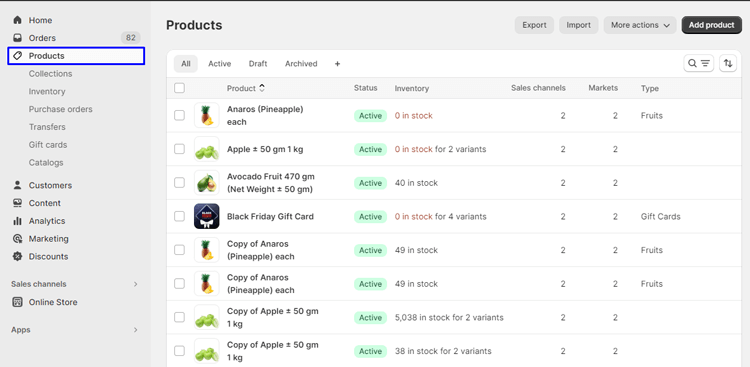
Choose a Product
Select the product you want to add tags to by clicking its name, or you can add a new product to your list.
Edit Product Details
Once you’ve selected a product, you’ll be on the product details page. Scroll down to the “Product Organization” section.
Create Tags:
To create tags in the “Tags” section, click on “View All”,

type your desired tag name in the “Search to find or create tags” field where you can input the desired tag name in the text box, then click (+) icon to add tags on the list.
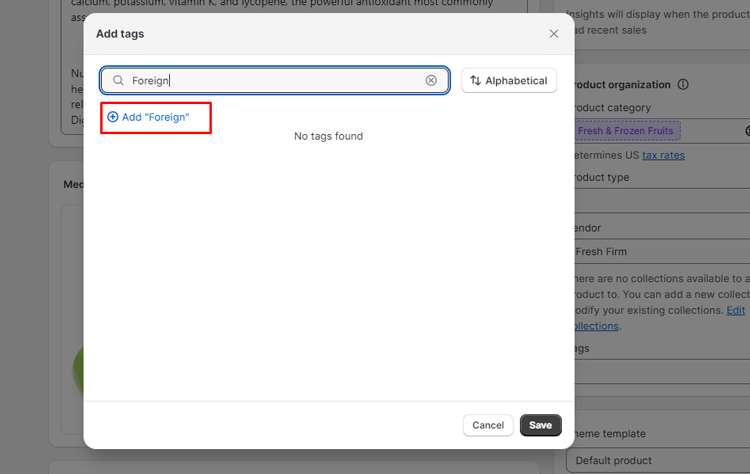
Add Tags
In the “Tags” field, you can add the desired tag’s name from existing tags in the “View all” list. To add multiple tags, click on check tag names from the list and click on the save button.

Save Changes:
After adding the tags, make sure to save the changes by clicking the “Save” or “Save Product” button at the top or bottom of the page.
Verify the Tags:
To ensure that the tags have been added successfully, go back to the product list and select the same product. You should see the tags listed in the product details.
These tags will now help you organize and categorize your products for easier management and enhanced customer navigation.
🚀Boost Your Online Store Sales with Mavon Shopify Theme!
Mavon – Your ticket to success! 🚀 Boost revenue with conversion-focused features and intuitive design, turning visitors into loyal customers.
How to Remove Product Tags on Shopify
Removing tags on Shopify is straightforward and simple to execute. By following a few simple steps, you can quickly and easily remove tags from items in your inventory. Here’s how to remove tags from a product in Shopify:
Go to Products:
Click “Products” on the left-hand sidebar of the Shopify admin dashboard. You can manage your products on the Products page after clicking this.
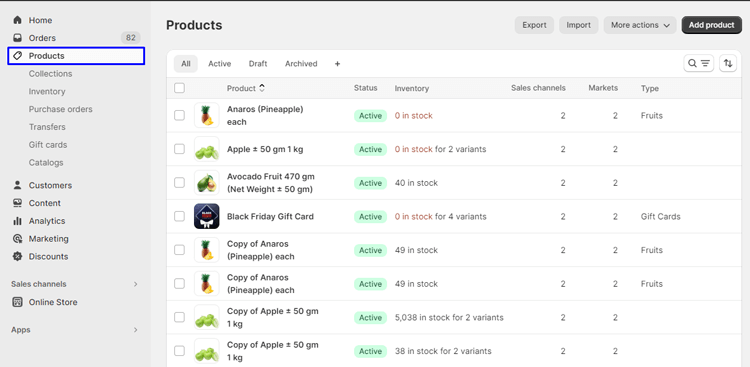
Choose a Product:
Click on the name of the specific product from which you want to remove tags.
Remove Tags:
In the product’s details page, scroll down to the tags section from the “Product Organization”. You will see a list of tags associated with the product. To remove a tag, click the “x” icon next to the name of the tag you want to delete tags. This will remove the tag from that specific product.

If you want to remove a tag from multiple products simultaneously, you can do so by navigating to the “View all” section and removing the tag from there. This will remove the tag from all products with that tag.
Click Save:
After removing the unwanted tags, make sure to click the “Save” button to save the changes you’ve made to the product.
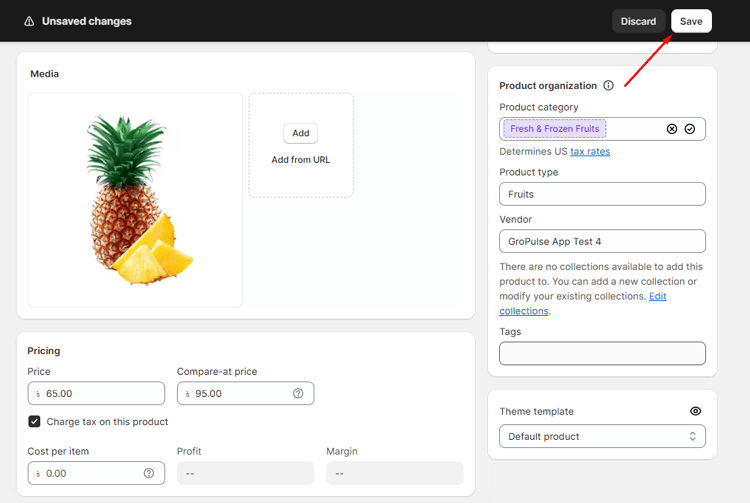
How to Improve Your Shopify Store by Using Tags
Using Tags to Improve Product Organization:
Tags serve as invaluable signposts in your Shopify store, making it easy to organize your products effectively. By tagging items with relevant categories, seasonal markers, or inventory statuses, you streamline product management. This benefits both you and your customers, simplifying navigation and ensuring items are easily discoverable.
Using Tags to Improve Customer Experience:
Enhancing the customer journey is a top priority, and tags can be a game-changer. With filtering options based on tags, shoppers can refine their searches quickly, ensuring a smoother shopping experience. Moreover, suggesting related products based on shared tags can drive upsells and provide personalized recommendations.
Using Tags to Improve SEO:
Tags play a vital role in boosting your store’s search engine optimization (SEO). Incorporating relevant keywords and tags into product descriptions and meta tags increases your online visibility. Additionally, structured data markup via tags can make your products stand out in search results, attracting more potential customers.
Using Tags to Improve Sales:
Tags can be the catalyst for increased sales. Highlighting discounted or promotional items through specific tags draws attention to your sales offerings. Creating tags that emphasize urgency or scarcity encourages swift purchasing decisions. Furthermore, bundling related products using tags encourages customers to purchase more, contributing to higher sales and revenue.
Frequently Asked Question
Can I create automated collections based on tags?
Yes, you can create automated collections in Shopify based on tags. This allows you to automatically group products with specific tags into collections, simplifying the organization of your store.
Is there a limit to the number of tags I can add to a product?
There is no strict limit to the number of tags you can add to a product, but it’s recommended to keep it reasonable and manageable. Too many Shopify tags might make it confusing to organize and filter products effectively.
How can I search for products with specific tags?
In your Shopify admin, you can use the search bar to find products with specific tags. Type the tag name in the search bar, and Shopify will display relevant products.
What do tags help in Shopify?
Tags in Shopify categorize and organize products, collections, and more, improving organization and customer navigation while supporting personalized experiences.
Do Shopify product tags improve SEO?
Yes, Shopify product tags, when optimized with relevant keywords, enhance SEO by boosting search engine visibility aiding customers in finding products through organic search results.
Hire Experts to Build Your Shopify Store: Recommended- ShopiBuffet
When it comes to growing your Shopify store, ShopiBuffet stands out as a highly recommended solution. This eCommerce authority offers a comprehensive approach, allowing individuals and businesses to focus on growth while entrusting technical complexity to their experienced experts. ShopiBuffet’s strength lies in its user-friendly Shopify storefront, backed by a skilled design and marketing team, and adaptable to a range of budgets.
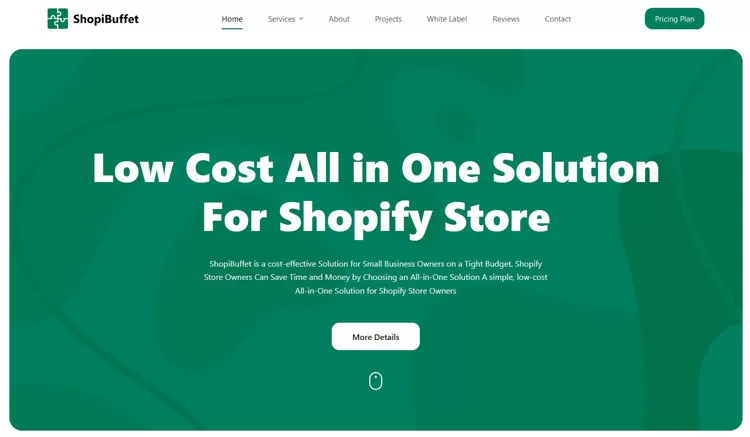
The responsive ShopiBuffet team is committed to promptly addressing customer requests, demonstrating unwavering dedication to satisfaction. As you embark on your journey to establish a thriving Shopify store, ShopiBuffet emerges as the optimal choice, paving the way for your path to success.
What Services We Offer:
- Theme Installation & Demo Setup
- Product & Collection Setup
- Navigation Setup
- Shopify SEO Services
- Shopify migration service
- Shopify stores regular updates and maintenance service
Conclusion
In conclusion of how to use tags in Shopify, it can be said that it can greatly improve the organization and discoverability of products within your store. With the ability to add or remove custom tags to products, collections, and pages, you can provide customers with a more streamlined and personalized shopping experience.
Tags can also be used to create automated collections, streamline inventory management, and facilitate targeted marketing campaigns. Overall, incorporating smart tags into your Shopify store can result in improved efficiency, increased sales, and happier customers. So don’t hesitate to start implementing Tags in your store today.
