How to Create Customer Groups in Shopify: A Step-by-Step Guide
Are you looking for an easy way to organize your Shopify customers and offer exclusive deals and promotions? Creating customer groups in Shopify will help you do just that. With this step-by-step guide, you’ll learn exactly how to create customer groups in Shopify so you can segment your customers into distinct groups and deliver tailored messages and discounts. Therefore, let’s get started and learn how to establish Shopify customer groups.
Understanding the Importance of Customer Groups
Customer groups in Shopify are like the secret sauce of a successful eCommerce platform. They empower businesses to deliver personalized experiences, highly targeted marketing, and tailored promotions. With the ability to categorize customers based on various criteria, such as their shopping history or location, customer groups enable businesses to send the right message to the right people at the right time.
This personalization not only increases customer engagement but also drives conversions and fosters loyalty. Moreover, customer groups offer insights into customer behavior, helping businesses refine their strategies and make data-driven decisions.
From inventory management to cost-effective advertising and customized loyalty programs, the importance of customer groups in Shopify cannot be overstated. They are the key to unlocking a world of opportunities and ensuring a competitive edge in the dynamic eCommerce platform.
Prerequisites for Creating Customer Groups
Before creating customer groups in Shopify, there are some prerequisites you should be aware of and tasks you may need to complete to ensure a smooth process. Here are the key prerequisites for creating customer groups in Shopify:
Shopify Account: You need an active Shopify account to access and utilize the customer group feature. If you don’t have one, you’ll need to sign up for a Shopify plan.
Customer List: Ensure that you have a list of customers in your Shopify store. Customer groups are created by filtering and categorizing existing customers based on specific criteria. If you’re starting, you’ll need to have customers registered or imported into your Shopify store.
Access to Admin Panel: You must have access to your Shopify admin panel with the necessary permissions to create and manage customer groups in Shopify. Usually, the store owner or assigned staff members with appropriate access can perform this task.
Understanding of Criteria: Have a clear understanding of the criteria or attributes you want to use for segmenting your customers. Common criteria include purchase history, location, order value, product preferences, and more.
Filtered Customer List: Prior to creating a customer group, you should use Shopify’s filtering and search options to identify the specific group of customers that meet your defined criteria. This is essential for populating your Shopify customer groups effectively.
Recommended Blogs for You:
👉 How to Add Testimonials to Shopify: Building Trust and Boosting Sales
👉 How to Use Tags in Shopify: A Step-by-Step Guide
👉 How to Add Stripe to Shopify: A Step-by-Step Guide
👉 A Step-by-Step Guide on How to Add a Sidebar in Shopify
👉 Maximizing Sales: How to Hide Sold Out Items on Shopify
Step By Step Process On How to Create Customer Groups in Shopify
Here are the steps on how to create customer groups/segments in Shopify customer groups through filtering and saving search results:
Access the Customers Section: Start by logging into your Shopify admin panel. From there, navigate to the “Customers” section.
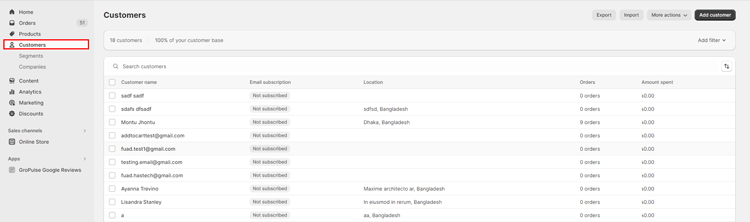
Initiate Filtering: Inside the Customers section, you’ll find a “Filter” option. Click on it to begin the process of filtering your customer list.

Set Your Filters: In the Filter box, enter the specific search term or criteria you want to use to group your customers. You can apply one or more filters, such as location, order history, email subscription or tags, to refine your search and identify the customers you want to include in the group.

Save the Filters: Once you’ve applied the desired filters and generated a list of customers that match your criteria, it’s time to save the search results as a customer group. To do this, locate the “Save Segment” button and click on it.
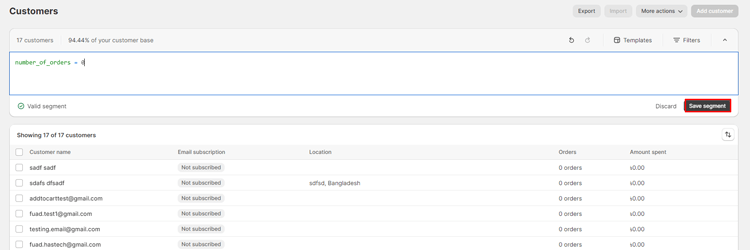
Name Your Customer Segment: In the “Save as” dialog that appears, provide a name for your customer segment. This name should clearly represent the criteria or purpose of the group, making it easy to identify in the future.
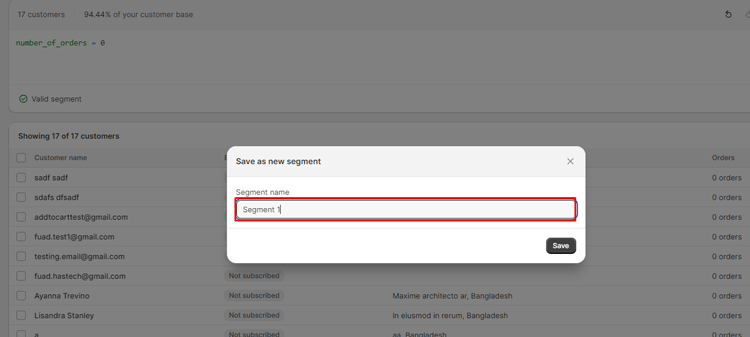
Save the Filters: After naming your customer group, click the “Save filters” button once again to finalize the process. This will save the search results and create a tab at the top of your customer list, representing your newly created customer group.
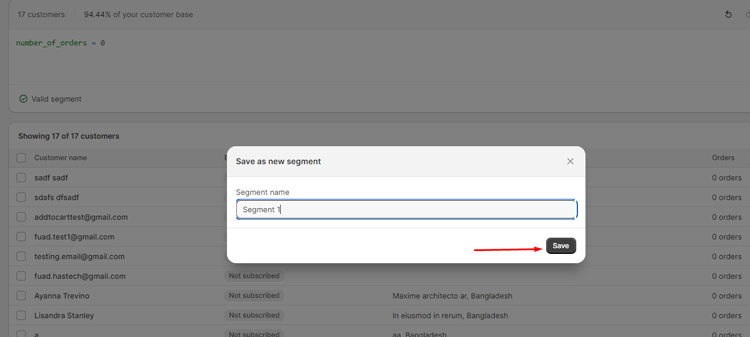
Grow Your eCommerce Business with Valuable Resources, Tools, and Lead Magnets
- Bring your ideas to life for $1/month
- One platform that lets you sell wherever your customers are—online
- Create a beautiful eCommerce website
- Start for free, then enjoy $1/month for 3 months
- Build your own website in a few steps
- Create a website in minutes easily, secure method
- Turn what you love into what you sell
- Discover the Shopify Point of Sale
- AI Based Business Name Generator
How to Utilize Customer Groups for Marketing
Customer groups in Shopify are a powerful tool that can significantly enhance your marketing efforts. By segmenting your customer base and tailoring your marketing strategies to specific groups, you can improve engagement, increase conversions, and boost customer loyalty. Here are some effective ways to utilize customer groups for marketing:
Targeted Email Campaigns:
Create email marketing campaigns that specifically target different customer groups. For example, you can send exclusive promotions to loyal customers, product recommendations to high-value customers, or win-back offers to inactive customers.
Personalized Discounts:
Offer personalized discounts or incentives to customer groups based on their behavior or purchase history. This can encourage repeat purchases and increase customer retention.
Product Recommendations:
Use customer group data to make personalized product recommendations. Show related products or upsell items that align with each customer group’s preferences and purchase history.
Content Customization:
Tailor your website content and landing pages to match the interests and needs of specific customer groups. This creates a more personalized and engaging shopping experience.
Segmented Ad Campaigns:
When running paid advertising campaigns, create different ad sets targeting specific customer groups. This ensures that your ads are shown to the most relevant audience, improving ad performance and RO.
Video Presentation: Best Shopify Fashion themes
Frequently Asked Questions
What criteria can I use to create customer groups?
In Shopify, you can establish customer groups based on a variety of factors, including purchase history, location, order value, product preferences, and more. The criteria you choose depend on your marketing goals and strategy.
Can I create multiple customer groups?
Yes, you can create multiple customer groups in Shopify. In fact, it’s often beneficial to have multiple groups to target different segments of your audience with tailored marketing messages.
How do I use customer groups for marketing purposes?
You can use Shopify customer groups to send targeted email campaigns, offer personalized discounts, make product recommendations, customize website content, run segmented ad campaigns, and more. The goal is to provide a personalized experience for each group.
Are customer groups dynamic or static?
Customer groups in Shopify are static, meaning they don’t change automatically based on customer behavior. You’ll need to update the groups manually as your customer base evolves.
Can I combine multiple criteria to create a customer group?
Yes, you can combine multiple criteria to create highly specific customer groups. For example, you can create customer groups who made high-value purchases and are located in a specific region.
🚀Boost Your Online Store Sales with Mavon Shopify Theme!
Mavon – Your ticket to success! 🚀 Boost revenue with conversion-focused features and intuitive design, turning visitors into loyal customers.
Hire Experts to Build Your Shopify Store [Recommended- ShopiBuffet]
ShopiBuffet, a trusted name in eCommerce platform enhancement, offers a comprehensive solution for those seeking to elevate their Shopify stores. Backed by a team of seasoned professionals, ShopiBuffet caters to the needs of individuals and businesses alike, leaving the technical complexities to the experts allowing them to focus on growth.
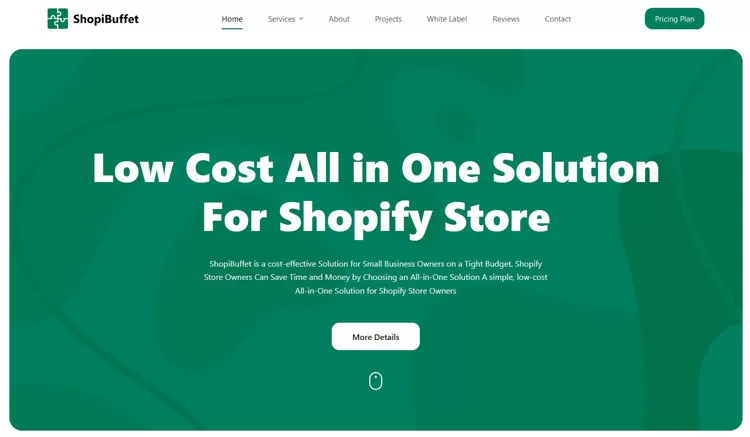
ShopiBuffet offers a user-friendly platform, as well as a team of skilled designers and marketers. Their solutions are budget-friendly and can accommodate various financial plans. Their services encompass theme installation, demo setup, meticulous product and collection organization, and refined navigation and typography setup. Additionally, clients benefit from access to a selection of 140 Shopify themes at no additional cost, enabling them to align their online presence with their unique brand identity.
With an unwavering commitment to client satisfaction, ShopiBuffet’s responsive team is always on hand to promptly address any needs. For those embarking on the journey to a successful online store, ShopiBuffet stands as the expert choice, where success is the foremost priority.
Final Words
With the steps on how to create customer groups in Shopify, businesses can tailor their approach to different types of customers. Loyal patrons can be rewarded with exclusive discounts and promotions, while new customers can be enticed with welcome offers.
Furthermore, Shopify customer groups can enable businesses to gather valuable data on shopping habits and preferences, allowing for targeted marketing and personalized communication. Overall, creating customer groups is a powerful tool that can help businesses increase customer loyalty and engagement while simultaneously improving the shopping experience for all.
