Do you want to make your Shopify store stand out and catch more customers’ attention? There is an easy way to do it – adding sections to pages in Shopify. This article will demonstrate how to add sections to pages in Shopify to improve the appearance and feel of your online store.
Why You Should Add Sections to Pages in Shopify
Adding custom sections to pages in Shopify offers several benefits for your online store:
Customization and Branding
Shopify sections allow you to customize the layout and design of your pages, giving you more control over the visual appearance of your store. You can create unique page structures, incorporate branding elements, and showcase your products or Content in a way that aligns with your brand identity.
Improved User Experience
By adding sections, you can enhance the user experience on your website. Sections help organize Content and make it easier for visitors to navigate and find relevant information. With clear and structured Shopify sections, users can quickly understand your page’s purpose and engage with your Content more effectively.
Flexibility and Versatility
Shopify’s section-based system offers flexibility in creating and modifying pages. You can easily add, remove, or rearrange sections to adapt to your changing needs in the Shopify theme editor. This allows you to experiment with different page layouts, test new marketing strategies, or highlight specific products or promotions as your business evolves.
Mobile Responsiveness
Sections in the Shopify theme editor are designed to be mobile-responsive, meaning they automatically adjust and display properly on various devices. With a responsive design, your pages will provide a seamless experience for mobile users, improving usability and engagement.
Content Organization
Sections enable you to organize your Content in a structured manner. You can divide your page into logical custom sections such as header, hero section, product listings, testimonials, FAQs, and more.

Recommended Blog for You:
👉 How to Write Shopify Product Descriptions That Sell: Tips and Tricks
👉 Shopify Tags: What are tags on Shopify, and why are they important?
👉 What is a Favicon on Shopify and How to Add One: A Comprehensive Guide
👉 How to Cancel Shopify App Subscription: A Simple Guideline
👉 How to Customize Shopify Theme: A Step-by-Step Guidelines with Tips and Tricks
Steps: How to Add Sections to Pages in Shopify
These are the steps of How to Add Sections to Pages in Shopify:
From your Shopify Admin Dashboard, go to Online Store and click on Themes.
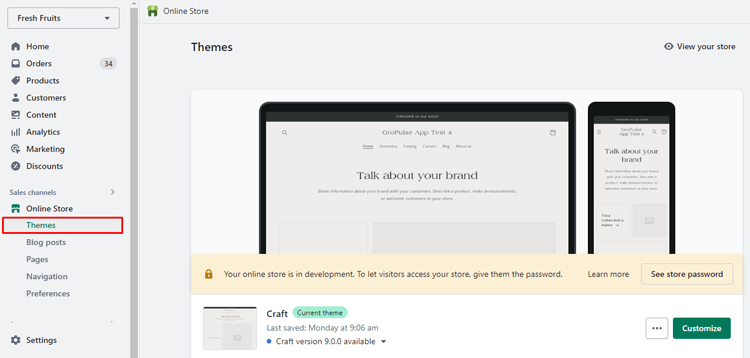
Find the desired theme you want to edit and click on Customize.

In the Shopify theme editor customization panel, you will find a drop-down menu with various options. Select a template corresponding to the page where you want to add the new Section.

Click on + Add Section.

This will open a list of available sections you can add to your page. You can either select a Section from the list or use the Search bar to find a specific Section you want to add.

Once you have selected the Section, it will appear on your page. Click on the Section to edit the individual Blocks or Content within that Section and customize it according to your preferences and needs.
If you want to rearrange the sections on your page, you can click and drag the ⋮⋮ icon next to the Section to move it up or down.
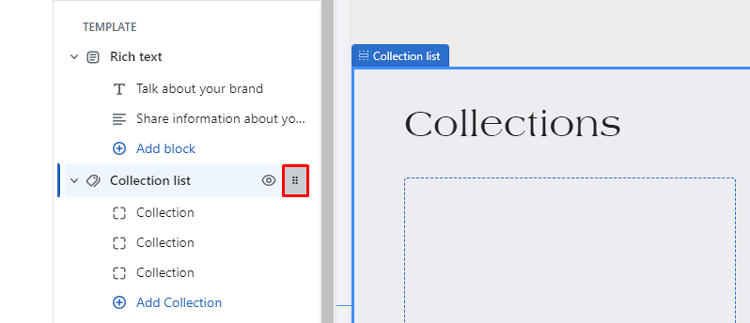
After making the changes, click Save to apply the new Section to your page.
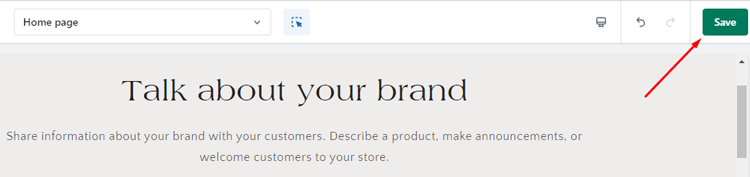
These instructions make it simple to add a new section and edit it to improve the look and functionality of any page in your Shopify online store.
Frequently Asked Questions
Can I customize the layout and design of sections in Shopify?
Yes, you can customize the layout and design of sections in the Shopify theme editor by using built-in editing tools, such as drag-and-drop functionality and color pickers. You can edit the underlying HTML, CSS, and Liquid code to create more advanced customizations.
Can I preview changes to sections before publishing them?
Yes, you can preview changes to Shopify sections before publishing them by clicking the “Preview” button in the Shopify theme editor. This allows you to see how the changes will look on both desktop and mobile devices before making them live.
Can I add different sections to different pages in Shopify?
Yes, you can add different sections to different pages in Shopify by editing each page individually and selecting the sections you want to include.
Do I need coding knowledge to add sections to pages in Shopify?
No, you do not necessarily need coding knowledge to add sections to pages in Shopify. The built-in editing tools and pre-designed Shopify sections make it easy for nontechnical users to create engaging and dynamic Content. However, advanced customizations may require some knowledge of HTML, CSS, and Liquid code.
Do sections impact the mobile responsiveness of my store?
Yes, sections are designed to ensure mobile responsiveness. It automatically adapt to different screen sizes for an optimal user experience.
Hire Shopify Experts to develop your store (Recommended: ShopiBuffet)
With ShopiBuffet, enjoy the convenience of setting up a fully complete eCommerce store while taking use of exclusive Shopify features. A team of highly qualified experts is committed to managing every area of your online business, from developing a fascinating theme and configuring products to ensuring easy navigation and setting up efficient sales channels and collections.

ShopiBuffet provides more than just store setup. By way of the question-and-answer sessions, the team is dedicated to offering constant direction and assistance. They recognize the value of ongoing customer care, which makes sure that your online business is never left unattended.
ShopiBuffet offers services for business owners of all experience levels, whether you’re just starting or a seasoned veteran. You can benefit from the knowledge and start selling online with confidence if you use the extensive options. Stop waiting and publish your Shopify store live with ShopiBuffet today to maximize the possibilities of your online company.
What Services they offer:
- Theme Installation & Demo Setup
- Product & Collection Setup
- Navigation Setup
- Shopify SEO Services
- Shopify migration service
- Shopify stores regular updates and maintenance service
To Wrap Up
In conclusion, adding sections to pages in Shopify really couldn’t be any easier! With just a few clicks, you can easily customize your pages to look exactly how you want them to without worrying about any confusing coding.
You can preview your changes before publishing, so you can make sure everything looks just right. Whether you want to add a custom banner, a featured collection, or even just a simple add text images box, Shopify makes it simple and straightforward to create stunning pages that will impress your customers and help grow your business.


